As businesses shift toward remote and hybrid operations, financial visibility becomes more crucial and more challenging than ever before. With team members scattered across different time zones, currencies, and project responsibilities, managing company expenses can easily turn into a chaotic tangle of emails, spreadsheets, and misplaced receipts.
The solution lies in building profitable expense tracking systems frameworks that not only organize and automate spending but also help businesses save money, improve accountability, and boost financial confidence.
This article explores the key components, tools, and strategies that make expense tracking seamless for remote teams and how a skilled Virtual Assistant (VA) or bookkeeping support team can help you implement and manage them efficiently.
1. Why Expense Tracking Matters More for Remote Teams
Remote work changes everything about how businesses spend. Instead of centralized expenses like office utilities or on-site supplies you now deal with:
- Software subscriptions across multiple users
- Freelancer or contractor payments
- Home-office reimbursements
- Travel expenses for occasional meetups
- Cross-border transaction fees
Without a clear system, you risk duplicate payments, unclaimed reimbursements, or inaccurate cash flow reporting. Worse, small leaks add up cutting directly into profitability.
Effective expense tracking systems ensure:
- Transparency across departments
- Accurate financial forecasting
- Faster reimbursements for employees
- Compliance with tax and audit standards
- Better decision-making for cost control
Simply put, if you can’t track it, you can’t manage it.
2. The Foundations of a Profitable Expense Tracking System
Before investing in software, start with a clear structure. Every good system includes four core elements:
- Standardized Categories – Clearly define what counts as travel, utilities, software, supplies, etc.
- Defined Approval Workflows – Decide who approves which expenses, and when.
- Real-Time Visibility – Ensure managers and finance teams can view updated reports anytime.
- Automation & Integration – Connect tools to your accounting software to reduce manual work.
The goal isn’t just to log expenses, it’s to build a living system that supports growth while reducing friction.
3. Choosing the Right Expense Tracking Tools
Modern expense tracking is powered by cloud-based tools that make real-time updates possible. Some of the most effective options include:
💼 1. Expensify
Best for: Small-to-mid teams who want automation.
Features: Receipt scanning, mileage tracking, card reconciliation, and policy controls.
Your VA can: Review reports, flag anomalies, and ensure receipts match transactions.
💳 2. QuickBooks Online
Best for: Businesses already managing bookkeeping in QuickBooks.
Features: Auto-categorization, real-time dashboards, and expense syncing from bank feeds.
Your VA can: Match expenses, assign categories, and generate P&L summaries.
🧾 3. Zoho Expense
Best for: Companies using Zoho CRM or Zoho Books.
Features: Multi-currency support, digital approvals, and mileage calculation.
Your VA can: Manage approval workflows and integrate with payroll or accounting.
💰 4. FreshBooks
Best for: Freelancers and service-based businesses.
Features: Expense tracking, time billing, and project-based reporting.
Your VA can: Attach receipts, update client expenses, and assist with invoicing.
🌍 5. Deel or Remote.com (for global teams)
Best for: Companies paying remote employees or contractors internationally.
Features: Global payroll, compliance, and expense reimbursements.
Your VA can: Upload receipts, ensure local tax alignment, and track employee claims.
The best system depends on your team size, currency needs, and integration preferences, but all should deliver one key benefit: clarity at a glance.
4. Set Up a Clear Expense Policy (and Stick to It)
No system works without clear rules. A documented expense policy keeps your team aligned and prevents unnecessary disputes.
Include the following:
- ✅ What’s Reimbursable: Internet, coworking, software, client meals, travel.
- 🚫 What’s Not: Personal items, entertainment, unrelated upgrades.
- 💸 Limits: Set caps for categories like meals or airfare.
- 📅 Submission Deadlines: Require expense reports within 7–10 days of transaction.
- 🧾 Receipt Standards: Digital copies or photo uploads.
- 🔁 Approval Workflow: Define who reviews and signs off.
Your Virtual Assistant or Finance VA can maintain this document, send reminders, and make sure every reimbursement follows the rules. The result? Fairness, predictability, and control.
5. Automate Receipt Management
Manual receipt tracking is a nightmare especially when your team is spread across borders. Automating this process saves both time and sanity.
Here’s how:
- Encourage staff to photograph receipts immediately using mobile apps (Expensify, Zoho Expense, or QuickBooks).
- The VA reviews and categorizes each expense in real time.
- Receipts are automatically stored and attached to ledger entries.
This creates a zero-gap audit trail; everything is documented, searchable, and tax-ready.
Bonus Tip: Have your VA run a monthly reconciliation checklist, ensuring that all digital receipts are linked to transactions before closing books.
6. Integration with Accounting Software
Disconnected systems waste time. Integrate your expense tracker directly with your accounting platform (QuickBooks, Xero, Zoho Books, or Wave).
This allows:
- Real-time sync of expense data into financial reports
- Instant visibility into cash flow
- Reduced manual errors
Your VA can monitor syncing status, resolve duplicate entries, and ensure category consistency across systems.
Example: If a subscription payment in Stripe doesn’t sync correctly to QuickBooks, your VA can adjust it immediately keeping your books spotless.
7. Multi-Currency & Global Payment Tracking
Remote teams often involve multiple countries and currencies. Poor tracking leads to confusion in conversion rates and unpredictable cash flow.
Choose expense systems that support:
- Automatic currency conversion
- Country-specific tax rules
- Expense tagging by project or department
Your VA can reconcile exchange rate differences and flag inconsistencies helping you manage profitability in real terms.
Pro Tip: Set expense policies that reimburse in local currency equivalents to reduce friction for international staff.
8. Leverage Virtual Assistants for Expense Oversight
Expense tracking doesn’t need a full-time accountant, just a process-driven assistant who understands finance tools.
Here’s how your VA can take charge:
- Monitor expense submissions daily or weekly
- Approve or flag reports based on company policy
- Categorize expenses into the correct accounts
- Generate monthly summary reports
- Prepare data for your bookkeeper or CPA
With the right training, your VA becomes your first line of financial control catching issues early and keeping the books clean.
9. Use Dashboards for Real-Time Visibility
Dashboards turn static data into actionable insights. Whether you use Google Data Studio, Power BI, or built-in analytics, a visual overview helps you make quick decisions.
Key metrics to monitor:
- Total monthly expenses vs. budget
- Top 10 recurring vendors
- Departmental spending patterns
- Outstanding reimbursements
- Expense-to-revenue ratio
Your VA can compile these dashboards weekly or monthly helping you spot cost leaks before they grow.
10. Implement Budget Alerts and Spending Caps
Even the best systems fail if you overspend unknowingly. Use automated alerts to enforce discipline.
- Set monthly or quarterly caps for software, marketing, or operations.
- Configure alerts that notify you when spending nears thresholds.
- Let your VA review and summarize alert reports regularly.
This proactive approach prevents unpleasant surprises during financial reviews.
11. Ensure Compliance and Audit Readiness
Remote teams often mean scattered records and multiple jurisdictions. Staying audit-ready is non-negotiable.
A VA can maintain:
- Digitally signed receipts for every transaction
- Category and project-level tagging
- Vendor contact details and payment references
- A cloud-based “Audit Folder” with organized documentation
With such systems, you can face audits confidently knowing every cent has a trail.
12. Encourage Expense Accountability in Team Culture
Technology alone doesn’t ensure success, team discipline does. Build a culture of expense accountability:
- Train team members on how to submit expenses correctly.
- Encourage transparency around shared resources.
- Celebrate cost-saving behavior.
- Use gamified leaderboards (e.g., “Best Budget Saver of the Month”).
Your VA can manage reminders, update leaderboards, and keep participation active. Over time, this builds a responsibility-first mindset within your remote team.
13. Monthly and Quarterly Expense Audits
Even automated systems need human oversight. Schedule regular mini-audits to catch errors and trends.
Monthly VA checklist:
- Match receipts to every transaction.
- Verify proper category tagging.
- Identify duplicate or missing entries.
- Review unusual spikes or drops in expense categories.
Quarterly review:
- Compare actuals vs. budget.
- Evaluate vendor contracts for renewal or cancellation.
- Suggest savings opportunities.
Consistent auditing turns expense tracking from a chore into a profitability engine.
14. Common Mistakes Remote Teams Make (and How to Fix Them)
Avoid these pitfalls:
| Mistake | Result | Fix |
| Using Spreadsheets for Everything | Manual errors & delays | Migrate to automated expense apps |
| No Expense Policy | Confusion & overspending | Draft and share clear rules |
| Ignoring Small Recurring Fees | Silent cash leaks | VA to run quarterly subscription audits |
| Poor Receipt Discipline | Incomplete financial data | Use mobile scanning apps |
| No Multi-Currency Planning | Inaccurate reports | Enable automatic conversion in software |
Your VA can oversee all these preventive measures, making your system error-proof and future-ready.
15. Turning Expense Tracking into Profit Insights
Once your system runs smoothly, go beyond tracking and analyzing for growth.
Ask:
- Which departments overspend relative to ROI?
- Can software subscriptions be consolidated?
- Are there opportunities to negotiate vendor discounts?
- What’s the trend between expense volume and revenue growth?
Your VA can prepare reports and recommendations so you can strategically reinvest savings into marketing, hiring, or R&D.
Conclusion
Expense tracking is no longer just a back-office task, it’s a profitability strategy. For remote teams, a strong, automated, and transparent expense management system keeps operations lean, compliant, and scalable.
When managed by a capable Virtual Assistant, you’ll not only save time but also increase your financial clarity and control. From automating receipt management to generating insight-rich dashboards, your VA ensures every dollar is tracked, optimized, and aligned with your growth goals.
The real win isn’t just reducing costs, it’s building a culture of accountability and financial intelligence that fuels long-term success. So, take the leap. Audit your current system, choose the right tools, and empower your VA to handle the daily financial pulse of your business. The result? Less chaos, more clarity and a stronger bottom line. Get your VA today from HeyDelegate.

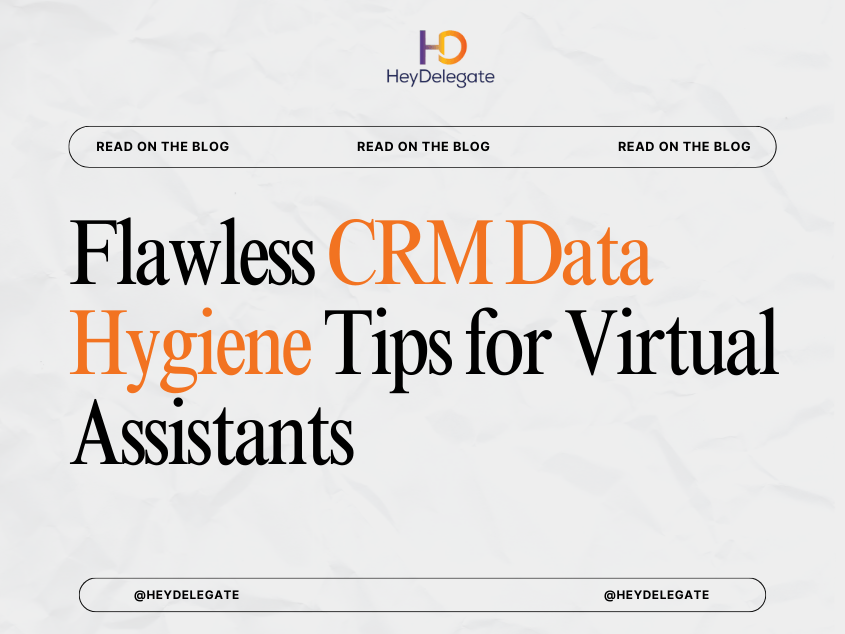
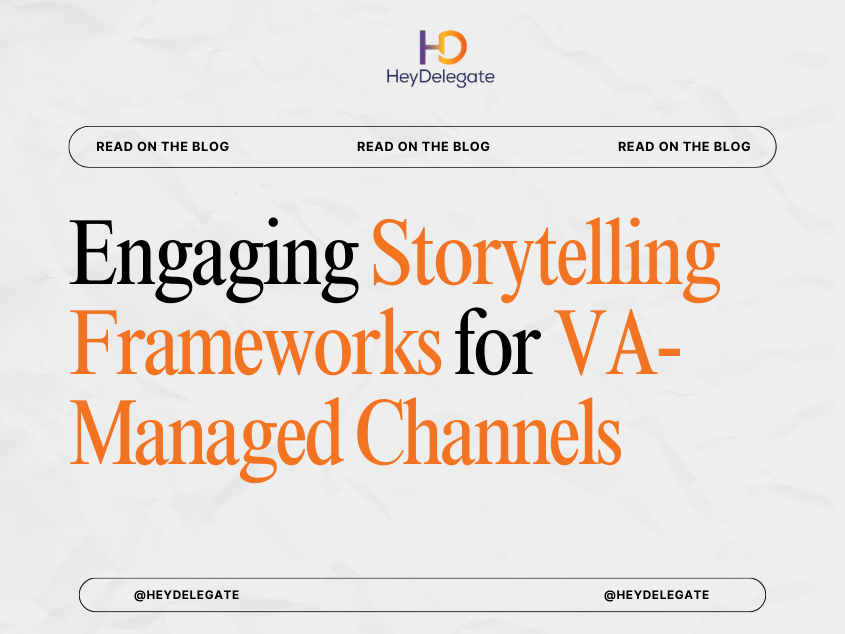
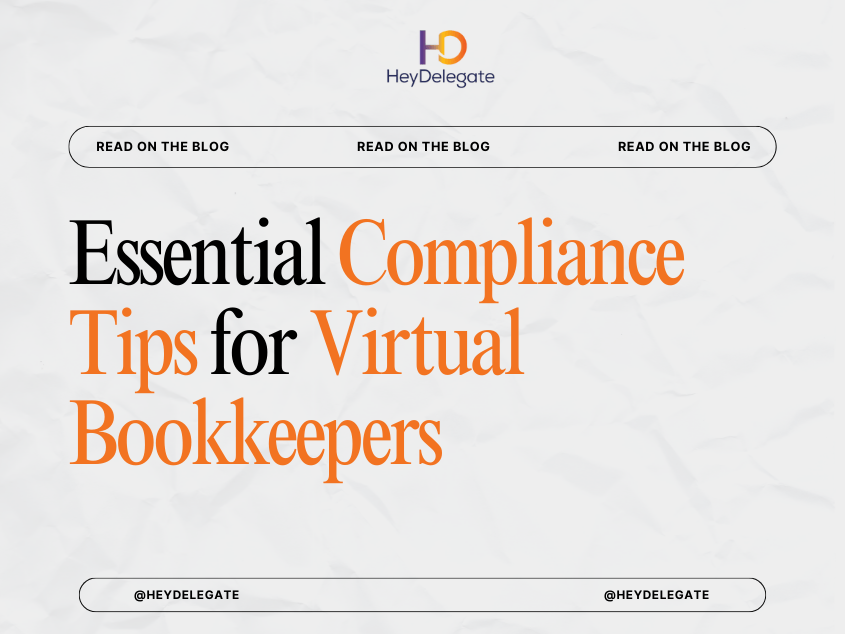
1 thought on “Profitable Expense Tracking Systems for Remote Teams”
Excellent breakdown of the topic. Really appreciate the detail!