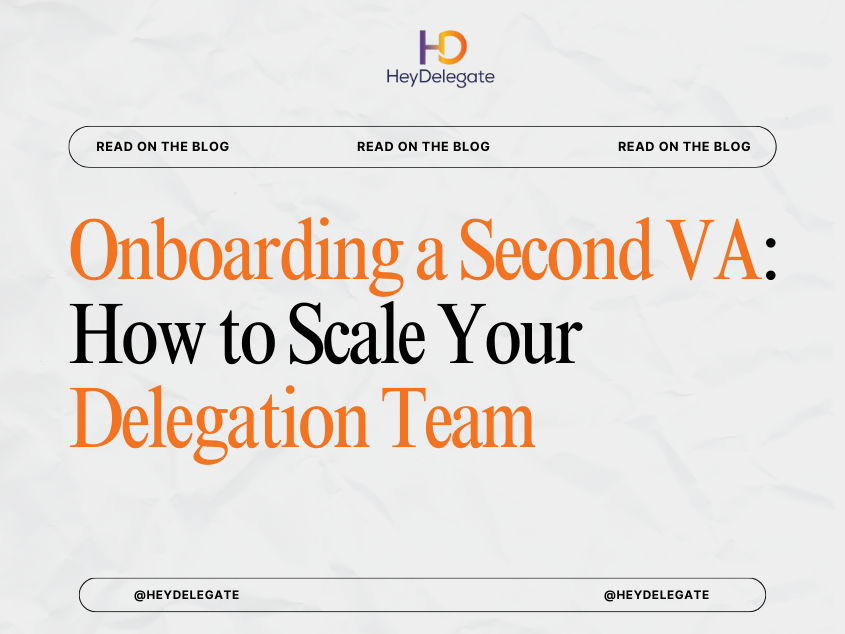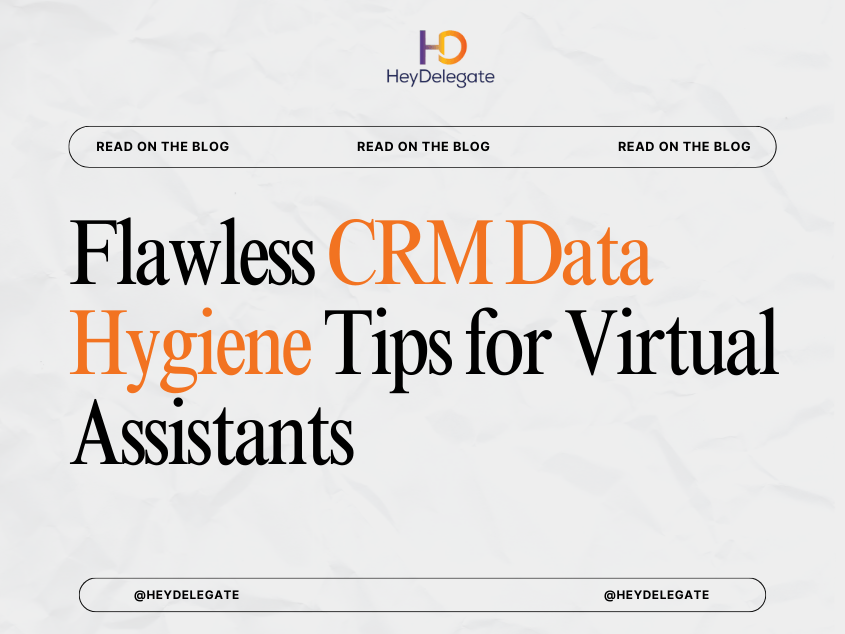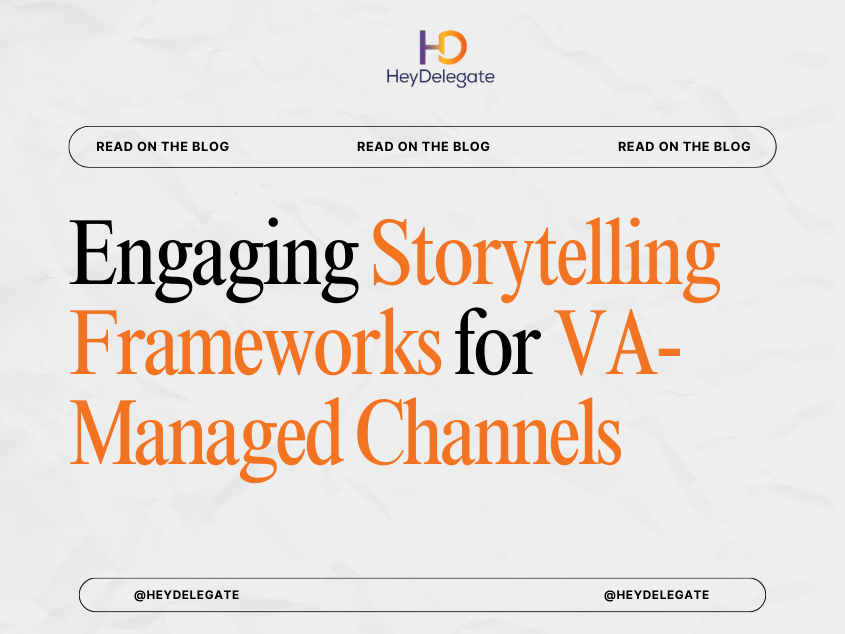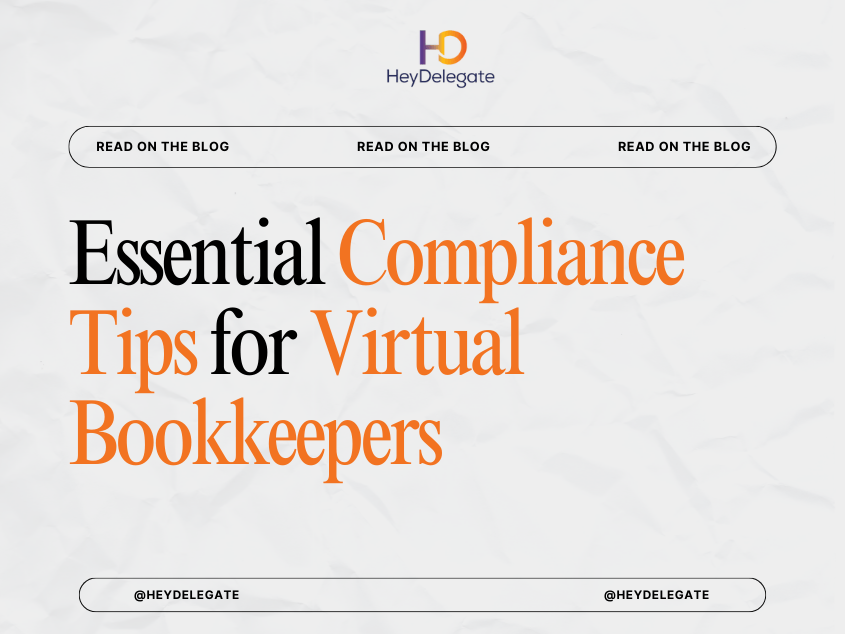Hiring your first virtual assistant (VA) can feel like a game-changer. Suddenly, you’re no longer buried under admin tasks, and you finally have breathing room to focus on growth. But soon, you realize something else: your business is growing faster than one VA can manage.
That’s when the next question arises: Should I bring in a second virtual assistant?
The answer is often yes but only if you do it strategically. Adding a second VA to your delegation team isn’t just about dividing up tasks. It’s about scaling your operations, protecting against single points of failure, and building an efficient backend team that helps your business run without you.
In this blog, we’ll walk through how to onboard a second VA effectively, from knowing when it’s time to expand, to defining responsibilities, integrating new team members, and building systems for seamless collaboration.
Why Add a Second Virtual Assistant?
Before we jump into how to do it, let’s address why you’d want to onboard a second VA.
1. You’re Reaching Capacity With Your First VA
If your current VA is working their maximum contracted hours and there’s still more to delegate, it’s a clear sign it’s time to scale. Stretching one VA too thin often results in delays, errors, or burnout.
2. You Need Specialized Skills
Your first VA may be great at general admin or social media, but what if you now need help with:
- CRM setup and automation
- Email marketing
- Graphic design
- Podcast editing
Adding a VA with complementary or technical skills allows you to fill these gaps without replacing your current assistant.
3. You’re Scaling Your Business
If you’re launching a new product, expanding your services, or bringing in more clients, your internal systems must grow too. A second VA helps create bandwidth for expansion without sacrificing quality or responsiveness.
4. You Want Redundancy and Backup
Having more than one VA ensures that operations don’t stall if someone takes time off, gets sick, or leaves unexpectedly. Cross-training between VAs offers built-in business continuity.
Step 1: Review Your Current Workload
Before you start hiring, assess what’s already happening inside your business.
Audit Tasks
Ask yourself:
- What tasks is my current VA handling?
- What’s falling through the cracks?
- What tasks are still on my plate that could be delegated?
Look at recurring tasks, backlog items, and bottlenecks. Use tools like:
- Time tracking reports (e.g., Toggl, Clockify)
- Task management history (e.g., Asana, Trello, ClickUp)
- VA weekly check-ins
Document which tasks require more support and which can be handed off entirely or partially to a second assistant.
Step 2: Define Roles and Responsibilities
One of the biggest mistakes business owners make is hiring a second VA without clearly defining the division of labor. This causes confusion, duplication, or tasks slipping through the cracks.
Structure Options
Depending on your needs, you can divide VA roles:
- By function (e.g., Admin VA, Marketing VA)
- By department (e.g., Operations VA, Client Success VA)
- By responsibility level (e.g., Executive VA vs. Task-Based VA)
Here’s an example structure:
| Role | VA #1 (Admin VA) | VA #2 (Marketing VA) |
| Inbox + calendar | * | |
| Client onboarding | * | |
| CRM maintenance | * | |
| Social media scheduling | * | |
| Email marketing | * | |
| Blog formatting | * |
You can also designate one VA as a team lead or operations manager as you continue to grow.
Step 3: Create or Update Your SOPs
Standard Operating Procedures (SOPs) are critical when managing multiple VAs. They ensure consistency and reduce the learning curve.
Best Practices for SOPs:
- Use video (e.g., Loom) + step-by-step written instructions.
- Organize SOPs in a shared drive or documentation tool (e.g., Notion, Google Docs).
- Include decision-making frameworks (what to do, when, how).
- Create SOPs with your existing VA, don’t do it all yourself.
By the time your second VA joins, they should have access to:
- Clear training materials
- Task expectations
- Communication norms
Step 4: Prepare Your Current VA for Expansion
Your first VA is key to the success of onboarding a second. If they feel blindsided or threatened, it can cause resistance or tension.
How to Get Buy-In:
- Frame it as growth: “You’re doing an amazing job, and to keep growing, I want to add support.”
- Be clear: “You’re not being replaced. You’re being supported.”
- Ask for their input: “What areas would be helpful for someone else to take over?”
Empower your first VA to help you with the onboarding process, interviewing, documenting tasks, training, or even managing the second VA long-term.
This not only builds trust but also develops leadership skills within your team.
Step 5: Hire for Fit, Not Just Skill
When hiring your second VA, you’re no longer just evaluating them against your needs—you’re also evaluating how well they’ll fit with your existing team.
Look for:
- Strong communication skills
- Willingness to collaborate
- Respect for systems and SOPs
- Ability to give and receive feedback
- Tech-savviness with your tools
Red Flags:
- Overly rigid or “solo operator” mentality
- Unwillingness to adapt to existing systems
- Poor communication or slow replies during the hiring phase
Cultural fit and adaptability are more important than an extra certification or years of experience.
Step 6: Onboard the Right Way
Onboarding a second VA is not just about handing them a task list and hoping they get it right.
You need a structured onboarding experience that integrates them into the team, systems, and workflow.
The First 30 Days Should Include:
- Kickoff Meeting
- Set expectations
- Introduce the team
- Clarify role and responsibilities
- Set expectations
- Access to Tools
- Email, project management, shared folders, passwords
- Email, project management, shared folders, passwords
- Training Materials
- Provide SOPs, videos, and walkthroughs
- Provide SOPs, videos, and walkthroughs
- Shadowing
- Let the second VA shadow the first on some tasks
- Create overlap for knowledge transfer
- Let the second VA shadow the first on some tasks
- Check-In Schedule
- Daily check-ins (week 1)
- Weekly check-ins (week 2–4)
- Slack or WhatsApp for real-time questions
- Daily check-ins (week 1)
Step 7: Build Systems for Collaboration
With multiple VAs, systems become your best friend.
You’ll need to prevent overlap, manage capacity, and ensure visibility. This is where strong backend infrastructure is crucial.
Tool Stack Suggestions:
- ClickUp or Asana: for task management and assignments
- Slack: for communication channels and updates
- Notion or Google Docs: for shared SOPs and workflows
- Time tracking tools: to monitor productivity and hours
- Weekly team meetings: to align goals and workloads
Create a VA dashboard or shared tracker where tasks, deadlines, and ownership are clearly outlined.
Step 8: Establish Communication and Feedback Loops
With a larger team, proactive communication is essential.
Communication Best Practices:
- Daily summaries or status updates
- Weekly round-ups
- Shared channels for announcements and questions
- Clear hierarchy for approvals (e.g., VA #2 reports to VA #1 or to you directly)
Feedback Tips:
- Use regular reviews (monthly or quarterly)
- Provide praise as well as corrections
- Encourage peer feedback between VAs
You’re not just managing people, you’re building a culture of communication.
Step 9: Monitor Performance and Adjust Workloads
As your VAs settle into their roles, keep an eye on:
- Task completion rates
- Time spent per task
- Communication quality
- Initiative and proactivity
Check in frequently to assess:
- Is someone overloaded?
- Is someone underutilized?
- Are there new tasks to delegate?
Don’t be afraid to reassign, restructure, or promote from within as needed. Scaling is an iterative process, not a one-time fix.
Step 10: Plan for the Future
If you’ve successfully onboarded your second VA, you’re not just delegating—you’re building a delegation system.
Document everything as you go so that onboarding your third or fourth VA becomes even easier.
Eventually, you may develop:
- A multi-VA team with defined tiers (junior, senior, manager)
- A team lead structure with one VA overseeing others
- A complete backend operations team
The more you document and systemize now, the more scalable your delegation model becomes.
Final Thoughts
Onboarding a second virtual assistant is one of the most powerful steps you can take to scale your delegation capacity and protect your time as a business owner.
But to do it right, you must:
- Audit your current operations
- Clarify roles
- Prepare your first VA
- Create systems for collaboration
- Communicate proactively
Remember: you’re not just hiring help, you’re building a team. The more intentional you are at every step, the more your business will thrive without depending on you for every decision, deadline, or deliverable.
Ready to expand your VA team the right way? Start by reviewing your current delegation load and take that first step toward sustainable growth. Get your VA today from HeyDelegate.