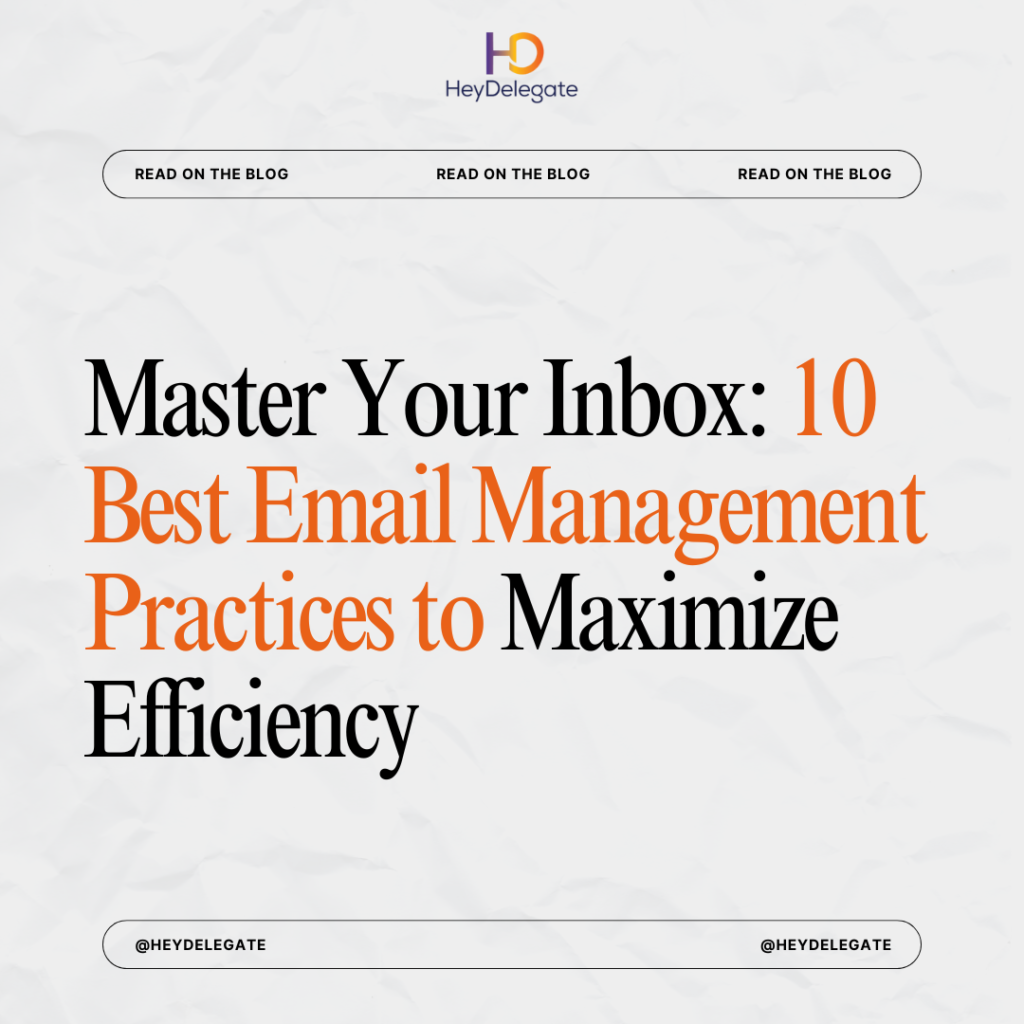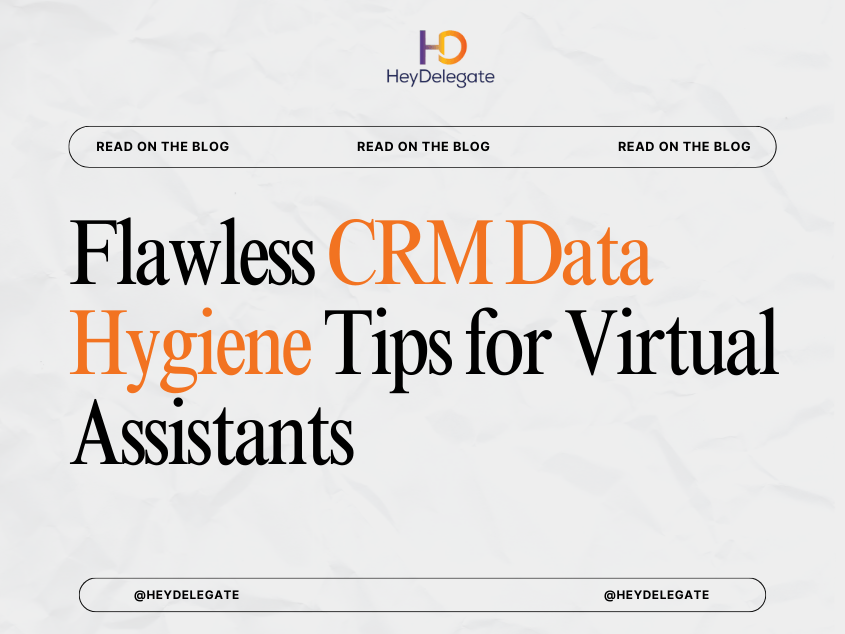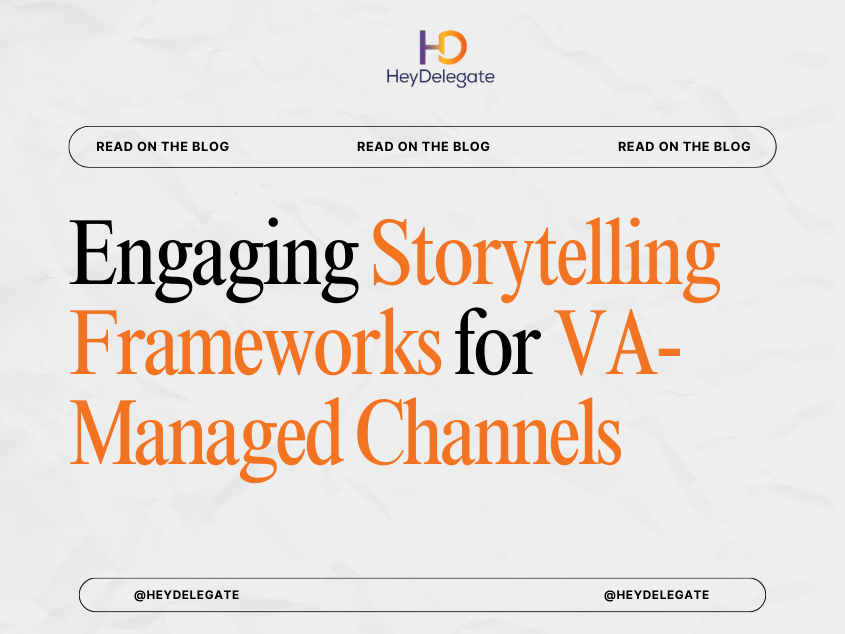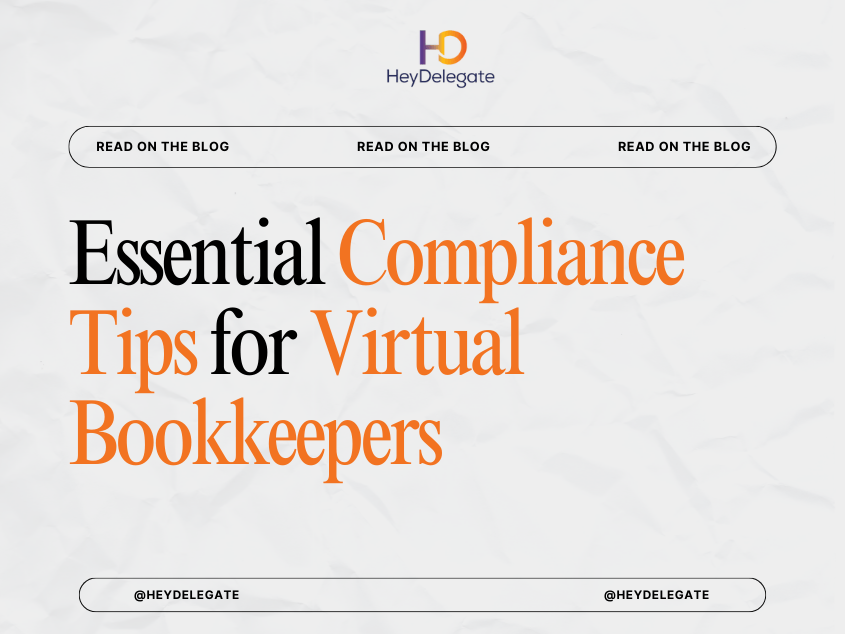Email has become an indispensable tool in both personal and professional communication. However, the constant influx of messages can easily overwhelm us and eat away at our productivity. With the right email management practices, you can regain control of your inbox and reclaim precious time for more important tasks. Here are the top 10 strategies to help you streamline your email workflow and save valuable time.
- Set Clear Objectives: Before diving into your inbox, define your objectives for each session. Are you clearing out clutter, responding to important messages, or organizing tasks? Having a clear goal in mind will help you stay focused and efficient.
- Prioritize Your Emails: Not all emails are created equal. Prioritize messages based on urgency and importance. Use labels, folders, or color-coding systems to categorize emails and tackle high-priority items first.
- Implement the Two-Minute Rule: If a task can be completed in two minutes or less, do it immediately. Respond to short emails, file documents, or schedule quick appointments without delay. This simple rule prevents small tasks from piling up and cluttering your inbox.
- Use Email Filters and Rules: Take advantage of email filters and rules to automatically sort incoming messages into designated folders. Organize emails by sender, subject, or keywords to streamline your inbox and reduce manual sorting.
- Unsubscribe and Declutter: Regularly unsubscribe from irrelevant mailing lists and newsletters to minimize inbox clutter. Delete or archive old emails, and keep your inbox clean and clutter-free for better focus and productivity.
- Schedule Email Check-In Times: Resist the urge to constantly check your inbox throughout the day. Instead, designate specific times to review and respond to emails. Limiting email checking to set intervals helps minimize distractions and increases productivity.
- Use Templates and Canned Responses: Save time on repetitive email tasks by creating templates or canned responses for common inquiries or responses. Customize templates as needed, but leverage pre-written content to streamline your communication process.
- Practice Inbox Zero: Aim to achieve “Inbox Zero” – the practice of keeping your inbox empty or close to empty at the end of each day. Process emails promptly, respond, delegate, or archive them as necessary to maintain a clutter-free inbox.
- Set Boundaries and Expectations: Establish clear boundaries for email communication, both for yourself and others. Set realistic response times and communicate them to colleagues or clients. Encourage concise, actionable emails to minimize back-and-forth correspondence.
- Use Email Management Tools: Leverage email management tools and apps to enhance your productivity. From email tracking and scheduling to automated follow-ups and email analytics, these tools can streamline your workflow and help you stay organized.
Conclusion: By implementing these 10 best email management practices, you can take control of your inbox, minimize distractions, and save valuable time each day. Remember, effective email management isn’t just about clearing your inbox – it’s about maximizing efficiency and focusing on tasks that move you closer to your goals. So, master your inbox today and watch your productivity soar!