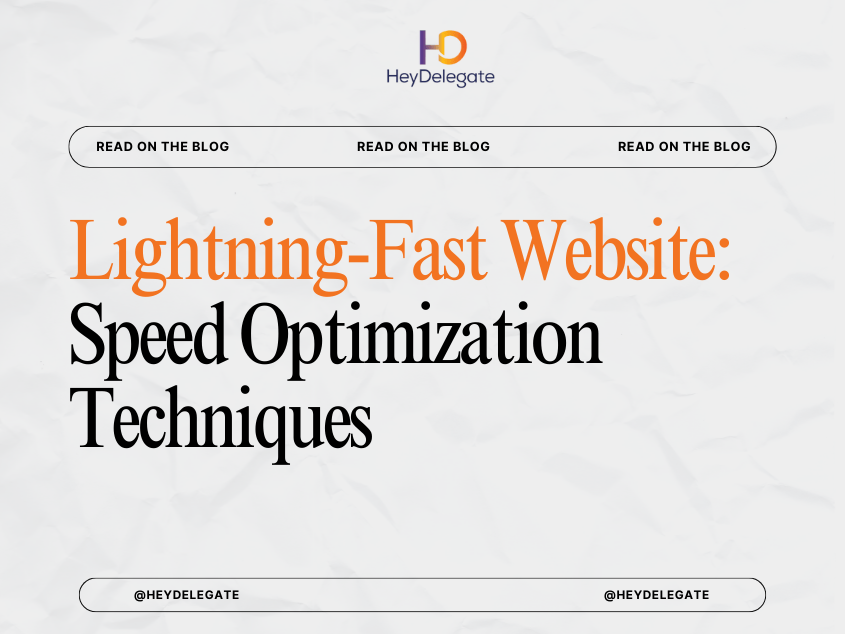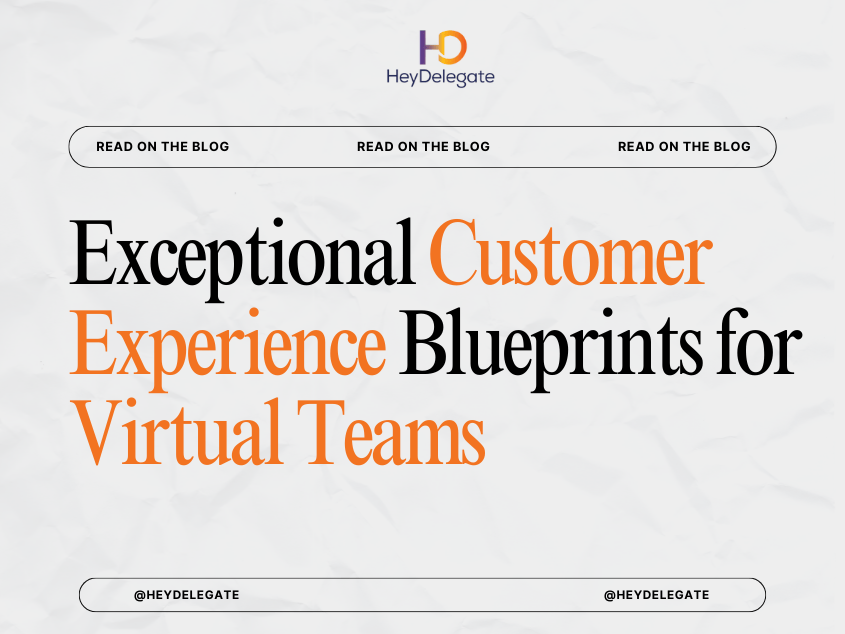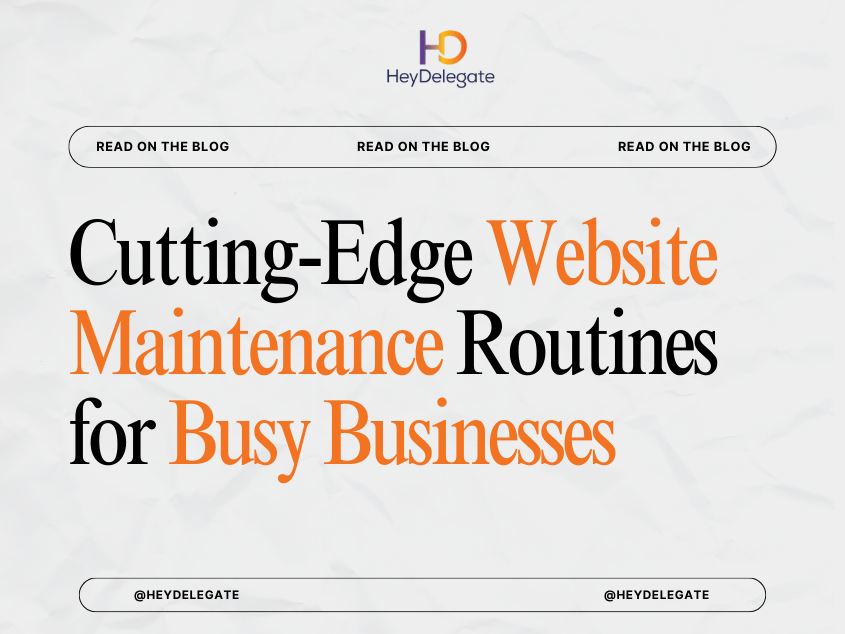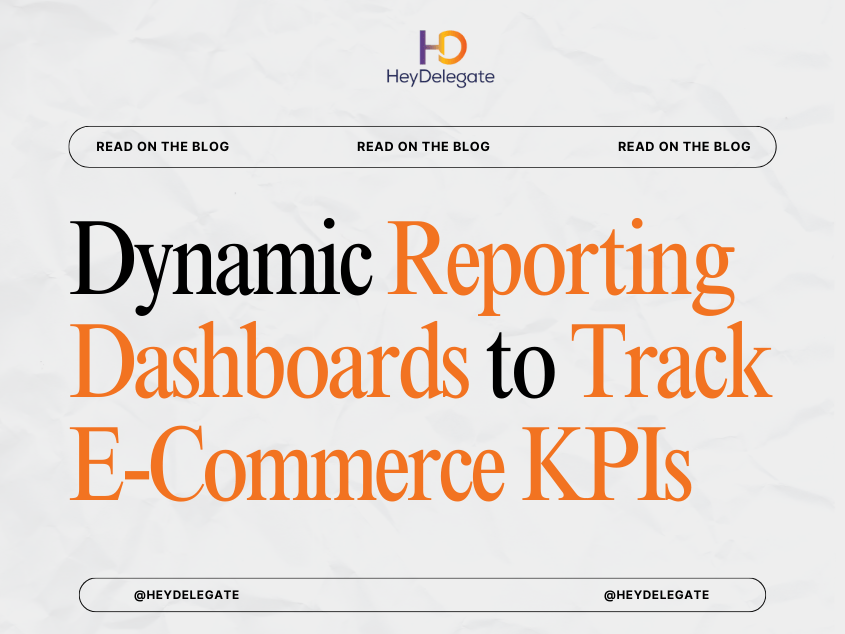A sleek design and compelling copy mean little if your website drags like a slow-loading elevator. Speed is a silent deal-breaker. Every second of delay hurts conversions, increases bounce rates, and signals to search engines that your site might not deserve top rankings. In an era where users expect pages to appear almost instantly, speed optimization isn’t just a technical tweak it’s a growth strategy.
This article dives into actionable, lightning-fast website speed optimization techniques. Whether you manage a blog, an e-commerce platform, or a SaaS product, applying these steps can dramatically improve performance, UX, and SEO.
1. Why Website Speed Matters More Than Ever
- User Experience: A study by Google shows that as page load time rises from 1s to 3s, the probability of a bounce increases by 32%.
- SEO Ranking Factor: Search engines prioritize faster sites for both desktop and mobile searches.
- Conversion Rates: Amazon found that every 100ms of latency costs 1% in sales.
- Mobile Dominance: With mobile traffic exceeding 60% of global internet use, speed on constrained networks is mission-critical.
Optimizing speed means retaining visitors, improving engagement, and boosting ROI.
2. Benchmark Before You Optimize
You can’t improve what you don’t measure. Start with speed auditing tools:
- Google PageSpeed Insights – Core Web Vitals, diagnostics, opportunities.
- GTmetrix – Visual waterfall charts, performance scores.
- WebPageTest – Filmstrip views, global test locations.
- Pingdom Tools – Easy-to-digest metrics for uptime and response.
Log your current metrics Time to First Byte (TTFB), Largest Contentful Paint (LCP), Cumulative Layout Shift (CLS), and First Input Delay (FID). Baselines guide priorities and confirm improvements.
3. Optimize Your Hosting Environment
The fastest code fails on slow servers. Evaluate:
- Upgrade Hosting Plans: Shared hosting is economical but resource-limited. Consider VPS, dedicated servers, or cloud hosting (AWS, Google Cloud, DigitalOcean).
- Choose Data Centers Near Users: Many hosts let you select regions to reduce latency.
- Enable HTTP/2 or HTTP/3: Parallelize requests, improving transfer speeds dramatically.
- Auto-Scaling Infrastructure: E-commerce and viral campaigns demand elasticity scale without outages.
A rock-solid hosting layer lays the foundation for every subsequent optimization.
4. Deploy a Content Delivery Network (CDN)
A CDN stores cached versions of your site across global nodes, delivering assets from servers closest to each visitor.
- Providers like Cloudflare, Fastly, or Bunny.net accelerate static content, reduce TTFB, and mitigate DDoS attacks.
- Many CDNs now include image optimization and edge caching for scripts.
- Set caching rules for static assets CSS, JS, images so browsers reuse resources efficiently.
Result: shorter physical distance, lower latency, faster loads.
5. Minify, Compress & Bundle Assets
Every unnecessary byte slows the browser.
- Minify CSS, JS, HTML: Strip comments, whitespace, redundant code via tools like UglifyJS or CSSNano.
- Enable Gzip or Brotli Compression: Reduce transfer sizes by up to 70%.
- Bundle Strategically: Consolidate small files to reduce HTTP requests, but avoid bloated single files if you use heavy caching.
- Defer Non-Critical Scripts: Postpone loading analytics or chat widgets until primary content renders.
Trimming excess creates leaner, faster payloads.
6. Optimize Images Like a Pro
Images can account for 50%+ of page weight.
- Choose Next-Gen Formats: WebP or AVIF shrink sizes dramatically while maintaining clarity.
- Responsive Sizing: Deliver images scaled to each device no 2000px image for a 360px mobile screen.
- Lazy Loading: Delay off-screen images until users scroll near them.
- Lossless & Smart Compression: Tools like ImageOptim, TinyPNG, or ShortPixel strike a balance between quality and speed.
An image strategy transforms load times instantly, especially for media-heavy sites.
7. Tackle Render-Blocking Resources
The browser halts page rendering to process CSS and JavaScript queued too early.
- Inline Critical CSS: Load essential styles first, defer the rest.
- Async or Defer JS: Async loads scripts independently; Defer waits until HTML parsing finishes.
- Use Resource Hints: Preload fonts, prefetch next pages, dns-prefetch for third-party assets.
Smarter sequencing means content paints sooner, users stay longer.
8. Harness Browser Caching
Caching lets visitors reuse previously fetched files, cutting load times for repeat sessions.
- Set Cache-Control headers with generous expiry for static assets.
- Use versioning (cache-busting) for new files ensures users see updates without clearing caches manually.
- Combine browser caching with server-side caching (e.g., Varnish, Nginx FastCGI cache).
Result: returning visitors experience near-instant pages.
9. Fine-Tune Fonts & Third-Party Scripts
Fonts and third-party integrations sneak in hidden delays.
- Subset Fonts: Only include characters you need.
- Self-Host When Possible: Reduces dependency on third-party latency.
- Preload Key Fonts: Cuts FOUT (Flash of Unstyled Text).
- Audit Third-Party Scripts: Marketing tags, chatbots, and trackers often hog milliseconds. Remove or load asynchronously.
Small details here translate into significant paint-time gains.
10. Database & Backend Optimization
Dynamic sites rely heavily on database queries and server logic.
- Clean Orphan Data: Delete spam comments, outdated revisions, or unused plugin tables.
- Index Strategically: Optimize tables for faster lookups.
- Use Query Caching: Store frequent responses to reduce repeat computation.
- Profile Bottlenecks: Tools like New Relic reveal slow scripts and functions.
A lean backend supports a snappy front end.
11. Embrace Modern Build & Deployment Practices
- Code Splitting: Serve only the scripts needed for each page.
- Server-Side Rendering (SSR): Pre-render content for faster first paint, ideal for React/Vue apps.
- Static Site Generation (SSG): Next.js, Gatsby, or Hugo produce blazing-fast HTML.
- CI/CD Pipelines: Automate deployments to reduce human error.
Modern practices hardwire speed into your development cycle.
12. Monitor & Iterate
Optimization is ongoing:
- Real-User Monitoring (RUM): Track actual visitor performance, not just lab tests.
- Set KPIs: Aim for LCP < 2.5s, FID < 100ms, CLS < 0.1.
- A/B Test Changes: Validate improvements with analytics.
- Schedule Audits: Quarterly reviews keep regressions in check.
Continuous tuning prevents creeping bloat and ensures lasting velocity.
13. Special Focus: Mobile-First Performance
Mobile users expect parity with desktop speeds often on slower connections.
- Responsive Frameworks: CSS grid/flexbox plus media queries.
- Reduce Tap Delays: Optimize for minimal JavaScript overhead.
- Adaptive Images: Serve low-resolution placeholders until full assets load.
- Test on Real Devices: Simulators can mislead; actual mobile tests expose bottlenecks.
Mobile optimization unlocks global reach and boosts search rankings.
14. Educate Your Team & Virtual Assistants
Sustainable speed means everyone guards performance:
- Document SOPs for content uploads: compress images, limit inline scripts.
- Train editors & VAs to monitor PageSpeed Insights for every major update.
- Establish “performance budgets” max asset sizes per page.
Shared responsibility ensures long-term velocity.
Conclusion
A lightning-fast website is no accident; it’s the result of deliberate, layered optimization across hosting, assets, scripts, and user-centric workflows. By applying these techniques smart hosting, CDNs, minification, image strategy, caching, font trimming, and backend tuning you shave seconds off load times, delight users, and strengthen SEO authority.
Start small: audit, fix low-hanging fruit, deploy a CDN. Then iterate. With each improvement, your site becomes leaner, faster, and more competitive, turning casual visitors into loyal customers. In a world where milliseconds influence millions, speed truly is your silent growth engine. Get your Web Developer today from HeyDelegate.