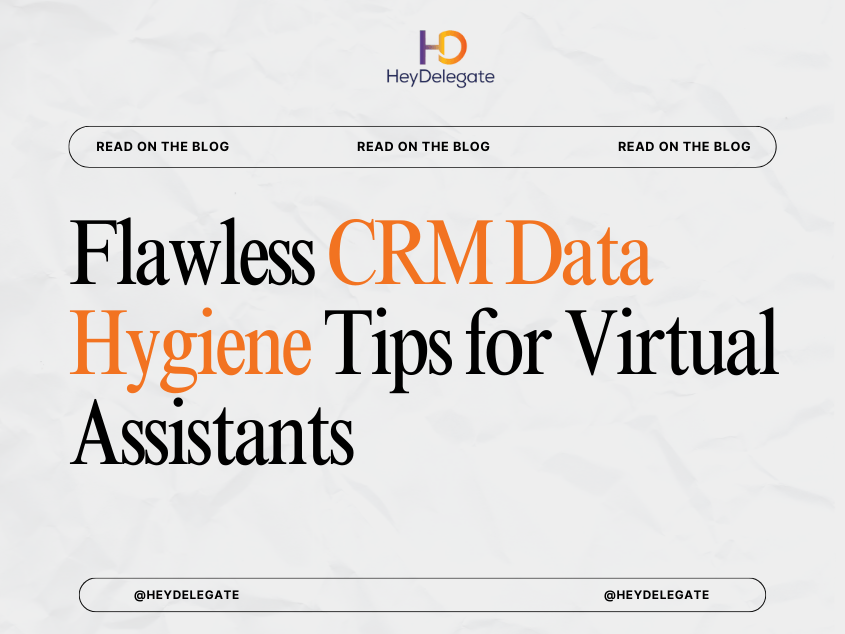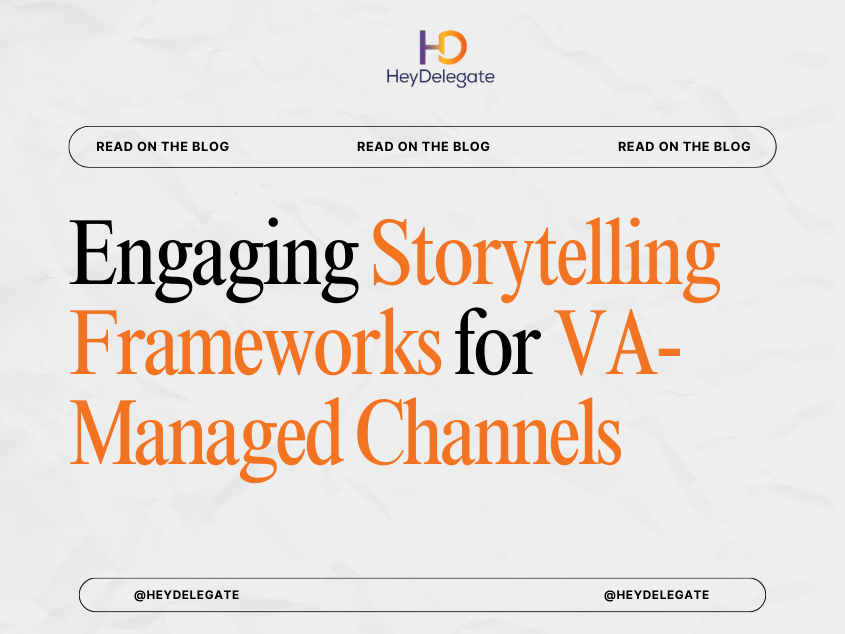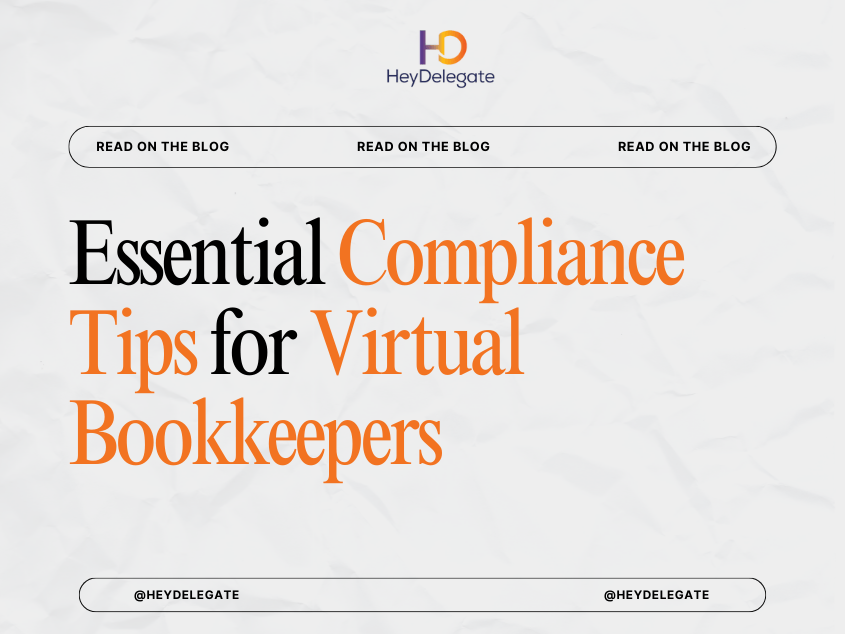In the age of content overload, consistency is king and organization is the throne it sits on. Whether you’re running a blog, podcast, YouTube channel, or social media account, producing valuable content without a clear calendar leads to burnout, confusion, and missed opportunities.
That’s where a content calendar and a skilled virtual assistant (VA) becomes your secret weapon.
In this post, we’ll walk you through exactly how to create and manage a content calendar with your VA. From planning and ideation to delegation and publishing, this step-by-step system will help you show up strategically and consistently across all your content platforms.
Why You Need a Content Calendar (and a VA to Help Build It)
Let’s face it: great content takes more than inspiration. It takes structure.
Here’s what a content calendar does:
- Provides visibility into what’s coming next
- Keeps you accountable to deadlines and strategy
- Helps you diversify topics across platforms and formats
- Aligns content with launches, campaigns, and seasons
- Prevents duplicate or inconsistent messaging
- Makes delegation to a VA, designer, or editor seamless
Now add a virtual assistant into the mix, and you shift from reactive content chaos to proactive content flow.
A VA can:
- Research ideas
- Maintain the calendar
- Draft outlines or full posts
- Schedule and publish across platforms
- Track engagement and analytics
In other words, your VA transforms your ideas into an organized system and ensures nothing slips through the cracks.
Step-by-Step: Building a Content Calendar with Your VA
Let’s break down the full process into manageable steps.
Step 1: Define Your Content Goals
Before you start scheduling content, you need clarity on why you’re creating it.
Ask yourself:
- What is the primary goal of your content? (brand awareness, leads, sales, education)
- Who are you speaking to? (define your audience personas)
- What platforms matter most? (Instagram, blog, email, YouTube, LinkedIn, etc.)
- How often do you want to publish?
Delegate this to your VA: Have them create a content brief summarizing your goals, ideal audience, and channel priorities.
Step 2: Choose the Right Tools
You don’t need a fancy platform to get started. Many small businesses use:
- Google Sheets or Excel: Highly customizable, easy to share
- Trello/Asana/ClickUp: Great for workflows and team visibility
- Notion: Combines documentation and calendar functionality
- CoSchedule, Buffer, Hootsuite: For scheduling social posts
Make sure the tool is:
- Easy to update and access collaboratively
- Supports task assignment and due dates
- Allows for filtering by platform, topic, owner, and status
Delegate this to your VA: Ask them to set up the tool based on your needs and test permissions and access.
Step 3: Establish a Content Structure
Now it’s time to decide what kinds of content you’ll consistently publish. Create repeatable categories or content pillars.
Examples:
- Education: Tips, how-tos, guides
- Behind the Scenes: Your process, tools, team
- Authority: Industry trends, thought leadership
- Testimonials/Case Studies: Client stories, results
- Promotional: Products, services, launches
Decide:
- How often you want each type to appear
- Which days of the week or month you’ll focus on what
Delegate this to your VA: Have them create a master sheet or template listing your content types, their frequency, and example formats.
Step 4: Set a Planning Cadence
You don’t want to reinvent the wheel each week.
Instead, implement a monthly or biweekly planning session where you brainstorm topics and assign them to calendar slots.
In your planning meeting (or Loom video if async), discuss:
- What themes or promotions are coming up?
- Any holidays, seasons, or awareness months to align with?
- Underperforming or overperforming content from previous cycles
Delegate this to your VA: Have them prepare this session by:
- Pulling analytics
- Listing upcoming campaigns
- Suggesting relevant content ideas
Step 5: Brainstorm and Research Topics
You bring the vision, your VA brings the data.
Start with brainstorming broad topics, then break those into content formats:
- One blog post → three social media posts → one newsletter → one video
Your VA can assist with:
- Keyword research (for blogs and YouTube)
- Competitor content audits
- Hashtag suggestions
- Repurposing older content
Delegate this to your VA: Ask them to create a “content ideas” tab in the calendar, where they can store suggestions and links.
Step 6: Build the Calendar
Now assign each idea to a specific date, platform, and content type.
Each calendar entry should include:
- Title or working headline
- Content format (Reel, email, blog, carousel, etc.)
- Assigned owner (You, VA, designer, copywriter)
- Due date
- Publishing date
- Status (idea, drafted, ready, published)
Delegate this to your VA: Give them the responsibility of keeping the calendar updated and color-coded by status.
Step 7: Assign Content Responsibilities
Clarify roles:
- Who is writing?
- Who is editing?
- Who is creating visuals?
- Who is scheduling and publishing?
- Who is monitoring performance?
Even if your VA isn’t doing all of it, they can act as the project manager for the entire system.
Delegate this to your VA: Ask them to track the status of each post and send gentle reminders as deadlines approach.
Step 8: Implement a Review and Approval Process
If your VA is creating or curating content, you’ll need an easy review system.
Options include:
- Comments in Google Docs
- Approval columns in Trello or ClickUp
- Weekly review calls
- Loom feedback videos
Delegate this to your VA: Let them batch content and send for approval weekly instead of piecemeal to save your time.
Step 9: Schedule and Publish Content
Once approved, your VA should handle the actual publishing using:
- WordPress or Webflow (for blogs)
- Buffer, Later, or Meta Business Suite (for social)
- ConvertKit, Mailchimp, or FloDesk (for emails)
Delegate this to your VA: Ask them to ensure each piece is properly formatted, includes CTAs, is mobile-optimized, and is tracked.
Step 10: Track Performance and Optimize
Without feedback, you’re flying blind.
Ask your VA to compile:
- Monthly analytics reports
- Open rates, click-throughs, traffic, shares, saves, reach
- Top-performing formats or topics
- Suggestions for improvement
Delegate this to your VA: Have them generate a simple “Content Report” each month and propose tweaks for the next cycle.
Bonus: Maintain a Content Archive
As your library grows, keeping a searchable archive of past content saves time.
Have your VA organize it by:
- Topic
- Format
- Platform
- Performance metrics
Delegate this to your VA: Let them maintain this archive so you can easily repurpose or update evergreen content.
Mistakes to Avoid When Creating a Content Calendar with Your VA
- Being too rigid: Leave space for spontaneity or time-sensitive trends.
- Skipping strategy: Don’t let the calendar become a “post for the sake of posting” tool.
- Micromanaging: Give your VA the freedom to take ownership within clear boundaries.
- Not reviewing regularly: A content calendar needs maintenance like any system.
- Doing it all yourself: Trust your VA to do more than just plug in dates.
Delegate Content, Not Just Posting
Creating a content calendar with your virtual assistant is more than a planning tool, it’s a growth system.
It aligns your brand message, simplifies your workload, and leverages your VA’s strengths to maintain a consistent, results-driven content presence.
So don’t wait until you’re overwhelmed to get strategic. Bring your VA into the process, build your calendar collaboratively, and start showing up with confidence. Because when you plan content with purpose and support you don’t just post consistently.
You grow intentionally.