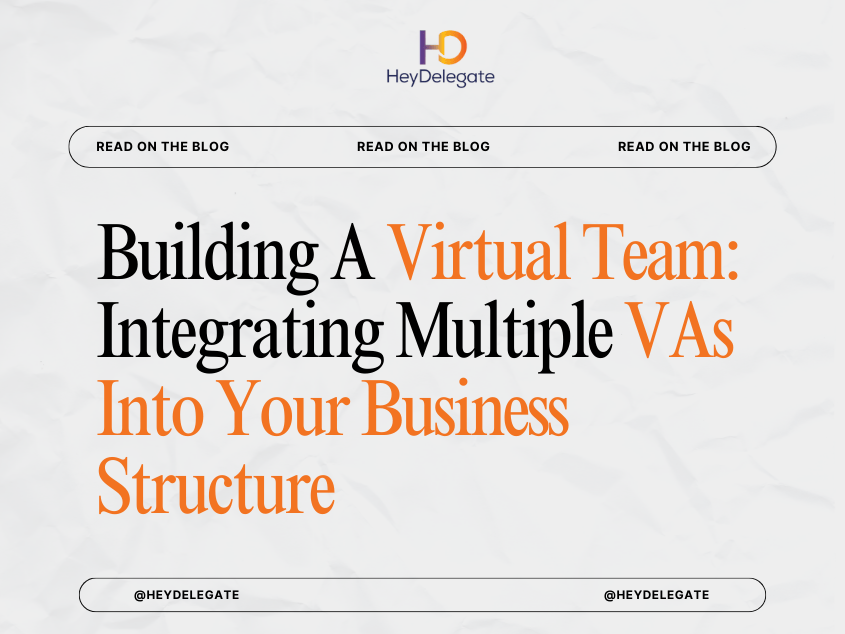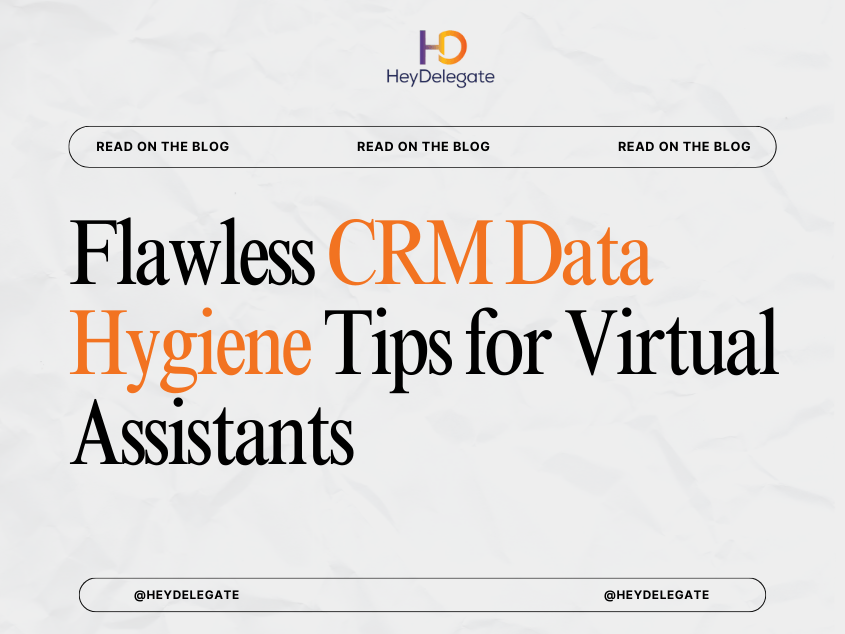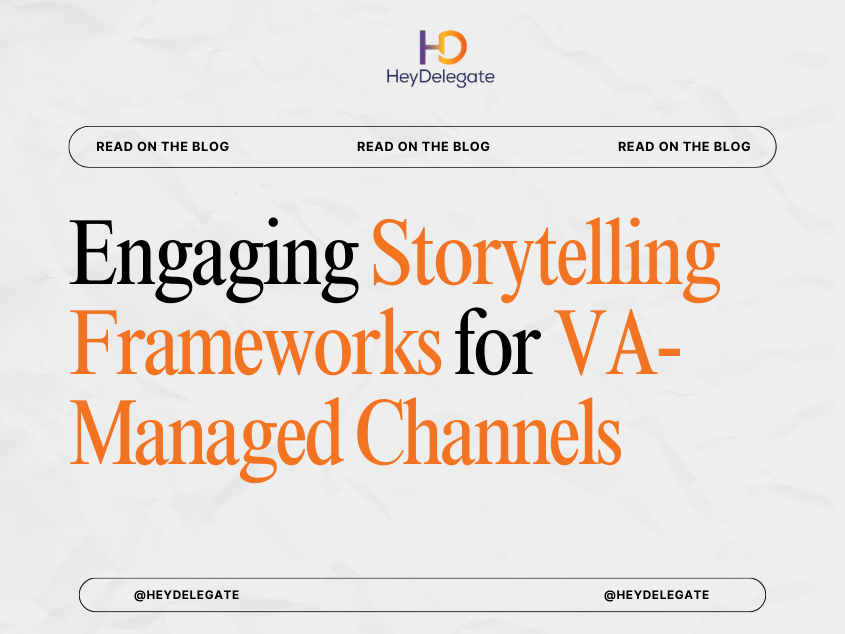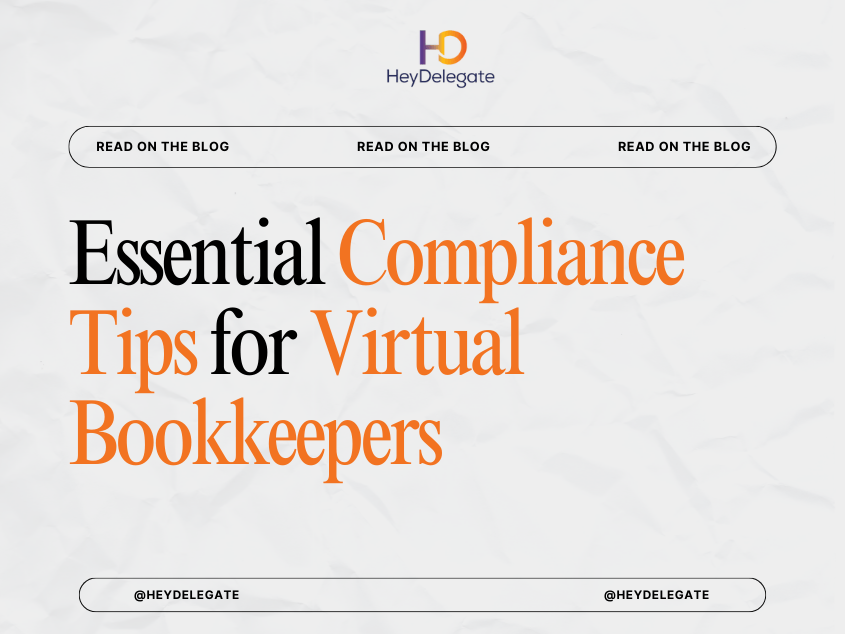As your business grows, the demands on your time and mental bandwidth can skyrocket. What once was manageable with a single assistant or part-time help quickly snowballs into an overwhelming checklist of tasks. While hiring a full-time in-house team may seem like the next logical step, the rising popularity of virtual assistants (VAs) presents a more scalable, cost-efficient, and flexible alternative, especially when you strategically build a virtual team.
In this blog, we’ll walk you through how to integrate multiple VAs into your business structure, from initial planning to long-term management. Whether you’re a startup founder, a coach, an agency owner, or a solopreneur scaling up, building a virtual team might be your most powerful growth lever yet.

Why Build a Team of Virtual Assistants?
Before we dive into the “how,” let’s explore the “why.” Building a team of VAs is not just about delegation, it’s about creating operational leverage.
Key Benefits of a Multi-VA Setup:
- Specialization: Instead of one generalist, you get experts in different areas (e.g., social media, customer support, admin, IT).
- Scalability: You can add or reduce support based on demand, no need to over-hire.
- Cost-effectiveness: Hiring virtual assistants from different regions can help control payroll without sacrificing quality.
- Time zone compatibility: Your business will run smoothly with no time zone compatibility issues.
Step 1: Identify Your Business Needs
Start by analyzing where your time is going and which parts of your business need consistent support. A time audit over 5–7 days can reveal which tasks you can (and should) offload.
Categories to Consider:
- Administrative: Inbox management, calendar scheduling, file organization.
- Marketing: Social media scheduling, basic design, content repurposing.
- Customer Service: Email responses, help desk tickets, CRM updates.
- E-commerce Operations: Order processing, inventory tracking, reporting.
- Tech & Systems: Website maintenance, automation setup, analytics.
Pro tip: Group tasks into roles. This ensures you’re hiring specialists, not overloading one VA with everything.
Step 2: Define the Roles and Write Clear Job Descriptions
Once you’ve grouped your tasks, define what each virtual role entails. Be crystal clear about:
- Responsibilities
- Required skills or tools (e.g., Canva, Zapier, Notion, WordPress)
- Expected availability or time zone
- Soft skills (communication, proactivity, attention to detail)
- Reporting lines (who they report to, what updates are required)
Example Role: Customer Support VA
Respond to customer emails within 24 hours, update the CRM, issue refunds via Stripe, and escalate technical tickets to the product team. Requires experience with Gorgias and Zendesk.
Step 3: Find and Hire the Right VAs
VA Agencies
- Example: HeyDelegate, We vet talent, pre-onboarding done, easy scaling, super cost effective, highly skilled professionals, and smooth communication.
Step 4: Onboard Each VA with Structure
Onboarding can make or break your virtual team’s success. Treat it seriously even if they’re part-time or freelance.
Onboarding Checklist:
- Welcome email with tools, links, and communication expectations
- Access to shared drives, SOPs (Standard Operating Procedures)
- Role-specific training videos or Loom walkthroughs
- Defined KPIs and reporting formats
Introductions to any other team members
Step 5: Set Up Communication & Collaboration Tools
When you have multiple VAs, communication can become chaotic unless you put the right systems in place.
Recommended Tools:
- Slack or Microsoft Teams – real-time communication and team channels
- Asana, Trello, or ClickUp – task management and progress tracking
- Google Workspace or Notion – centralized knowledge base
- Loom – for quick visual explanations
Set clear guidelines around:
- When and how to check in (daily stand-ups, weekly reports)
- Preferred methods of communication
- Task turnaround time and deadlines
- What qualifies as an “urgent” task
Step 6: Build a Culture of Accountability & Ownership
Working remotely doesn’t mean working in isolation. Create a team environment that fosters ownership, transparency, and engagement.
How to Encourage Accountability:
- Weekly team huddles (even if only 15 minutes)
- Performance reviews or check-ins every quarter
- A shared “wins & shout-outs” channel in Slack
- Transparent KPI dashboards
Lead with empathy but expect professionalism. Treat your VAs like team members, not just task-takers.
Step 7: Scale Smartly and Document Everything
As your virtual team grows, so should your systems.
Key Scaling Strategies:
- Create SOPs for every repeatable task – so others can easily step in if someone leaves.
- Assign team leads – have one VA manage a few others, especially if your business has distinct departments.
- Automate what you can – use tools like Zapier or Make to eliminate repetitive hand-offs.
- Review quarterly – which roles are working well? Where are the gaps? Is someone ready to be promoted to a team lead?
The goal is to have a lean yet effective structure where no task or responsibility is solely dependent on one person.

Common Pitfalls to Avoid
- Micromanaging: It kills trust and slows everyone down. Focus on results, not every minute worked.
- Vague instructions: Be specific about deliverables, timelines, and outcomes.
- Lack of feedback: Regular feedback is essential, positive or constructive.
- Overloading one VA: More is not always better, don’t assign 5 job roles to one person just to save costs.
Real-World Example: A 6-Figure Coach’s VA Team
Let’s take an example: a business coach generating six figures annually. Here’s how the VA team might be structured:
- Executive VA – email/calendar, client onboarding
- Marketing VA – social media, newsletters, basic design
- Customer Support VA – handles inquiries, payment issues
- Tech VA – landing pages, course updates, automations
This distributed structure ensures coverage without burnout, and the business runs efficiently, even while the founder is on vacation.
Final Thoughts
Building a team of virtual assistants is one of the smartest ways to scale a business without the overhead of traditional hiring. With the right strategy, tools, and communication practices in place, you can create a virtual structure that’s just as efficient and often more agile than a brick-and-mortar one.
Start small, scale smart, and always focus on building a culture of trust and ownership. Your virtual dream team is waiting, you just have to lead it.
Need help building your VA dream team?
HeyDelegate specializes in matching businesses with skilled, vetted virtual assistants across every function. Contact us today to start scaling your business with confidence.