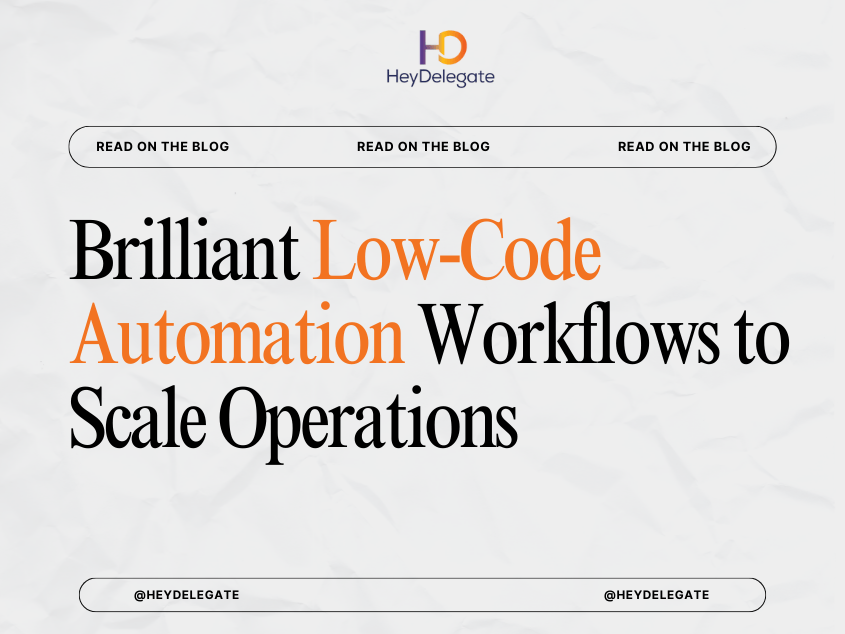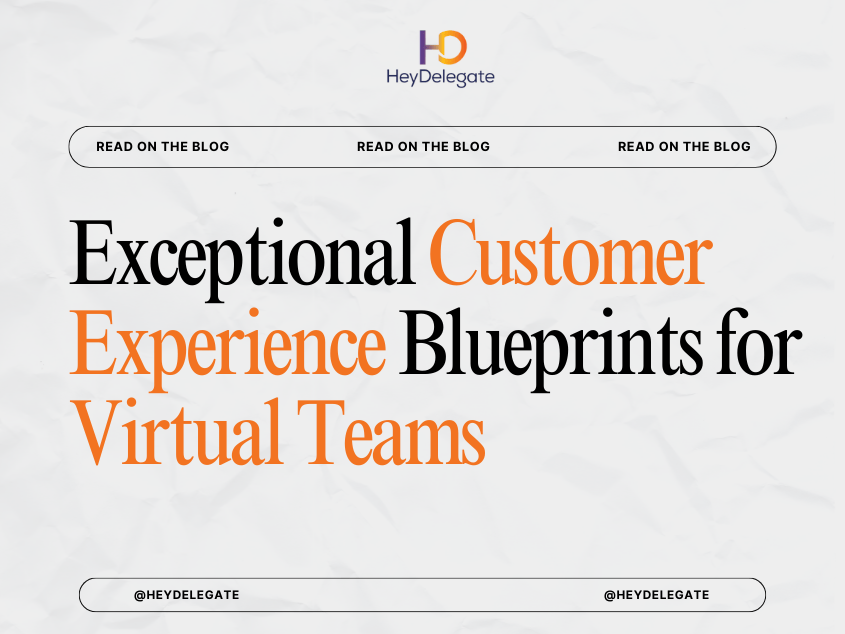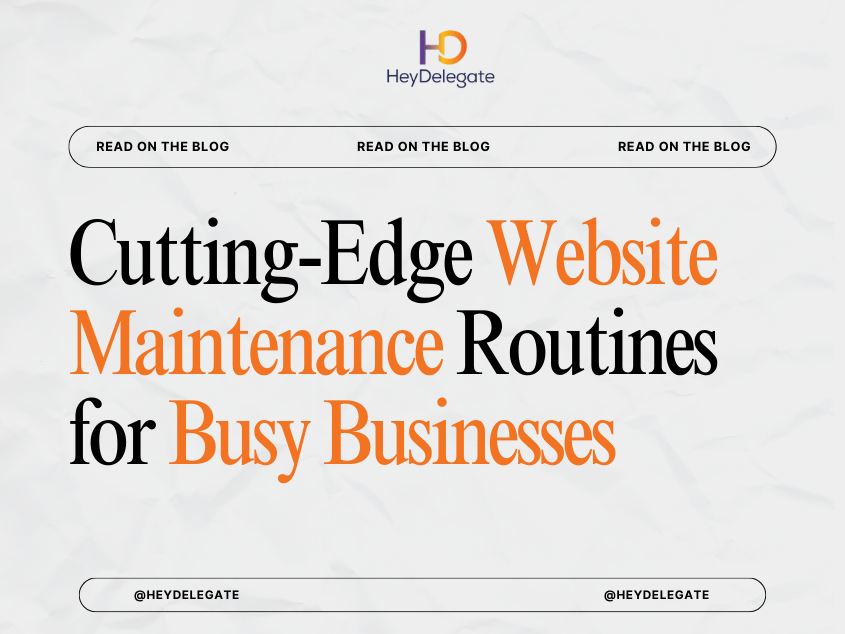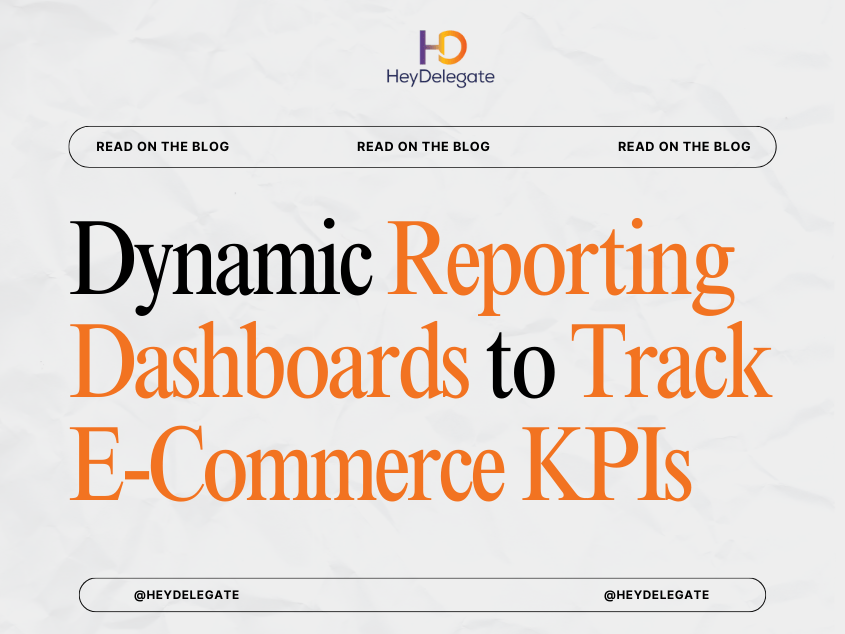In a business world obsessed with speed, agility, and cost-efficiency, automation has shifted from luxury to necessity. Yet many small and mid-sized teams still hesitate because they believe custom software is too expensive or too complex. Enter low-code automation, a game-changing approach that lets you design powerful workflows with minimal coding knowledge, slashing repetitive work while keeping your budget intact.
This article dives deep into brilliant low-code automation workflows that can unlock scale, save hours, and create operational clarity without hiring an entire development team.
1. What Is Low-Code Automation and Why It Matters
Low-code platforms (think Zapier, Make, Airtable Automations, Microsoft Power Automate) provide visual drag-and-drop interfaces so you can connect apps, trigger actions, and build processes without writing thousands of lines of code.
Key advantages:
- Speed: Build in days, not months.
- Affordability: No need for high-end software engineers.
- Flexibility: Integrate your existing tools CRMs, payment gateways, task boards seamlessly.
- Accessibility: Business owners, operations managers, and even virtual assistants can maintain workflows.
By removing technical bottlenecks, low-code empowers your team to automate sooner and iterate faster.
2. Mapping Operations Before Automating
Automation amplifies both clarity and chaos depending on preparation. Start by mapping your workflows:
- List repetitive tasks: data entry, lead nurturing, invoice reminders, status updates.
- Identify triggers: “When a new lead form is submitted…” or “When an order ships…”
- Define outcomes: emails sent, spreadsheets updated, dashboards refreshed.
A simple flowchart helps you visualize dependencies and prevents haphazard automation that could confuse rather than streamline.
3. Low-Code Workflow Categories That Drive Growth
3.1 CRM & Lead Management
- Auto-Assign Leads: When a web form submission arrives, automatically create a CRM contact, tag it by campaign, and notify the assigned rep via Slack.
- Follow-Up Sequences: Trigger personalized drip emails at set intervals, increasing response rates with zero manual follow-up.
- Lead Scoring: Low-code rules calculate engagement scores, clicks, opens, downloads and prioritize hot leads instantly.
3.2 Finance & Bookkeeping
- Invoice Generation: Create invoices automatically from completed proposals in your project management tool.
- Payment Reminders: Auto-send polite reminders 3 days before due dates, escalating politely if unpaid.
- Expense Sync: Connect bank feeds to categorize and log expenses in accounting software in real time.
3.3 E-Commerce Operations
- Order Confirmation & Fulfillment: Auto-generate shipping labels and update tracking numbers in your customer portal.
- Inventory Alerts: Trigger restock reminders when SKU counts fall below a threshold.
- Review Requests: Schedule follow-up emails asking for product reviews 10 days post-delivery.
3.4 Marketing & Content
- Social Scheduling: Publish posts to multiple networks directly from a spreadsheet or database.
- New Blog Syndication: RSS-based triggers share new articles to LinkedIn, Facebook, or Slack channels automatically.
- Campaign Reporting: Consolidate clicks, impressions, and conversions across platforms into a live dashboard.
3.5 Customer Support & Service
- Ticket Routing: Auto-assign incoming support tickets based on keywords or priority tags.
- Satisfaction Surveys: Send surveys after resolution, update your CRM with feedback scores.
- Knowledge Base Alerts: Notify your VA when a common query spikes, prompting FAQ updates.
4. Designing Brilliant Workflows: Step-by-Step
Step 1: Choose the Right Low-Code Platform
- Zapier – Excellent for small-to-medium integrations, wide app marketplace.
- Make (Integromat) – More complex workflows with conditional logic and data manipulation.
- Airtable Automations – Ideal if your operations revolve around a single source of truth database.
- Power Automate – Deep Microsoft ecosystem integration.
Step 2: Build Modular Automations
Break big goals into bite-sized automations:
- “Capture order”
- “Send confirmation email”
- “Notify fulfillment team”
Modules are easier to debug, maintain, and reuse.
Step 3: Apply Clear Naming Conventions
Use descriptive names like “CRM_NewLead_WelcomeEmail” instead of “Zap 1.” Consistency reduces errors when you’re scaling workflows across dozens of triggers.
Step 4: Layer in Conditional Logic
Low-code tools allow if/then decisions:
- If payment is overdue >7 days, tag “Collections” and escalate.
- If lead source = “LinkedIn,” route to the B2B pipeline.
Smarter logic equals fewer manual overrides.
Step 5: Document Everything
Create a workflow index short SOPs, screenshots, and test cases. This helps VAs troubleshoot minor issues without developer intervention.
5. Security & Governance Considerations
Automation deals with sensitive data, customer emails, invoices, payment records. Safeguard with:
- Least Privilege Access: Only grant your VA access to the tools they need.
- Two-Factor Authentication: Protect accounts connected to automations.
- Audit Logs: Periodically review workflow history for anomalies.
- Version Control: Document changes to prevent accidental overwrites.
Trust grows when everyone knows your automations are both powerful and secure.
6. Real-World Use Cases That Inspire
Case 1 – Streamlined Client Onboarding
A consulting firm uses Airtable + Zapier:
- Prospect signs contract via DocuSign.
- Zapier creates a client record, assigns an onboarding task in Asana, and sends a welcome email.
- Airtable tracks milestones, auto-notifying the team of next steps.
Result: Onboarding time drops from 5 days to 24 hours.
Case 2 – Automated Social Proof
An e-commerce brand:
- Pulls reviews from Shopify weekly.
- Pushes positive testimonials to a live “Customer Love” page.
- Sends Slack alerts to marketing whenever 5-star reviews exceed 20 in a week.
Impact: Consistent social proof without manual copy-pasting.
Case 3 – Low-Touch Financial Tracking
A startup founder:
- Connects Stripe payments to QuickBooks via Make.
- Tags transactions by product line.
- Creates a weekly financial snapshot automatically emailed every Monday.
Outcome: Finance admin hours cut by 70%.
7. Metrics to Monitor Automation ROI
Autonomy is meaningless unless it delivers measurable value. Track:
- Time Saved per Task – Compare manual vs automated completion times.
- Error Rate Reduction – Fewer data entry mistakes or missed follow-ups.
- Throughput – Orders, leads, or support tickets processed weekly.
- Revenue Impact – Faster pipeline conversion or lower churn.
Consistent metrics guide tweaks, ensuring workflows scale responsibly.
8. Scaling Beyond the First 10 Workflows
When your first automations prove successful:
- Build a Governance Board: central index of all workflows.
- Train Your VA: empower them to maintain and even design future automations.
- Audit Quarterly: retire redundant flows, update outdated ones.
Low-code is iterative continuous improvement keeps complexity in check.
9. Common Pitfalls and How to Avoid Them
- Over-Automating Early: Start small; validate, then expand.
- Ignoring Exceptions: Always build fallback rules (manual alerts when automation fails).
- Tool Creep: Resist subscribing to dozens of apps. Stick to a lean, integrated stack.
- Neglecting Documentation: Future you or your VA will thank you for detailed notes.
Simplicity sustains momentum.
10. The Human-Automation Partnership
Low-code automation is not about replacing people it’s about liberating them from drudgery:
- VAs focus on creative, strategic tasks.
- Leaders analyze growth metrics instead of chasing admin details.
- Teams spend more time innovating, less time copying data.
When humans and automation complement each other, you achieve operational leverage without burnout.
Conclusion
Brilliant low-code automation workflows allow you to scale gracefully, transforming slow manual steps into seamless, repeatable processes. By mapping workflows, selecting the right tools, designing modular automations, and maintaining strong governance, you’ll unlock efficiency gains that free your people to drive growth, not busywork.
Whether you run a solo consultancy or an expanding e-commerce empire, the playbook is clear:
- Start with one repetitive task.
- Automate it with an accessible low-code platform.
- Measure, refine, and replicate.
With every new workflow, you reclaim time, reduce errors, and position your business for unstoppable scalability. Get your Automation Specialist today from HeyDelegate.