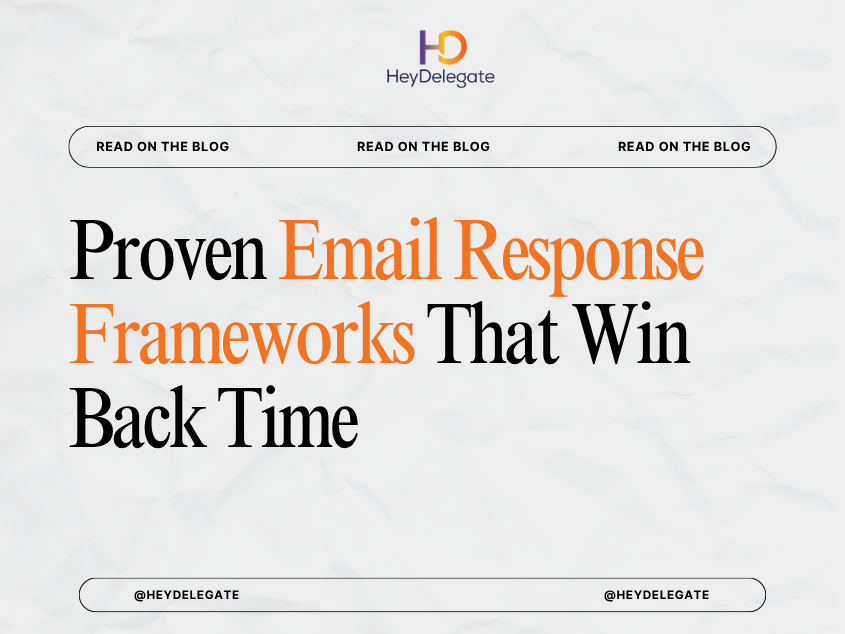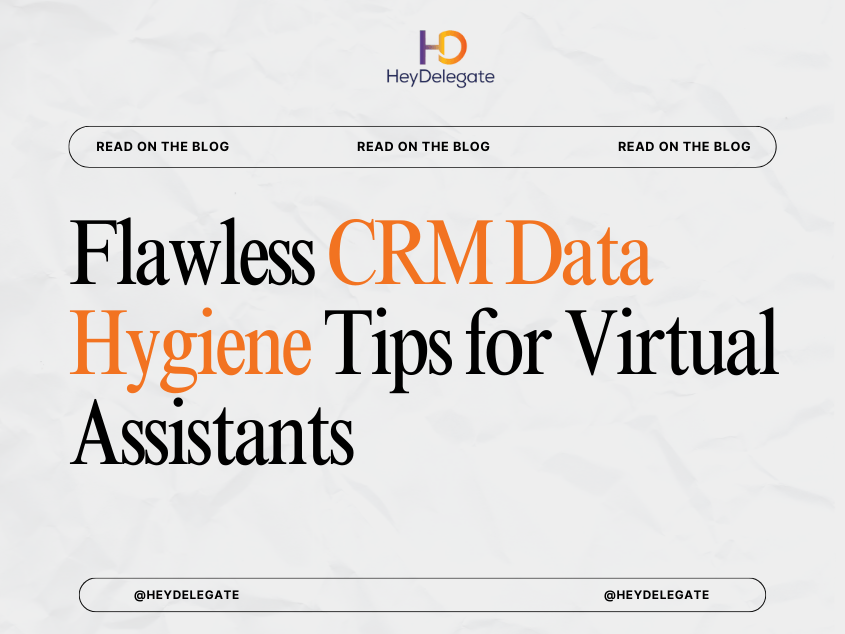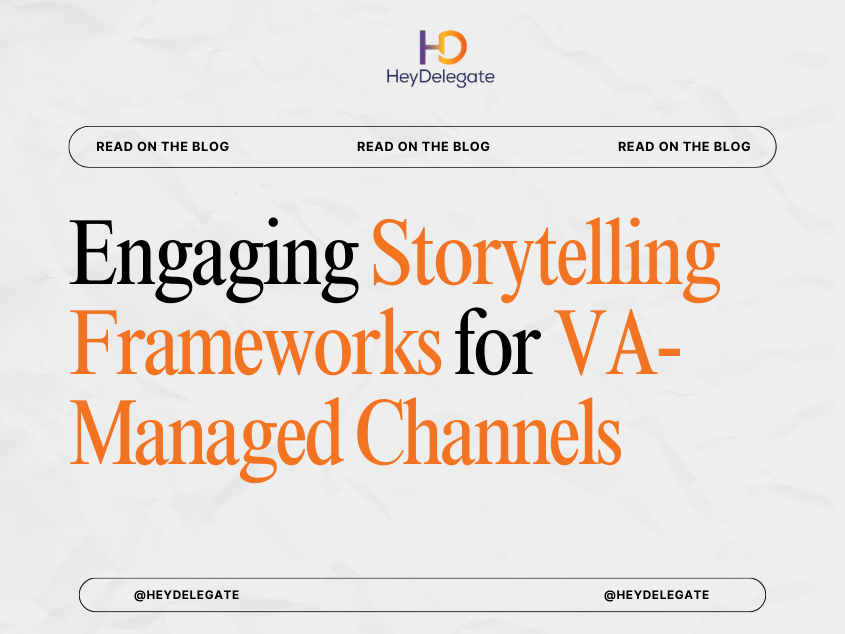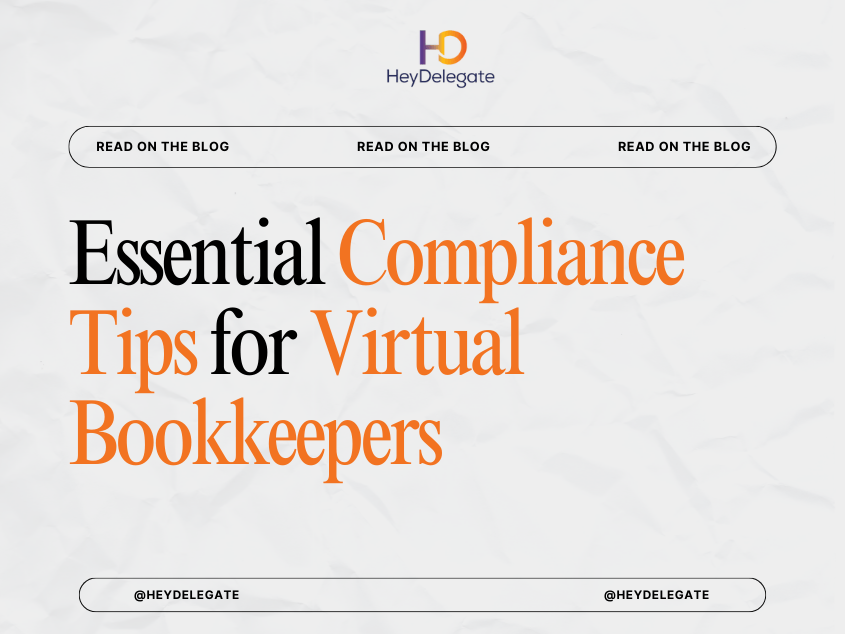If your inbox feels like a battlefield, you’re not alone. Between client updates, supplier inquiries, project notifications, and endless newsletters, email management has become one of the biggest productivity drains for modern professionals. Research shows that the average business owner spends over 3 hours a day managing emails checking, sorting, and responding to messages. That’s 15+ hours a week that could be spent on strategy, business development, or client relationships.
But here’s the good news: With the right email response frameworks and a skilled Virtual Assistant (VA) to help execute them you can reclaim that lost time, reduce stress, and still ensure that every message is answered professionally and promptly.
In this post, we’ll explore proven email response frameworks that save time without sacrificing quality, plus actionable strategies to help your VA manage your inbox with precision, empathy, and consistency.
1. The Problem: Email Overload Is Killing Productivity
Every minute spent crafting the “perfect reply” is time taken away from high-impact work. Most entrepreneurs face two major email challenges:
- Decision fatigue: Every message requires you to decide whether to reply, delegate, or delete.
- Repetition: The same types of inquiries, meeting requests, pricing questions, or updates keep showing up.
When this becomes your daily reality, even a well-intentioned entrepreneur can fall into reactive mode spending all day replying instead of leading.
The key to escaping this cycle is structure. By using response frameworks and delegating implementation to your VA, you can standardize communication, maintain tone consistency, and drastically reduce inbox time.
2. Why Frameworks Work: Structure Creates Speed
A response framework is a predefined structure or template for handling common types of emails. It gives your VA a clear outline for tone, sequence, and action removing guesswork from communication.
When used correctly, these frameworks allow for:
- Speed: Replies are drafted and sent faster.
- Consistency: Tone and professionalism remain uniform.
- Clarity: Every response guides the sender toward the next step.
- Scalability: Multiple team members (or VAs) can handle emails seamlessly.
Think of them as your brand’s voice guide for the inbox, a systemized approach to communication that ensures quality while saving hours every week.
3. The 5 Most Common Email Types and Frameworks to Use
Let’s break down the most frequent email scenarios your business faces and how to respond to them efficiently.
Framework #1: The Inquiry Response Formula (The “3A” Approach)
Perfect for: New client inquiries, service requests, or partnership offers.
Structure:
- Acknowledge – Recognize the sender’s message.
- Answer – Provide the requested information.
- Action – Direct the next step clearly.
Example:
Hi [Name],
Thanks for reaching out and for your interest in [Service/Product].
We’d be happy to help with [specific request]. Could you please share [specific info] so we can prepare a tailored proposal?
Once we have that, we’ll send over your options within [timeframe].
Looking forward to connecting!
Best,
[Your VA’s Name] on behalf of [Your Name/Company]
VA Tip:
Your VA can customize this template for different inquiry categories pricing, availability, partnerships so responses are quick and relevant.
Time saved: Up to 20 minutes per inquiry.
Framework #2: The Update Loop (The “CTA + Reassure” Method)
Perfect for: Project updates, task progress emails, or milestone check-ins.
Structure:
- Summarize – Recap what’s been done.
- Reassure – Confirm what’s next.
- Call-to-Action – Ask for confirmation or input.
Example:
Hi [Name],
Here’s a quick update on [project/task name].
✅ [Task 1 completed]
✅ [Task 2 underway]
🔄 [Next step planned for date]
Please confirm if this aligns with your expectations or if you’d like any adjustments before we proceed.
Best,
[Your VA’s Name]
Why it works:
It keeps communication concise, professional, and proactive as your VA reports progress while keeping clients in the loop.
Time saved: 15–30 minutes per project update.
Framework #3: The Follow-Up Reminder (The “Friendly Nudge”)
Perfect for: Unanswered proposals, pending approvals, or overdue responses.
Structure:
- Polite Reference – Mention the previous message.
- Context – Reaffirm why the matter is important.
- CTA – Invite a quick reply or alternative.
Example:
Hi [Name],
Just checking in regarding my previous message about [topic]. I wanted to make sure it didn’t get lost in your inbox.
Please let me know if you’d like to move forward or if you prefer scheduling a quick call to discuss.
Appreciate your time!
Best,
[Your VA’s Name]
VA Tip:
Your VA can set automated follow-up triggers using tools like Gmail filters, HubSpot Sequences, or Mailbutler to send this at the right intervals.
Time saved: 10 minutes per follow-up multiplied by dozens per week.
Framework #4: The Complaint Resolution Framework (The “CARE Model”)
Perfect for: Dissatisfied clients, error reports, or product complaints.
Structure:
- C – Clarify: Identify the issue clearly.
- A – Acknowledge: Show empathy and accountability.
- R – Resolve: Offer a practical solution.
- E – Ensure: Confirm satisfaction moving forward.
Example:
Hi [Name],
I completely understand how frustrating [the issue] must have been. Thank you for bringing this to our attention.
We’ve reviewed the matter and here’s what we’ve done to correct it: [specific action].
Please confirm if everything looks good now, or if there’s anything else we can do to help.
Your satisfaction is very important to us.
Best,
[Your VA’s Name]
Why it works:
It turns a potential conflict into a positive experience, showing accountability and professionalism.
Time saved: Up to 25 minutes per escalation by reducing back-and-forth emails.
Framework #5: The Scheduling Response (The “Confirm & Close” Technique)
Perfect for: Meeting requests, interviews, or calls.
Structure:
- Confirm Intent – Acknowledge the purpose.
- Offer Options – Suggest time slots or use a scheduling link.
- Close the Loop – Confirm once the slot is chosen.
Example:
Hi [Name],
Thanks for reaching out to schedule a call regarding [topic].
Here’s my current availability:
- [Date/Time Option 1]
- [Date/Time Option 2]
Alternatively, you can book directly through this link: [Calendly/Booking URL].
Looking forward to speaking soon!
Best,
[Your VA’s Name]
VA Tip:
Let your VA integrate tools like Calendly, Google Calendar, or Outlook Booking to automate confirmations and reminders.
Time saved: 10–15 minutes per scheduling email chain.
4. How a VA Uses These Frameworks to Manage Your Inbox Like a Pro
Once your frameworks are built, your VA becomes your inbox gatekeeper filtering, prioritizing, and replying according to predefined rules.
Here’s how they can systematize it:
A. Categorize Emails Using Filters
Your VA can use labels or folders like:
- “Needs Review” – Only emails requiring your decision.
- “Handled by VA” – Messages that fit templates or frameworks.
- “Follow-Up” – Pending responses or client confirmations.
B. Create Email Response Libraries
Your VA can store pre-approved templates in tools like:
- Gmail Canned Responses (Templates)
- HelpScout Saved Replies
- Front Shared Libraries
Each template matches a framework, ready to tweak in seconds.
C. Automate Common Tasks
By integrating APIs or tools like Zapier and Make (Integromat), your VA can automate:
- Tagging new inquiries in your CRM.
- Moving leads to “Follow-Up” folders.
- Sending reminders after a set number of days.
D. Set Inbox Review Times
Encourage your VA to check emails in focused batches (e.g., 9 AM, 1 PM, 4 PM). This prevents constant interruptions and allows for deep work.
E. Use Response Benchmarks
Establish SLAs (Service Level Agreements) for different categories:
- Inquiries → Respond within 4 hours.
- Client updates → Respond within 12 hours.
- Escalations → Immediate reply.
5. Advanced Tools That Help Execute These Frameworks
Your VA can elevate these frameworks by combining them with automation and smart tools:
| Purpose | Recommended Tool | Benefit |
| Email Management | Front, Missive, Outlook Shared Mailbox | Shared inbox collaboration |
| Scheduling | Calendly, TidyCal, Acuity | Reduces scheduling back-and-forth |
| CRM Integration | HubSpot, Zoho, Pipedrive | Centralizes all communications |
| Email Templates | Gmail Templates, TextExpander | Quick access to prebuilt replies |
| Follow-ups | Mailbutler, Boomerang | Automated reminders |
| Analytics | HubSpot Reports, Gmelius | Measure response times & efficiency |
These tools ensure your VA doesn’t just respond quickly they respond strategically, tracking performance and refining workflows over time.
6. Bonus: The Tone Matrix Keeping Your Voice Consistent
Even the best frameworks fall flat if the tone feels robotic or off-brand. That’s why your VA should use a Tone Matrix, a quick guide to keep every message aligned with your brand personality.
| Scenario | Tone | Example Phrase |
| Inquiry | Warm, professional | “Thanks so much for reaching out!” |
| Complaint | Empathetic, solution-focused | “I completely understand how frustrating this must be.” |
| Follow-up | Polite, confident | “Just checking in to see if you had a chance to review…” |
| Project update | Informative, upbeat | “Here’s a quick progress recap for this week.” |
With this matrix, your VA ensures every response sounds like you are not like a generic support bot.
7. Real Results: How Email Frameworks Save Hours Weekly
Let’s put it in perspective.
If you handle an average of 50 emails per day, and each takes 5 minutes to process, that’s 4+ hours daily.
By implementing structured frameworks and having a trained VA manage the inbox, you can cut that time by 60–70%.
That means:
- 2.5+ hours saved daily
- 12.5+ hours saved weekly
- 50+ hours saved monthly enough for a full week of strategic work or rest.
8. Implementation Plan: How to Get Started
- Identify Common Email Types
Review your inbox for a week and categorize messages into patterns (inquiries, updates, complaints, etc.). - Build Framework Templates
Use the examples above as starting points to edit tone and language to match your brand. - Train Your VA
Walk them through your preferred tone, urgency levels, and escalation rules. - Set Up Tools & Filters
Create folders, canned responses, and automation triggers. - Review & Refine
Check weekly reports on email response times and sender satisfaction, adjusting frameworks as needed.
Conclusion
Email doesn’t have to dominate your workday. With structured frameworks and a capable Virtual Assistant, your inbox becomes a controlled, efficient system not a source of chaos.
These proven email response frameworks from the “3A” inquiry method to the “CARE” model for complaint handling create clarity, speed, and consistency. Paired with automation and the right VA, they can save you dozens of hours per month, sharpen your communication, and help your business deliver faster, more polished responses every time.
So the next time you open your inbox, ask yourself: “Is this really the best use of my time or could my VA handle it with the right framework?” The answer will guide you toward freedom one reply at a time. Get your VA today from HeyDelegate.