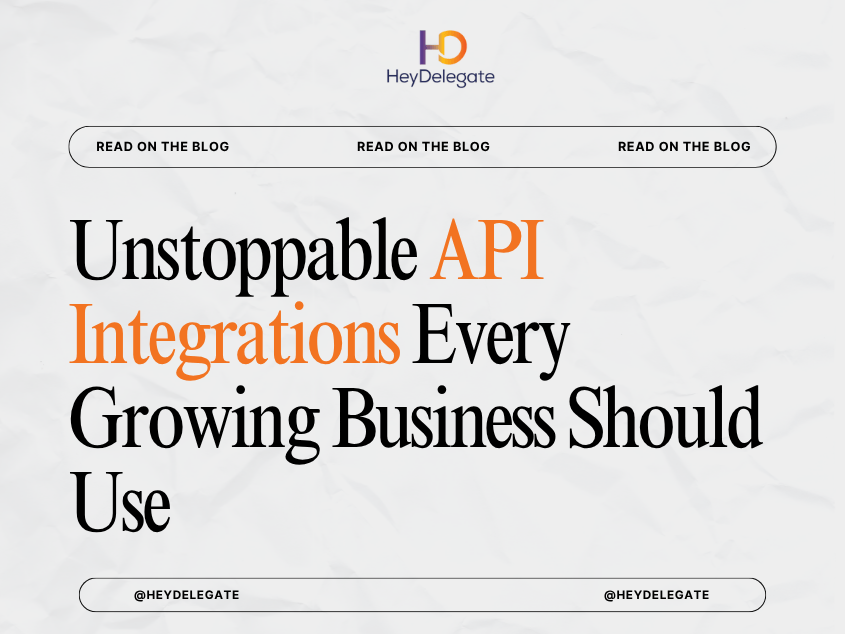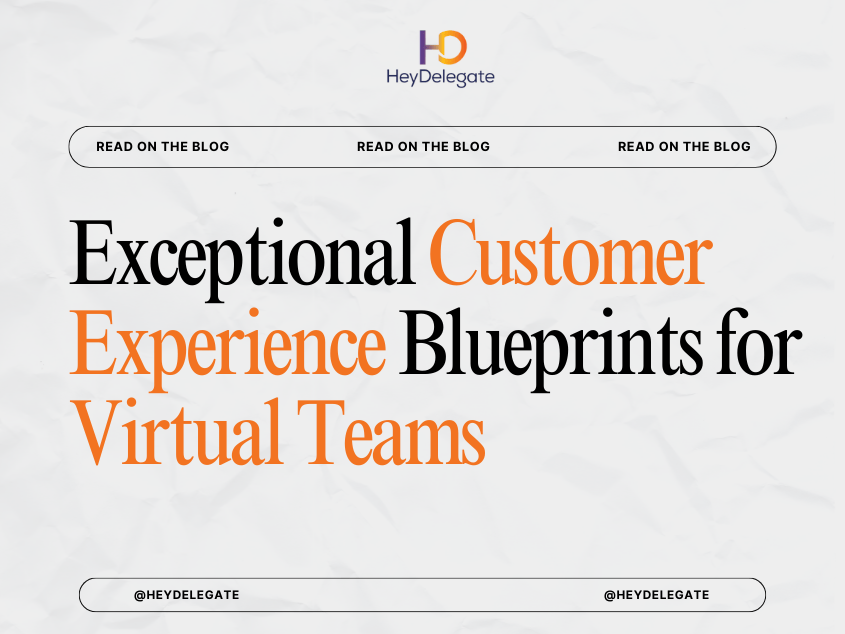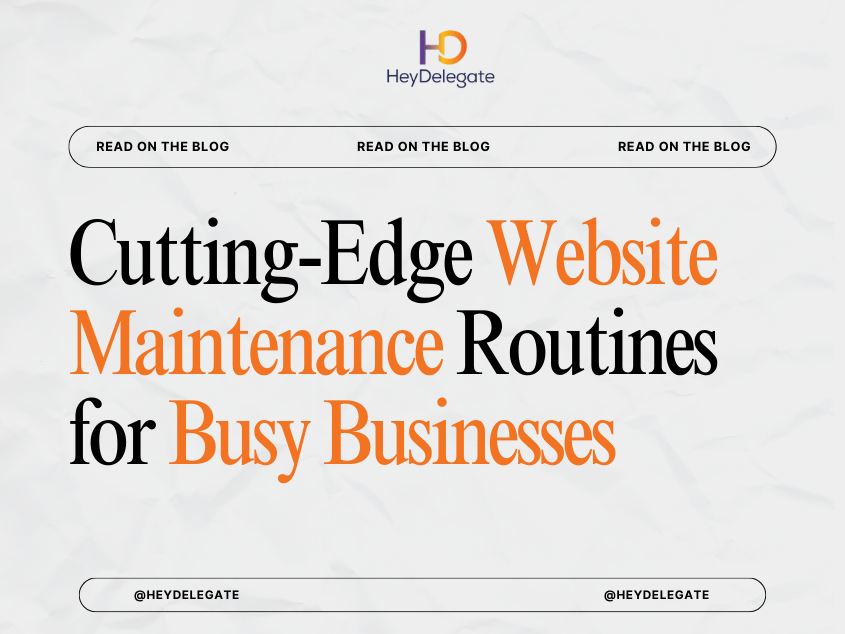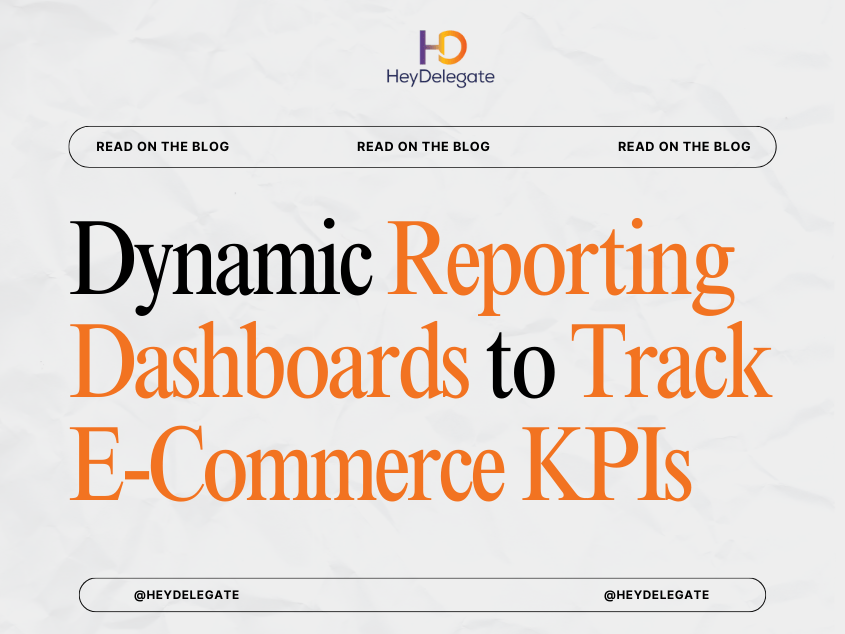Every thriving business today runs on one thing, connectivity. From CRMs and payment systems to marketing tools and e-commerce platforms, your daily operations depend on how well your systems talk to each other. And behind all that seamless communication lies a silent powerhouse: APIs (Application Programming Interfaces).
In simple terms, APIs are the digital bridges that allow your tools and apps to exchange data automatically. Instead of manually exporting spreadsheets, sending repetitive updates, or copying data between platforms, APIs make it possible for systems to sync, trigger workflows, and operate in real-time.
For growing businesses, API integrations are no longer a luxury; they’re a necessity for scaling efficiently. And here’s the best part: you don’t need an in-house developer to manage it all. A trained Virtual Assistant (VA) with experience in low-code tools or API platforms can set up, monitor, and maintain these integrations, allowing your systems to function like a well-orchestrated ecosystem.
In this article, we’ll explore unstoppable API integrations every growing business should use, how your VA can help implement them, and why they’ll dramatically enhance your productivity, accuracy, and growth potential.
1. CRM Integrations: Streamline Every Customer Touchpoint
Your Customer Relationship Management (CRM) platform is the heartbeat of your business. But without API connections, it can quickly become an isolated silo.
Why it Matters
API integrations connect your CRM to your marketing tools, e-commerce store, and support systems ensuring customer data flows seamlessly. This means:
- No more manual updates to contact lists.
- Instant syncing of leads from web forms or checkout pages.
- Automatic tagging and segmentation for campaigns.
Top CRM Integrations
- HubSpot + Gmail / Outlook: Automatically log emails and meetings.
- Salesforce + Slack: Get instant sales notifications in Slack channels.
- Zoho CRM + Facebook Lead Ads: Auto-capture new leads and assign tasks.
Your VA’s Role
Your VA can connect these tools through Zapier, Make (formerly Integromat), or native APIs, ensuring smooth communication between marketing, sales, and service departments.
Pro Tip: Have your VA set up real-time alerts when new leads enter your CRM, so you never miss a conversion opportunity.
2. Payment Gateway Integrations: Simplify Transactions
Managing payments manually can cause delays, errors, and reconciliation headaches. API-based payment integrations eliminate these problems by automating financial flows.
Why it Matters
- Ensures instant payment confirmations.
- Simplifies invoice generation and reconciliation.
- Reduces manual entry errors in accounting.
Top Payment Integrations
- Stripe + QuickBooks / Xero: Sync payments and generate automatic invoices.
- PayPal + WooCommerce / Shopify: Enable secure checkout and order tracking.
- Square + Google Sheets: Monitor daily sales data in one dashboard.
Your VA’s Role
Your VA can set up these APIs to ensure all payments are recorded and categorized correctly. They can also run weekly transaction audits to confirm no discrepancies exist between platforms.
Pro Tip: Ask your VA to create automated alerts for failed transactions, refund requests, or unusual payment activity.
3. Marketing Automation Integrations: Multiply Your Reach
Marketing automation thrives on data flow. When your CRM, email marketing platform, and analytics tools talk to each other, you can create personalized experiences that scale.
Why it Matters
- Streamlines audience segmentation.
- Triggers behavior-based campaigns.
- Provides real-time analytics on campaign performance.
Top Marketing Integrations
- Mailchimp + HubSpot: Sync contact lists and engagement data.
- ActiveCampaign + Shopify: Send post-purchase follow-ups or review requests automatically.
- Google Analytics + Facebook Ads: Share audience data for cross-channel optimization.
Your VA’s Role
A marketing-savvy VA can manage these integrations using APIs or tools like Zapier to ensure your campaigns stay automated and synchronized. They can also monitor metrics like open rates, CTRs, and conversions giving you performance reports at a glance.
Pro Tip: Have your VA create automated retargeting workflows that reconnect with users who abandoned carts or left forms incomplete.
4. E-Commerce Integrations: Automate Your Storefront Operations
E-commerce businesses depend on multiple tools, inventory systems, shipping software, payment gateways, and analytics platforms. APIs can tie these together to create a flawless buying experience.
Why it Matters
- Keeps stock levels accurate in real time.
- Automates order processing and fulfillment.
- Enhances customer communication with tracking updates.
Top E-Commerce Integrations
- Shopify + ShipStation: Automatically generate and print shipping labels.
- WooCommerce + QuickBooks: Sync sales, taxes, and expenses.
- Amazon + Slack: Get real-time order notifications.
Your VA’s Role
Your VA can oversee these integrations to ensure orders move smoothly from checkout to delivery. They can also automate inventory updates, so you never oversell or undersell products.
Pro Tip: Instruct your VA to create error-monitoring alerts (e.g., for failed orders or API timeouts) to avoid fulfillment delays.
5. Project Management Integrations: Centralize Team Collaboration
Keeping track of tasks, deadlines, and updates across multiple tools is chaotic without API integrations. By linking your project management platform to your communication or CRM tools, you streamline operations and accountability.
Why it Matters
- Reduces manual task assignments.
- Centralizes updates and notifications.
- Improves collaboration between remote teams.
Top Project Management Integrations
- Asana + Slack: Create tasks directly from Slack messages.
- Trello + Google Drive: Attach shared files to project cards.
- ClickUp + Gmail: Turn emails into actionable tasks instantly.
Your VA’s Role
Your VA can configure these integrations to ensure that every incoming client request, lead, or internal message automatically translates into trackable work.
Pro Tip: Ask your VA to build automated task reports that summarize weekly progress across your teams.
6. Communication Integrations: Streamline Internal Workflows
When communication tools like Slack, Microsoft Teams, or Zoom integrate with your other systems, collaboration becomes frictionless.
Why it Matters
- Centralizes notifications from different apps.
- Reduces message clutter and redundancy.
- Boosts real-time decision-making for distributed teams.
Top Communication Integrations
- Slack + Google Calendar: Receive reminders for upcoming meetings.
- Zoom + Calendly: Automatically generate and send meeting links.
- Microsoft Teams + Asana: Sync project updates within chat channels.
Your VA’s Role
Your VA can integrate your communication suite so that all meeting invites, file shares, and task notifications appear in one central place.
Pro Tip: Have your VA build Slack bots using low-code tools to automate repetitive queries like “Who’s working on this project?” or “What’s our next due date?”
7. Analytics & Reporting Integrations: Make Data Work for You
APIs make reporting seamless by merging metrics from multiple systems into one view. Instead of logging into five dashboards, you can have everything summarized automatically.
Why it Matters
- Consolidates KPIs for faster decisions.
- Reduces reporting time dramatically.
- Increases accuracy by eliminating manual data entry.
Top Reporting Integrations
- Google Analytics + Data Studio: Create real-time marketing dashboards.
- Shopify + Google Sheets: Automate daily sales reports.
- Facebook Ads + HubSpot: Measure ROI by linking ad spend to conversions.
Your VA’s Role
Your VA can create data pipelines using API connectors or platforms like Supermetrics or Power BI. They can also maintain reporting dashboards and ensure all metrics refresh automatically.
Pro Tip: Have your VA prepare weekly snapshot reports summarizing top performance highlights across departments.
8. File Storage and Collaboration Integrations: Keep Your Team Aligned
When files and documents are scattered across systems, productivity takes a hit. API integrations help you centralize content for better collaboration.
Why it Matters
- Reduces version conflicts.
- Improves security and access management.
- Keeps client and project files neatly organized.
Top File Management Integrations
- Google Drive + Slack: Instantly share uploaded documents in specific channels.
- Dropbox + Trello: Attach relevant documents to project cards.
- Notion + Google Workspace: Embed cloud-stored assets into pages.
Your VA’s Role
Your VA can automate file-sharing workflows and ensure consistent folder structures. They can also set up access-level permissions through APIs for data security.
Pro Tip: Have your VA create automatic folder creation templates for new clients or projects to maintain consistency.
9. HR and Team Management Integrations: Simplify Admin Work
As your business grows, HR operations from onboarding to payroll can get complex. API integrations make people management far more efficient.
Why it Matters
- Streamlines onboarding workflows.
- Automates attendance and payroll tracking.
- Ensures accurate employee data across tools.
Top HR Integrations
- BambooHR + Slack: Get alerts for employee time-offs and approvals.
- Gusto + QuickBooks: Sync payroll data automatically.
- Airtable + Google Calendar: Schedule team shifts and reminders.
Your VA’s Role
Your VA can manage these integrations and ensure compliance by keeping HR records synced across platforms.
Pro Tip: Your VA can also set up employee onboarding automations, ensuring every new hire receives their accounts, welcome emails, and assigned tools automatically.
10. Low-Code Automation Integrations: The Future of Scalability
Not every integration requires coding expertise. Tools like Zapier, Make (Integromat), Pebbly Connect, and n8n empower your VA to build powerful automated workflows that connect hundreds of platforms.
Why it Matters
- Drastically reduces repetitive work.
- Enables rapid experimentation with new systems.
- Keeps your business adaptable as tools evolve.
Examples of Low-Code Automations
- When a new order comes in → auto-generate an invoice → send confirmation email → update inventory → log data in Google Sheets.
- When a new lead signs up → send a Slack notification → add them to CRM → trigger welcome sequence in Mailchimp.
Your VA’s Role
Your VA can become your automation specialist, managing these workflows, testing new integrations, and updating them when APIs change.
Pro Tip: Maintain an automation map and a simple flowchart your VA updates regularly so your entire team understands how your systems connect.
11. Customer Service Integrations: Deliver Support at Scale
Customer experience is now a major brand differentiator. APIs help your support channels and CRM communicate effortlessly, creating faster resolutions and happier clients.
Why it Matters
- Centralizes support requests.
- Reduces response time through automation.
- Keeps customer records up-to-date across systems.
Top Support Integrations
- Zendesk + HubSpot: Sync customer conversations and history.
- Intercom + Slack: Get chat notifications in real-time.
- Freshdesk + Trello: Convert tickets into action tasks for your team.
Your VA’s Role
Your VA can configure and monitor these support integrations, ensuring no inquiry falls through the cracks.
Pro Tip: Ask your VA to set up response-time tracking automations, so you can measure and improve service quality.
Conclusion
APIs are the unsung heroes of business growth powering automation, consistency, and intelligence behind the scenes. When your tools talk to each other effortlessly, your team operates faster, smarter, and with fewer mistakes. And the best part? You don’t need a full IT department to manage it. A skilled Virtual Assistant can execute, monitor, and maintain these API integrations using low-code automation tools and practical workflows.
From CRM systems and e-commerce operations to HR and customer service, these unstoppable API integrations can transform how your business runs eliminating bottlenecks, scaling efficiency, and freeing your time for strategy, not spreadsheets. The future of business automation isn’t about doing more, it’s about doing less, intelligently. Empower your VA to master API integrations, and your systems will work together like a high-performance engine driving your growth, 24/7. Get your Automation Specialist today from HeyDelegate.