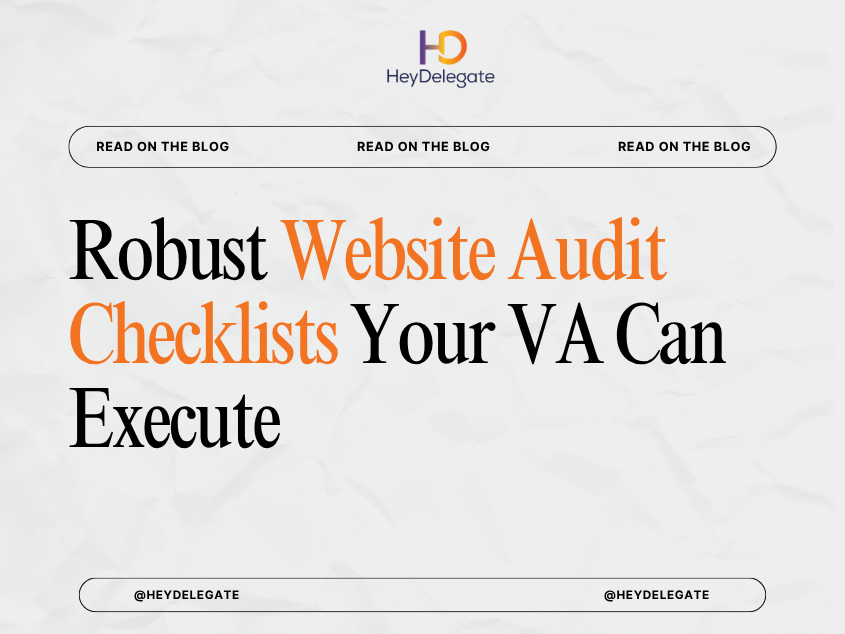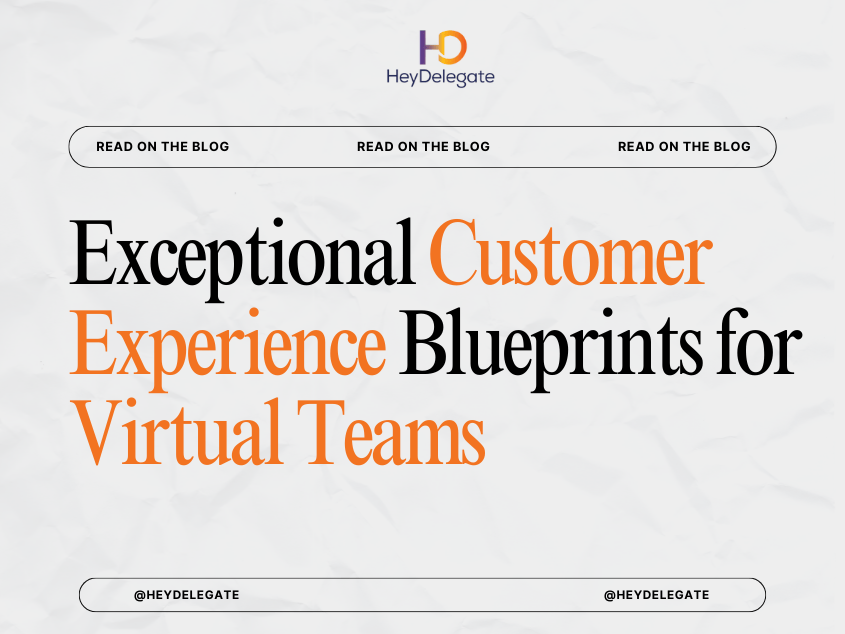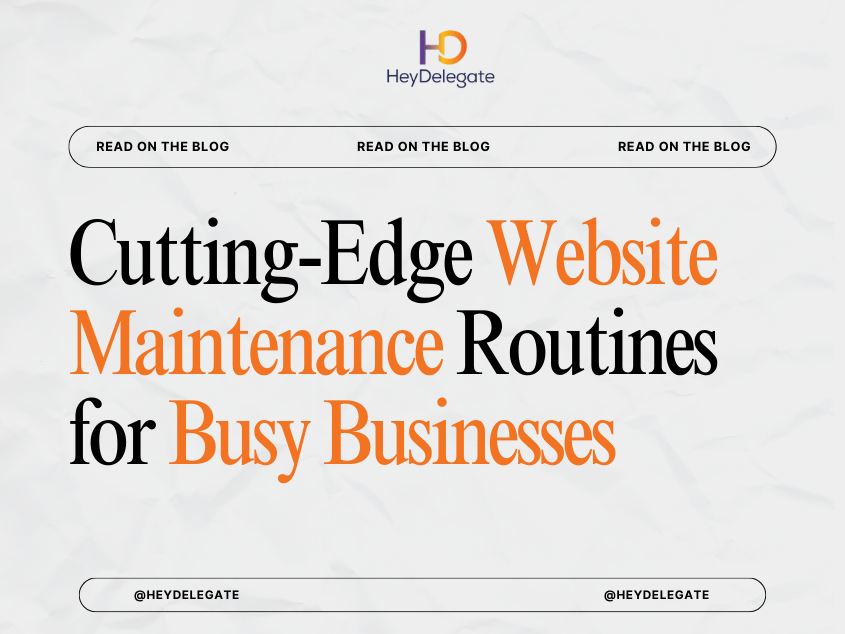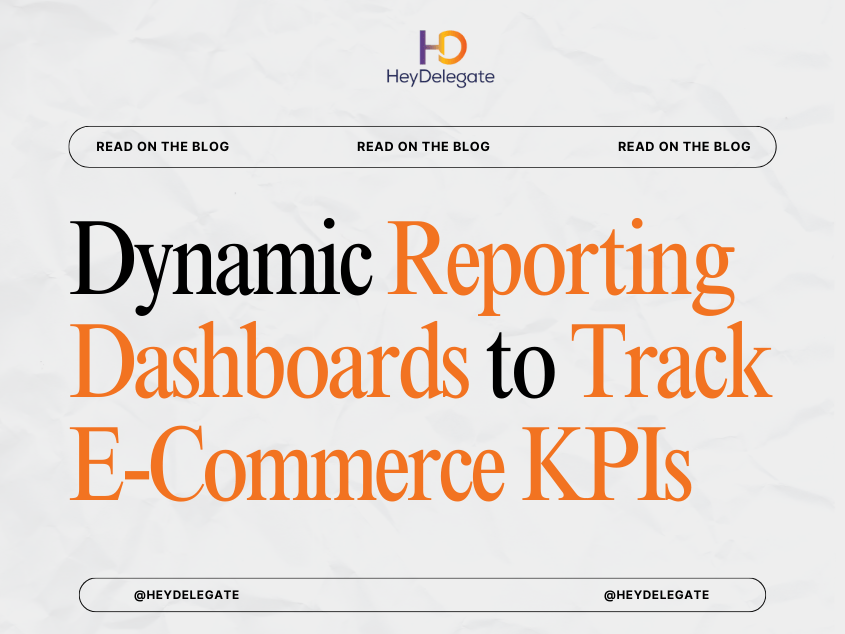A beautiful website means nothing if it’s not performing well. You could have a stunning design, powerful branding, and engaging content but if your website is slow, poorly optimized, or filled with unnoticed technical errors, you’re losing visitors before they even get to know your business.
That’s where a website audit becomes a game-changer. A website audit is the process of systematically reviewing your site’s structure, design, content, SEO, and performance to identify what’s working and what needs improvement. The great news? You don’t have to do it all yourself.
A trained Virtual Assistant (VA) with website management experience can execute detailed audits on your behalf saving you time while ensuring your website stays optimized, secure, and conversion-ready.
In this post, we’ll break down robust website audit checklists your VA can execute from technical foundations and SEO health to user experience, accessibility, and automation systems. These actionable steps will keep your website in peak condition and give you data-driven confidence in your online performance.
1. Technical Audit: The Foundation of Performance
A strong website begins with technical stability. Your VA can run a comprehensive technical audit to ensure your site is healthy under the hood.
Checklist:
- Test Page Speed: Use Google PageSpeed Insights or GTmetrix to analyze load times.
- Check Mobile Responsiveness: Verify that all pages display correctly on mobile, tablet, and desktop.
- Crawl the Site: Use tools like Screaming Frog or Ahrefs to identify broken links, redirects, and duplicate pages.
- Review SSL Certificate: Ensure the site runs on HTTPS for user trust and SEO ranking.
- Check Indexation: Confirm that all key pages are being indexed by Google.
- Inspect URL Structure: URLs should be short, keyword-focused, and logically organized.
Your VA can document these findings in a spreadsheet, highlighting issues by severity level so you can prioritize fixes.
Pro Tip: Set a quarterly reminder for your VA to rerun the technical audit websites evolve fast, and new errors can appear silently.
2. SEO Audit: Ensuring Search Visibility
A robust SEO audit ensures your content gets discovered. A skilled VA can manage a detailed SEO review that improves your site’s organic visibility.
Checklist:
- Keyword Placement: Check that titles, meta descriptions, headers, and alt tags use target keywords naturally.
- Metadata Review: Ensure each page has a unique, engaging title tag (60 characters max) and meta description (160 characters max).
- Internal Linking: Verify that important pages link to each other logically.
- Backlink Profile: Use Ahrefs or SEMrush to assess backlink quality and identify toxic links.
- Image Optimization: Compress large images and include descriptive alt text.
- Schema Markup: Add structured data for better search presentation (especially for local businesses, reviews, and products).
- Content Duplication Check: Use Copyscape or Sitebulb to identify duplicate or thin content.
Your VA can summarize SEO health scores and make actionable recommendations for improvement.
Pro Tip: Train your VA to track keyword rankings weekly so you can see how audits translate into visibility growth over time.
3. UX & Design Audit: The Visitor’s Experience
Even if your website is technically perfect, poor user experience (UX) can destroy conversions. A VA-led UX audit ensures visitors stay longer and interact more.
Checklist:
- Navigation Simplicity: Check if menus are easy to follow, with clear labels.
- Mobile-Friendly Layout: Ensure mobile menus, buttons, and forms are functional.
- Visual Consistency: Confirm fonts, colors, and image styles align with your brand.
- Call-to-Action (CTA) Placement: Review whether CTAs are clear, visible, and strategically positioned.
- Scroll Depth Tracking: Use Google Analytics to understand where users drop off.
- Form Functionality: Test all contact, sign-up, and checkout forms for errors.
- Error Page Review: Customize 404 pages with navigation links or search boxes.
Your VA can gather feedback through heatmaps (Hotjar, Microsoft Clarity) to analyze how users interact with pages helping you refine the design based on actual behavior, not guesswork.
4. Content Audit: Optimize What You Already Have
Content is your digital currency but only if it’s relevant, fresh, and structured for SEO. A VA-led content audit ensures your library works harder for you.
Checklist:
- Inventory Content: Create a master list of all blog posts, landing pages, and resources.
- Check Publication Dates: Identify outdated posts for updating.
- Evaluate Performance: Measure views, engagement, and conversions via Google Analytics.
- Keyword Alignment: Match each page to its target keyword cluster.
- Tone & Voice Consistency: Verify the writing aligns with your brand style.
- Broken Media Fixes: Replace outdated visuals or missing videos.
- Add Internal Links: Strengthen SEO by linking between relevant pages.
Your VA can categorize posts as:
- Keep (high performance)
- Update (moderate performance, outdated info)
- Delete or Merge (low performance, duplicate topics)
Pro Tip: Have your VA create a content refresh schedule, updating two to three posts each month for steady SEO growth.
5. Accessibility Audit: Inclusivity for All Visitors
A truly optimized website works for everyone, including users with disabilities. Accessibility isn’t just ethical, it’s good for SEO and usability.
Checklist:
- Text Contrast: Check color contrast ratios for readability.
- Alt Text: Ensure all images have descriptive alternative text.
- Keyboard Navigation: Confirm the site is navigable without a mouse.
- Form Labels: All input fields should have clear, accessible labels.
- Font Size: Use legible font sizes across devices.
- ARIA Tags: Include ARIA roles where needed for screen readers.
Your VA can use tools like WAVE, Siteimprove, or Axe DevTools to test accessibility compliance (WCAG standards).
Pro Tip: Schedule accessibility audits bi-annually to maintain compliance and user satisfaction.
6. Conversion Optimization Audit: Turning Visitors into Customers
Every visitor interaction should bring you closer to conversion. A VA-led conversion audit identifies bottlenecks in your sales or lead funnel.
Checklist:
- CTA Testing: Are your CTAs compelling and placed above the fold?
- Form Optimization: Do you ask for too much information upfront?
- Landing Page Clarity: Is your unique selling point (USP) obvious within 5 seconds?
- Checkout Flow: Are there unnecessary steps in your e-commerce process?
- Trust Signals: Do you display testimonials, reviews, and secure payment badges?
- Lead Magnet Performance: Are your free resources still converting visitors?
Your VA can collect and compare conversion data monthly using Google Analytics or Hotjar.
Pro Tip: Have your VA document all A/B testing results and compile them into an optimization report every quarter.
7. Security & Backup Audit: Protecting Your Digital Assets
Website downtime or security breaches can severely impact credibility. A security audit keeps your site and customer data safe.
Checklist:
- Plugin Updates: Confirm all plugins and themes are up-to-date.
- Password Policies: Ensure admin access uses strong, unique passwords.
- Two-Factor Authentication: Enable 2FA for logins.
- Firewall & Anti-Malware: Verify these are active and functioning.
- Backup Schedule: Confirm automated backups are running daily or weekly.
- Restore Testing: Test if backups can be restored successfully.
Your VA can document all security checks, keeping a maintenance log for accountability and peace of mind.
Pro Tip: Assign your VA to perform these checks weekly and notify you immediately of any vulnerabilities.
8. Automation and Integration Audit: Streamline Efficiency
Your website likely connects to multiple tools: email marketing, CRMs, payment systems, and analytics. Your VA can ensure these automations are functioning smoothly.
Checklist:
- Form Integrations: Ensure contact or subscription forms send data to your CRM.
- Email Workflows: Confirm automated welcome emails or follow-ups are triggered correctly.
- Payment Gateways: Test live and sandbox transactions.
- CRM Sync: Ensure leads are properly tagged and segmented.
- Analytics Tracking: Validate Google Analytics, Facebook Pixel, and conversion tags.
Pro Tip: Have your VA map all automations in a visual workflow (using tools like Miro or Notion). This keeps systems transparent and easier to troubleshoot.
9. Compliance & Legal Audit: Stay Legitimate and Trusted
Online businesses must stay compliant with global data and privacy standards.
Checklist:
- Privacy Policy: Updated with data collection details.
- Cookie Banner: Functional and compliant with GDPR/CCPA regulations.
- Terms of Service: Clearly accessible.
- Copyright Attribution: Confirm usage rights for all media.
- Email Opt-In Compliance: Double opt-in for mailing lists.
Your VA can monitor regulatory updates and alert you if policies or disclosures need updating.
10. Performance Reporting and Action Planning
Once all audits are done, your VA can compile insights into a structured report, giving you a complete overview of your site’s health.
Checklist:
- Summary of Findings: Highlight key issues and areas of excellence.
- Prioritized Action List: Immediate, medium-term, and long-term fixes.
- Metrics Overview: Include SEO, speed, conversion, and accessibility scores.
- Next Audit Schedule: Define when the next review should occur.
Your VA can prepare this as a visual dashboard in Notion, Google Sheets, or Data Studio making it easy for you to track progress over time.
Pro Tip: Pair this audit report with a quarterly strategy meeting to align your website improvements with marketing and business goals.
Conclusion
Your website isn’t just an online brochure, it’s a living, evolving digital ecosystem that needs regular attention. With a structured audit process and a capable Virtual Assistant managing it, you can maintain a high-performing, secure, and conversion-optimized website without getting buried in technical details.
From checking broken links and keyword gaps to optimizing visuals, verifying security, and improving UX your VA can keep your online presence sharp, fast, and profitable. When done regularly, these robust website audit checklists don’t just fix problems they create opportunities for better rankings, smoother user experiences, and stronger revenue outcomes.
So empower your VA with the right tools and processes, and watch your website evolve into a well-oiled machine that drives results day after day. Get your VA today from HeyDelegate.