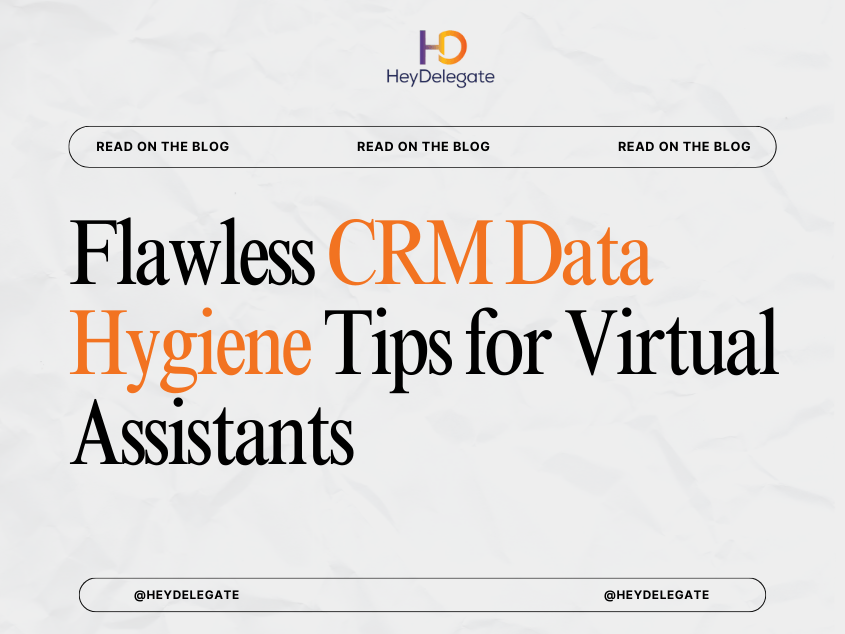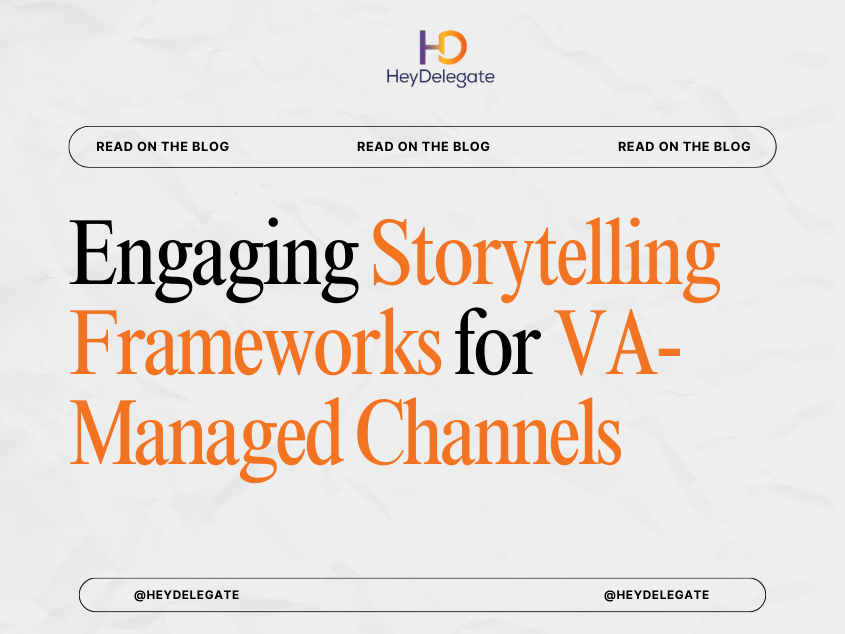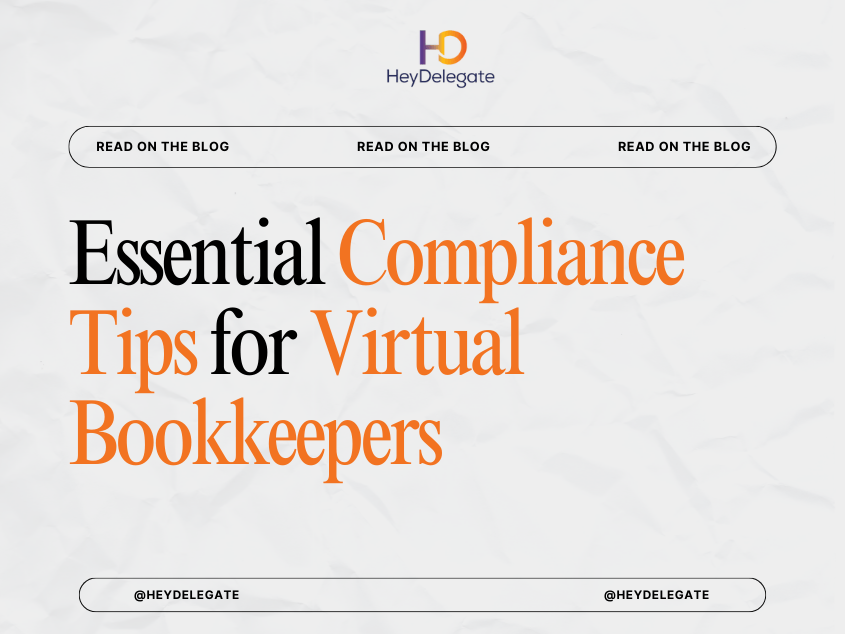In a world where data drives decisions, monthly reporting isn’t just a formality it’s the backbone of strategic business growth. But let’s be honest: compiling reports is time-consuming, detail-heavy, and all too often shoved to the bottom of a busy founder’s to-do list.
That’s where a virtual assistant (VA) becomes indispensable.
A well-trained VA can transform scattered metrics into crystal-clear monthly reports without you lifting a finger. They’ll extract meaningful insights from your tools, organize the data, and present it in a format you can use to drive results, not just admire spreadsheets.
This blog post will guide you step-by-step through how to delegate monthly report generation to your VA so you get the clarity you need without the mental drain.
Why Monthly Reporting Matters (Even If You’re Small)
Whether you’re a solopreneur, a startup, or a growing e-commerce brand, consistent reporting reveals:
- What’s working (so you can do more of it)
- What’s not (so you can fix it fast)
- Trends over time (so you can forecast and plan)
- Wasteful activity (so you can eliminate it)
- Wins worth celebrating (so you stay motivated)
When done right, your monthly report isn’t just a dashboard, it’s your business pulse.
And when a VA compiles it, you save time while staying informed.
What Your Monthly Report Should Include
Before you can delegate this to your VA, you need to know what belongs in the report. The contents will vary depending on your business model, but here are common sections:
1. Website & Traffic Metrics
- Total website visits
- Bounce rate
- Top pages viewed
- Traffic sources (organic, social, referral, direct)
- Conversion rate (sign-ups, purchases, bookings)
2. Marketing Campaign Performance
- Email open and click-through rates
- Social media reach, engagement, follower growth
- Paid ad metrics (CPM, CPC, ROAS)
- Blog or video views
3. Sales & Revenue Data
- Total sales/revenue
- Top products or services sold
- Cart abandonment rates
- Average order value
- New vs. returning customers
4. CRM & Lead Tracking
- New leads acquired
- Source of leads
- Funnel conversion rates
- Outreach or follow-up success rates
5. Operational Insights
- Tasks completed
- SOP improvements
- Client onboarding progress
- Team capacity/utilization
6. KPIs Against Goals
- Progress toward monthly/quarterly KPIs
- Variance (positive or negative)
- Explanation of performance gaps or wins
7. Recommendations or Action Items
- What to keep doing
- What to stop
- What to test or change next month
Tip: Ask your VA to color-code wins vs. problem areas.
Step-by-Step: How to Train Your VA to Compile Monthly Reports
Now let’s break down exactly how to hand this off to your VA from scratch to fully delegated.
Step 1: Choose Your Reporting Tools
Start with what you already use. Most business insights come from tools you’re already logged into daily.
Some popular sources include:
| Metric Type | Tool Example |
| Website traffic | Google Analytics, Squarespace, Wix |
| Email performance | Mailchimp, ConvertKit, FloDesk |
| Social media stats | Meta Business Suite, Buffer, Later |
| Sales & orders | Stripe, Shopify, WooCommerce |
| CRM metrics | HubSpot, Zoho, Pipedrive |
| Project data | ClickUp, Asana, Trello |
VA Action: Ask your VA to list all the platforms where data lives and verify they have access.
Step 2: Design the Report Template
This is where the magic happens: transforming raw numbers into an intuitive, scannable report.
Use a tool like:
- Google Slides (for visual summaries)
- Google Sheets (for tables/charts)
- Notion (for a dashboard-style format)
- Airtable (for custom reporting tables)
What to include:
- Summary page
- Individual sections by category (sales, marketing, ops, etc.)
- Visuals: line graphs, bar charts, pie charts
- An “executive summary” at the top
VA Action: Have them create a draft report based on previous month’s data and ask for feedback.
Step 3: Define KPIs for Each Section
You can’t track everything. The goal is focus, not overload.
Let your VA know:
- Which 2–3 metrics matter most in each area
- What success looks like (e.g., “Keep CAC below $50” or “Grow email list by 10%”)
VA Action: Add a “Target” column next to each KPI and highlight in green/red whether the target was met.
Step 4: Set the Schedule
Decide:
- When should the report be ready each month?
- When should the data collection begin?
- When will you review it together (or receive it via email)?
Best practice:
- Data collection: Days 1–2
- Draft completed: Day 3
- Final review: Day 5
VA Action: Add these dates as recurring tasks in your project management tool or shared calendar.
Step 5: Give Context and Guidelines
Your VA should understand:
- Your short- and long-term goals
- Any past trends or issues to watch
- Preferred format (brief vs. detailed)
- How to explain performance changes
Example:
“If email clicks are down, check subject lines, time sent, and landing page CTR. If you notice something, suggest a fix.”
VA Action: Create a “Reporting SOP” that includes a checklist and instructions for pulling and analyzing data.
Step 6: Approve and Automate
Once the first report meets your expectations, automate what you can.
Let your VA:
- Use dashboard integrations (e.g., Google Data Studio or HubSpot dashboards)
- Save templates for graphics or slides
- Automate exports from tools (e.g., CSV exports from Shopify or analytics platforms)
VA Action: Store all past reports in a shared Google Drive or Notion folder for easy access and trend review.
Bonus: Use the Report to Make Better Decisions
Don’t let your VA’s hard work go unused.
Review the report monthly and use it to:
- Set next month’s targets
- Realign marketing or sales priorities
- Identify bottlenecks in your funnel
- Recognize team achievements
- Celebrate growth
VA Action: After review, have your VA update your goal tracker and create a summary of new action steps.
Common Mistakes to Avoid
- Overreporting or tracking vanity metrics
Don’t waste time on numbers that don’t drive action. - Changing metrics too often
Keep KPIs consistent to allow trend tracking. - Ignoring insights
Reports are only valuable if you act on them. - Micromanaging the process
Train your VA to analyze and summarize, not just compile. - Skipping the review
Make reviewing the report a non-negotiable monthly habit.
Real-World Example: VA-Led Monthly Reporting in Action
Let’s say you run a coaching business with an email list and digital products.
Your VA’s monthly report might include:
- List growth: 823 new subscribers
- Email CTR: 4.8% (down from 6.2%)
- Revenue: $12,500 (up 15% from last month)
- Best-selling product: “Productivity Toolkit” (45% of sales)
- Website traffic: +22% (spike from podcast feature)
In the summary, your VA might suggest:
- A/B testing subject lines for CTR improvement
- Doubling down on the Toolkit in ads
- Reaching out to more podcast hosts for collaborations
That’s not just a report. That’s actionable business intelligence.
Your VA Can Be Your Business Analyst
A VA who compiles monthly reports isn’t just doing data entry; they’re helping you think, plan, and lead more strategically.
When you delegate reporting with structure, clarity, and trust, you free up your own mental bandwidth to focus on vision, growth, and decision-making.
Let the data tell your story and let your VA be the storyteller. Get your VA today from HeyDelegate.