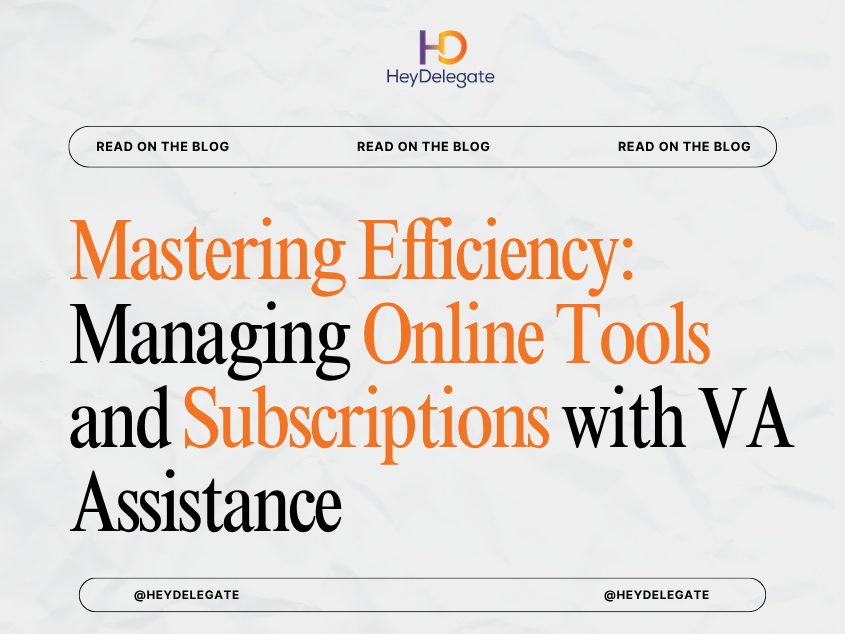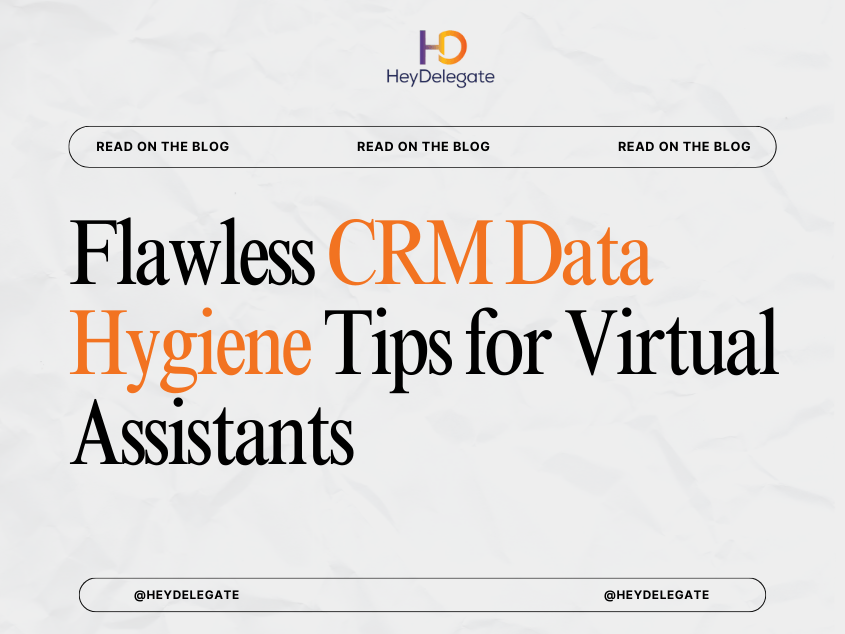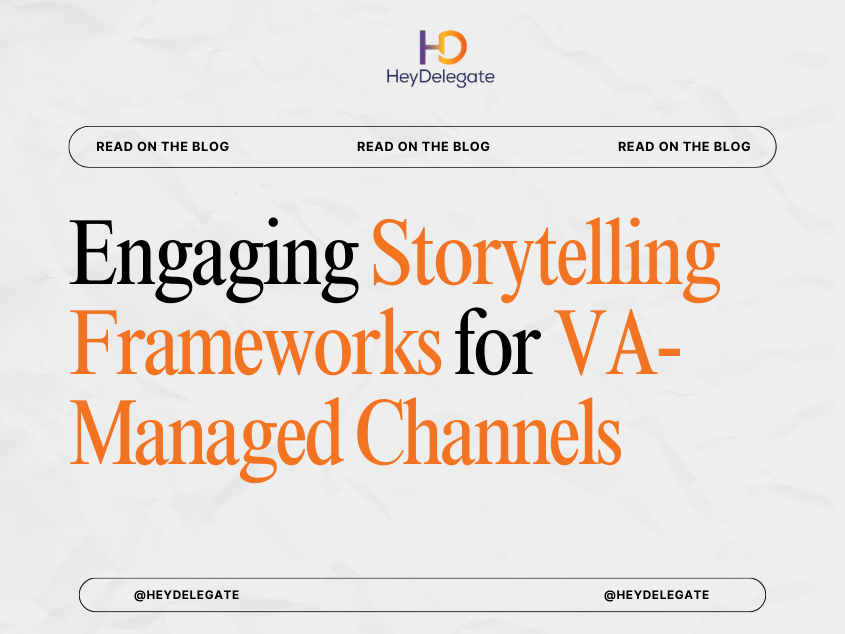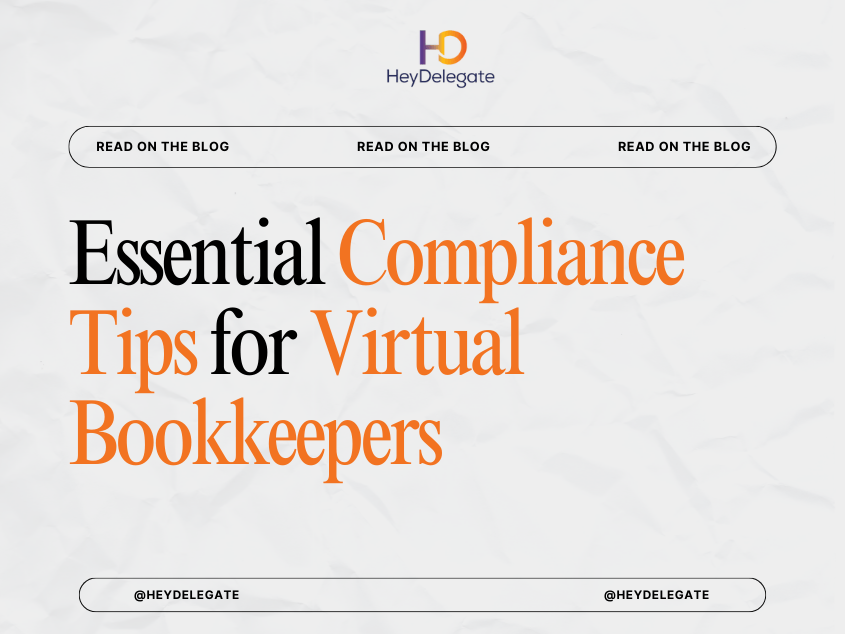In today’s digital-first business environment, efficiency isn’t just a competitive advantage, it’s a necessity. Businesses of all sizes depend on a growing ecosystem of online tools, platforms, and subscriptions to stay productive, communicate with customers, and streamline operations. However, managing these tools, from billing cycles to renewals, user access, and feature optimization, can quickly become overwhelming.
Enter the virtual assistant (VA): your behind-the-scenes productivity hero. When leveraged correctly, a VA can take the burden of managing online tools and subscriptions off your plate, ensuring your tech stack stays organized, cost-effective, and fully optimized for your team’s success.
In this comprehensive guide, we’ll explore how virtual assistants can help you manage your online tools and subscriptions, the tasks they can take over, the benefits of delegation, and how to implement systems that keep everything running smoothly.
The Digital Chaos: Why Online Tool Management Is a Growing Problem
As businesses scale, their reliance on software and digital services grows exponentially. Here are some common issues that arise:
- Subscription Sprawl: Companies subscribe to multiple tools for email marketing, project management, CRM, accounting, scheduling, and more. Over time, many tools go unused or are redundantly covered by other platforms.
- Missed Renewals or Unexpected Charges: Automatic renewals and unclear billing cycles can lead to surprise charges or lapses in service.
- Inconsistent User Management: Onboarding and offboarding team members often gets neglected, leaving accounts open (and vulnerable) or restricting access to critical tools.
- Underused Features: Without someone to explore and optimize software capabilities, teams often miss out on functions that could enhance efficiency.
- Security Risks: Outdated tools, shared logins, and unsecured access can pose a major threat to data integrity.
This is where a virtual assistant becomes not just helpful but essential.
What a Virtual Assistant Can Do: Online Tool & Subscription Management Tasks
A skilled VA can handle the full lifecycle of your online tools, from researching new platforms to managing billing, user access, security, and reporting. Here are some of the specific tasks you can delegate:
1. Tool Inventory Management
Your VA can create and maintain a centralized record of all tools in use, including:
- Tool name and purpose
- Subscription plan details
- Billing cycle and costs
- Renewal dates
- Login credentials (stored securely via password managers like LastPass or 1Password)
- Assigned users and access levels
This master list becomes your go-to dashboard for understanding your digital ecosystem.
2. Subscription and Billing Oversight
VAs can:
- Monitor renewal dates to avoid surprises
- Cancel unused or redundant tools
- Compare plans to ensure you’re on the best tier
- Keep receipts and invoices organized
- Flag unusual or unexpected charges
- Manage vendor communication for billing issues
3. Research and Tool Comparison
Need a better CRM or social media scheduler? Your VA can:
- Gather options based on your budget and needs
- Create comparison charts with features and pricing
- Schedule demos or trials
- Compile feedback from users
This saves you hours of time sifting through options.
4. Onboarding and Offboarding Users
When new employees join or leave, your VA can:
- Create or disable accounts
- Set up access permissions
- Ensure compliance with your internal security policies
- Document credentials and send onboarding instructions
This ensures continuity while protecting sensitive data.
5. Tool Usage and Optimization
Many businesses underutilize tools they’re already paying for. A VA can:
- Review analytics or usage reports
- Identify underused features
- Schedule vendor training or webinars
- Suggest integrations with other tools for improved workflows
By optimizing usage, your VA helps maximize ROI.
6. Password and Access Management
With a password manager like LastPass or Bitwarden, your VA can:
- Manage shared logins securely
- Create strong, unique passwords
- Regularly update credentials
- Ensure only authorized users have access
This greatly reduces security risks.
7. Vendor Communication and Support
From technical issues to cancellations, your VA can handle support tickets, live chat sessions, or email inquiries with software vendors, so you don’t have to.
Why Delegating Online Tool Management to a VA Makes Business Sense
Let’s break down the specific benefits of entrusting this task to a capable virtual assistant:
Time Savings
Managing tools and subscriptions is a time-intensive administrative task. By delegating it, you reclaim time for strategy, leadership, and revenue-generating activities.
Cost Optimization
VAs can catch unused subscriptions, downgrade overpriced plans, and avoid missed cancellation windows—saving hundreds or even thousands annually.
Increased Security
Through structured access management and credential tracking, VAs help reduce security vulnerabilities and improve compliance.
Better Team Efficiency
When tools are streamlined and fully utilized, your entire team benefits from smoother workflows and fewer productivity bottlenecks.
Vendor Relationship Management
VAs handle support conversations, freeing you from back-and-forth emails with tech companies while ensuring your concerns are addressed.
Setting Your VA Up for Success: Tools and Processes
For best results, set your virtual assistant up with systems and access that allow them to manage your online tools effectively. Here’s how:
1. Start with a Tool Audit
Have your VA perform an audit of all tools, platforms, and subscriptions. This includes identifying:
- What each tool is used for
- Who is using it
- When and how you’re billed
- Any overlapping functionalities
This provides a baseline from which to make informed decisions.
2. Create a Central Dashboard
Using a tool like Google Sheets, Airtable, or Notion, your VA can build a dashboard that logs:
- Subscription costs and renewal dates
- Usage notes
- Assigned users
- Tier levels
- Cancellation deadlines
Ensure this dashboard is reviewed monthly.
3. Use a Password Manager
Set your VA up with a secure password manager to store and share credentials safely.
4. Define Budget Parameters
Let your VA know your monthly or annual software budget. Empower them to suggest eliminations, consolidations, or upgrades when needed.
5. Establish Communication Protocols
If a charge looks off, a renewal is coming up, or a license is unused, your VA should alert you ahead of time, ideally with a proposed solution.
Sample Workflow: Delegating Subscription Management to a VA
Let’s look at how a monthly workflow might look in practice.
Week 1: Review & Update Tool Inventory
- Check for new tools added or removed
- Update user access logs
- Note any tools flagged for cancellation or downgrading
Week 2: Subscription & Billing Check
- Review upcoming renewals
- Confirm cancellation deadlines
- Track invoices and receipts
Week 3: Usage & Optimization Review
- Pull usage data from key platforms (like Zoom, Canva, or Trello)
- Identify features being underutilized
- Recommend training or switching tools if needed
Week 4: Vendor Communication & Reporting
- Follow up with vendors about billing or feature requests
- Provide a summary report with updates, savings, and recommendations
Real-Life Examples of VA-Led Subscription Management
Here are two practical scenarios that illustrate how VAs transform online tool management:
Case Study 1: Marketing Agency
A marketing firm used over 25 tools for email marketing, analytics, project management, and design. A VA audited the tools, found $1,200/year in redundant tools, set up a cancellation schedule, and created a central Airtable dashboard. The agency now reviews its digital tools monthly and saves both time and money.
Case Study 2: Online Course Creator
A solopreneur offering digital courses had trouble keeping up with billing cycles and course platform updates. Their VA took over all vendor communication, managed plan upgrades, handled integrations with their email system, and ensured the course always had access to the latest tools. The result? Fewer disruptions and better student experience.
Reclaim Time and Take Control of Your Tech Stack
As your business grows, so will your list of tools, subscriptions, and platforms. While each may serve a purpose, managing them well is critical to efficiency and financial clarity.
A skilled virtual assistant can transform how your business handles online tools, from chaotic, reactive management to a proactive, strategic system. With the right delegation plan, you’ll not only save time and money but also ensure your technology works for you, not against you.
Ready to Simplify Your Software Subscriptions?
If you’re juggling multiple platforms and subscriptions, consider bringing on a virtual assistant to take control. Start with an audit, set up a shared dashboard, and watch your digital operations become smoother than ever.