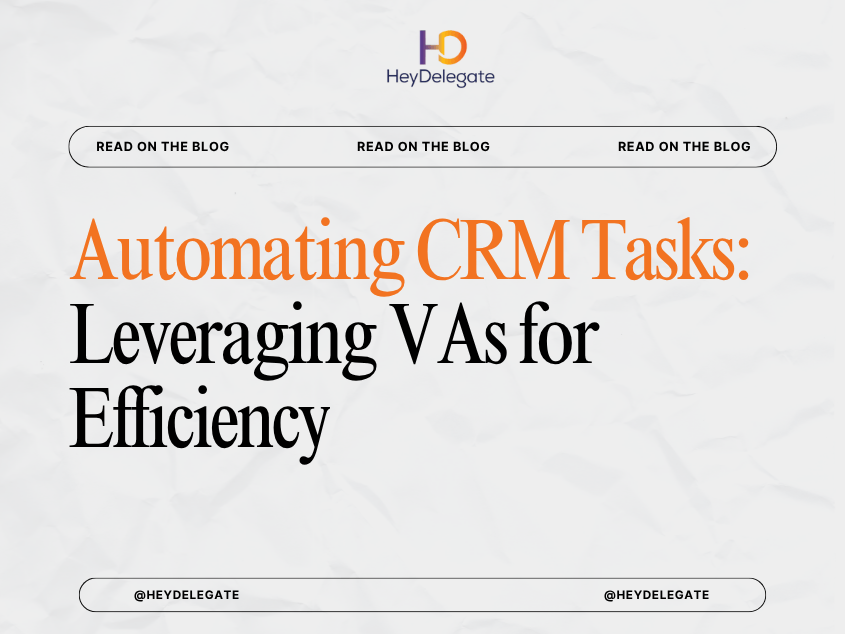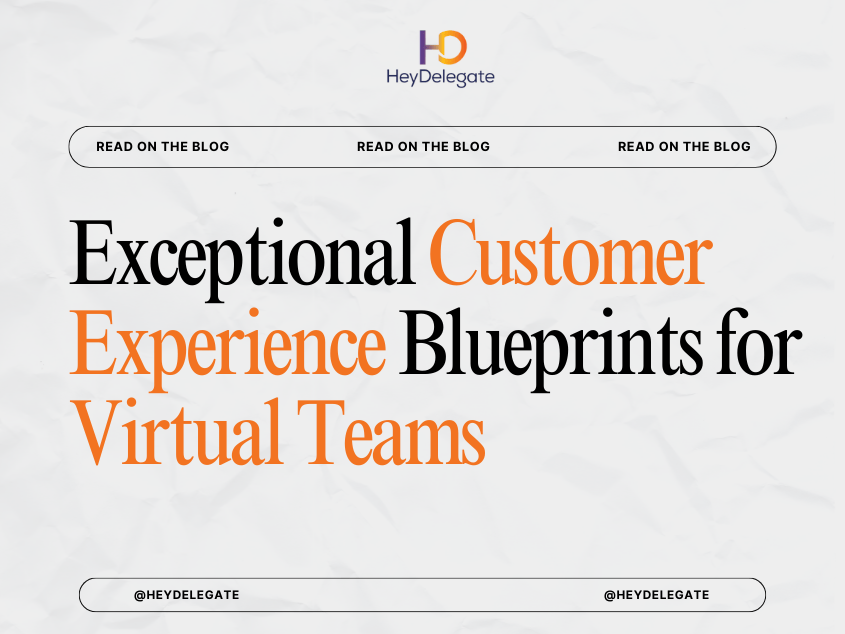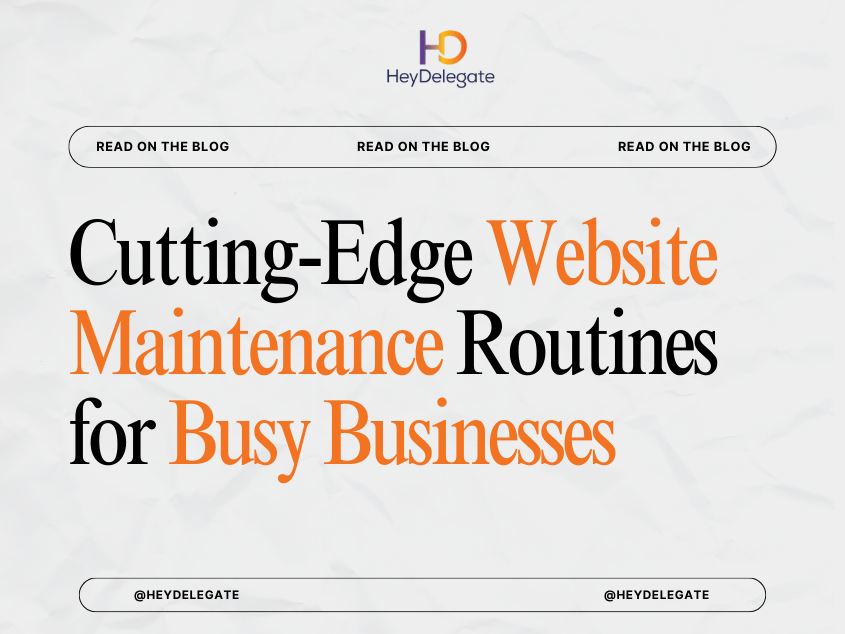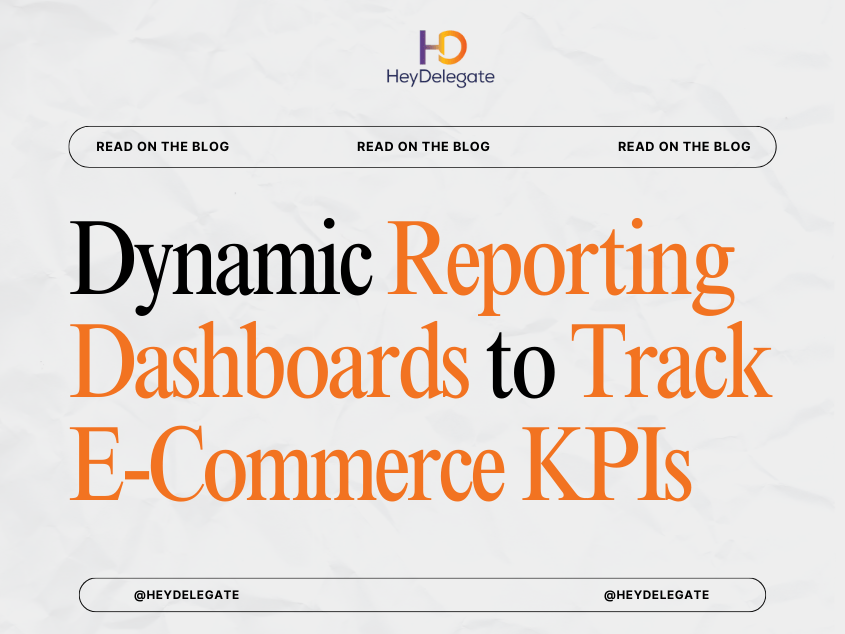In today’s digital economy, businesses must efficiently manage customer relationships to stay competitive. At the heart of this effort is the CRM, Customer Relationship Management system, a powerful tool that enables companies to track leads, nurture relationships, and monitor sales performance. However, many business owners and teams struggle with the time-consuming upkeep required to make CRMs truly effective.
Enter the Virtual Assistant (VA) , an increasingly popular and cost-effective solution for CRM management. When combined with automation, VAs can take your CRM from a static database to a dynamic, results-driving machine.
This article explores how to automate CRM tasks effectively with the support of a VA, the benefits of doing so, and a step-by-step guide to getting started.
Why Automating CRM Tasks Matters
CRMs like Salesforce, HubSpot, Zoho, Pipedrive, and others are only as good as the data they hold and the actions they help facilitate. However, manual updates and repetitive tasks bog down productivity and increase the risk of human error.
By automating CRM processes with a Virtual Assistant, you can:
- Streamline lead capture and follow-ups
- Improve data accuracy
- Increase team productivity
- Personalize customer journeys
- Scale outreach and relationship building
- Ensure no lead or client is ever neglected
Automation doesn’t eliminate the human touch; it empowers your team to focus more on strategy and less on admin.
Key CRM Tasks Your VA Can Automate or Manage
Let’s explore the top CRM-related tasks that Virtual Assistants can handle using automation tools and process design.
1. Lead Capture and Data Input
Manually copying and pasting lead information from website forms, social media, or email inquiries wastes hours. A VA can set up tools like:
- Zapier or Make to connect forms (Typeform, Google Forms, WPForms) to your CRM
- LeadBridge or LeadsBridge to sync lead sources (e.g., Facebook Ads) with CRMs
- HubSpot Forms directly embedded on your site
The VA ensures data fields are correctly mapped, tagged, and segmented for nurturing workflows.
2. Lead Scoring and Qualification
A Virtual Assistant can set up lead scoring rules within your CRM based on:
- Industry or job title
- Email engagement
- Website activity
- Previous interactions
Tools like HubSpot, ActiveCampaign, or Zoho CRM allow automated lead scoring, and your VA can maintain and adjust these rules regularly.
3. Automated Email Follow-ups
Your VA can use built-in automation tools or external platforms like Mailchimp, ConvertKit, or ActiveCampaign to:
- Create email sequences
- Set up triggers based on lead behavior
- Personalize follow-ups with CRM data
- Schedule reminders for the sales team to follow up manually
This ensures consistent communication and faster response times.
4. Appointment Scheduling and Reminders
VAs can integrate CRM systems with tools like Calendly, Acuity, or Google Calendar to:
- Let leads book calls directly
- Automatically log the appointment in the CRM
- Send confirmation emails and SMS reminders
- Create tasks for follow-ups
This eliminates scheduling conflicts and reduces missed opportunities.
5. Pipeline Management and Deal Tracking
Virtual Assistants can help automate:
- Stage progression (e.g., move deal to ‘Proposal Sent’ after form submission)
- Task creation (e.g., assign task to rep after demo call)
- Notification triggers for inactivity or stagnation
Using tools like Pipedrive, Salesforce Lightning, or Close, your VA keeps your pipeline clean and up to date.
6. Reporting and Analytics
Automated reports can be configured and maintained by your VA to track:
- Deal progress and conversion rates
- Sales team activity
- Email engagement
- Campaign ROI
With platforms like Zoho Reports, HubSpot Dashboards, or Google Data Studio, your VA can build live dashboards you review weekly or monthly.
7. Contact Segmentation and List Management
Your VA can automate list segmentation based on customer behavior or tags:
- New subscribers
- Demo requests
- High-value customers
- Cold leads
This segmentation enables targeted campaigns and helps you maintain email hygiene by removing inactive or bounced contacts.
8. CRM Maintenance and Cleanup
Data becomes outdated quickly. A VA can set up recurring cleanup automations for:
- Duplicate contact detection
- Inactive contact archiving
- Bounce tracking and removal
- Formatting consistency (capitalization, country codes, etc.)
They can also implement field validation rules to prevent poor-quality entries at the point of data input.
Tools VAs Use to Automate CRM Tasks
Virtual Assistants often work with a suite of tools to bring automation into your CRM workflows. Here are some popular options:
| Task Category | Tools / Platforms |
| Lead Capture | Zapier, Make, Typeform, Gravity Forms |
| Email Automation | Mailchimp, ConvertKit, HubSpot |
| CRM Systems | Salesforce, Zoho CRM, HubSpot, Pipedrive |
| Appointment Scheduling | Calendly, Acuity, Google Calendar |
| Project Management | Trello, Asana, ClickUp |
| Reporting & Dashboards | Google Data Studio, Zoho Reports |
| Workflow Automation | Zapier, Integromat (Make), CRM-native workflows |
Real-Life Example: Automating CRM Tasks with a VA in a Coaching Business
Business Type: Online business coach
CRM Used: HubSpot
VA Role: CRM + Email Management
Challenge:
The coach was spending nearly 10 hours per week manually inputting leads from Instagram, scheduling discovery calls, and sending follow-ups.
Solution:
A VA automated the following:
- Connected the Instagram lead capture form to HubSpot using Zapier
- Created automated email workflows based on user activity
- Integrated HubSpot with Calendly to auto-book and log calls
- Developed weekly engagement reports
- Cleaned and segmented old contact lists
Results:
- 10 hours per week saved
- 20% increase in lead follow-up rate
- Reduced no-shows for calls by 35%
- Improved close rate by 18% over two months
Steps to Start Automating CRM Tasks with Your VA
Ready to get started? Here’s how to make it happen:
Step 1: Identify Repetitive CRM Tasks
Audit your current CRM processes. List tasks that are:
- Frequently repeated
- Time-consuming
- Prone to human error
These are ideal candidates for automation.
Step 2: Document Your Workflow
Create process documents or videos explaining:
- How leads are captured
- What info is collected and where it goes
- What actions are taken at each CRM stage
This gives your VA a clear roadmap.
Step 3: Choose the Right Tools
Let your VA recommend or set up automation tools suited to your CRM. Make sure your tech stack integrates well with each other.
Step 4: Build Automation Rules
Your VA can use workflows or logic rules such as:
- “If contact downloads a lead magnet, move to ‘warm lead’ and start email sequence A.”
- “If no activity for 30 days, move contact to ‘cold’ and schedule re-engagement email.”
Step 5: Monitor, Test, and Optimize
Automation isn’t “set and forget.” Your VA should:
- Regularly test automations
- Monitor email open rates and CRM task success
- Make data-driven improvements to workflow rules
Benefits of Automating CRM Tasks with a VA
Save Time: Reclaim hours every week by eliminating manual tasks.
Enhance Accuracy: Avoid human error in data entry and process handling.
Boost Productivity: Focus on high-value relationship building and strategic planning.
Improve Customer Experience: Deliver timely and personalized interactions.
Scale Efficiently: Support higher lead volumes without expanding the internal team.
Final Thoughts
CRM automation isn’t just for big enterprises, it’s an accessible, high-impact solution for small businesses, startups, coaches, agencies, and solopreneurs. By partnering with a skilled Virtual Assistant, you can supercharge your CRM processes, nurture more leads, and grow your business faster, all while reducing stress and increasing efficiency.
Whether you’re using HubSpot, Salesforce, Zoho, or Pipedrive, there’s a powerful opportunity to streamline your customer journey through automation.
Ready to automate your CRM tasks and free up your time?
Let HeyDelegate connect you with a tech-savvy Virtual Assistant who can build the workflows, manage the systems, and keep your customer relationships running smoothly.