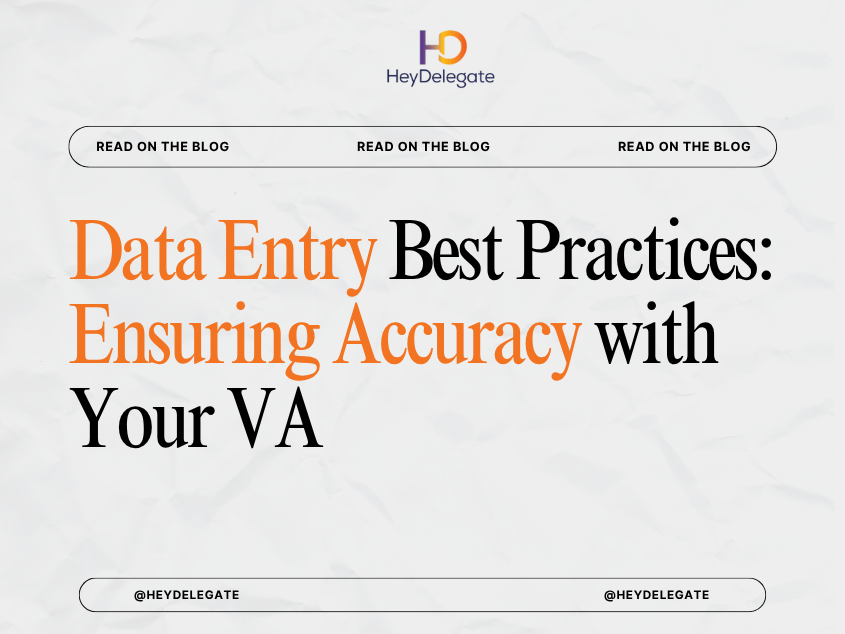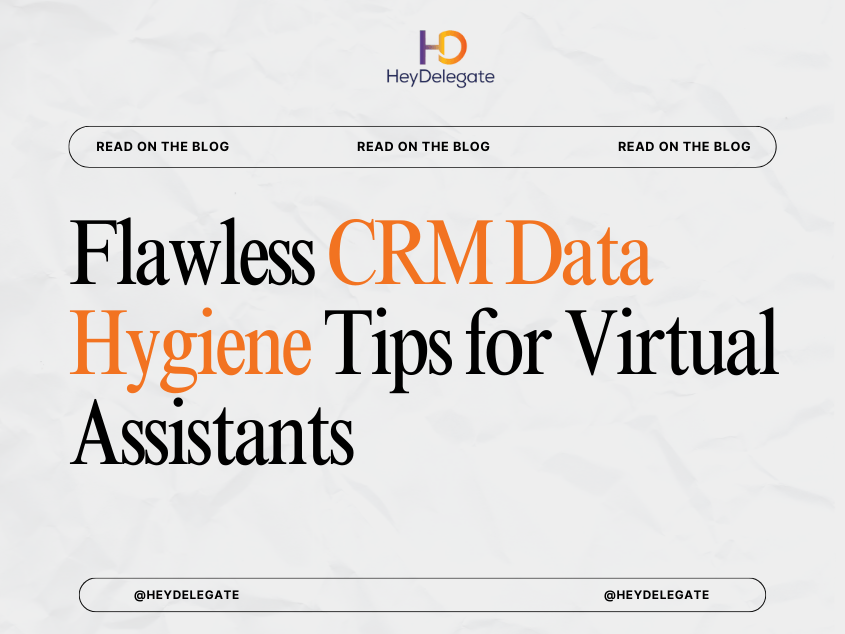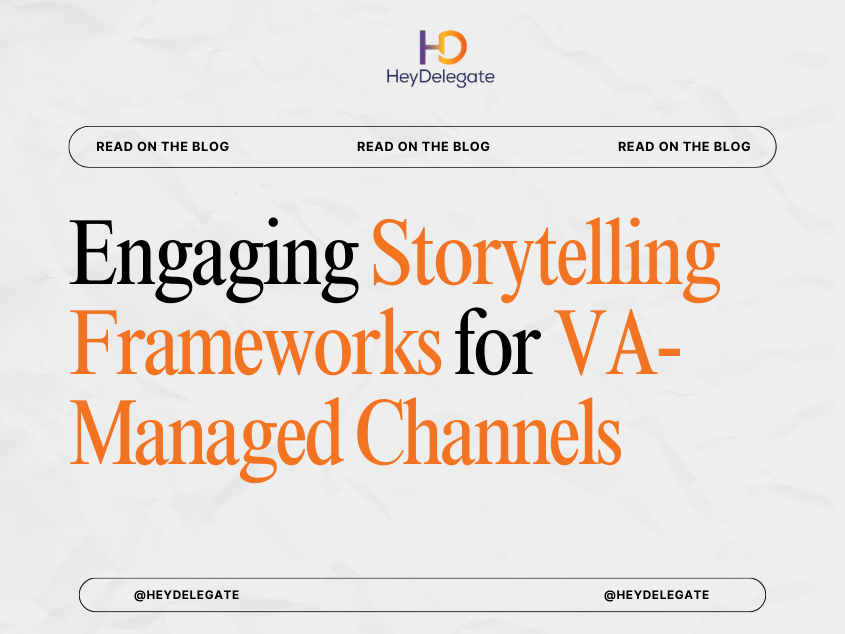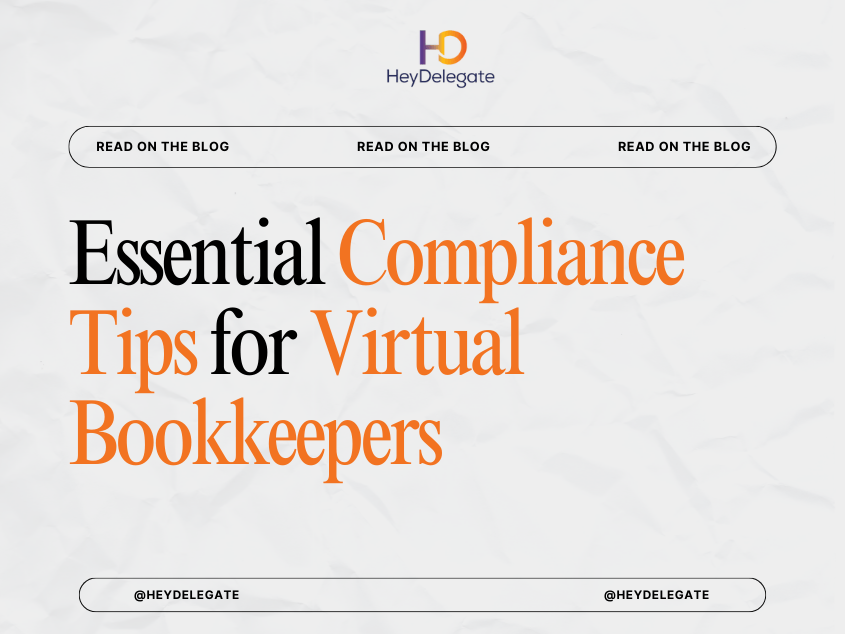In a world driven by data, accuracy and consistency are key. From customer records and sales reports to inventory updates and CRM inputs, data powers nearly every aspect of modern business operations. However, inaccurate or disorganized data can lead to poor decision-making, compliance issues, and missed opportunities. That’s where a skilled Virtual Assistant (VA) becomes an invaluable asset.
Delegating data entry to a VA is not just about saving time, it’s about building a reliable system for capturing, maintaining, and retrieving business-critical information. In this blog post, we’ll explore why accurate data entry matters, what tasks you can delegate, and the best practices for ensuring error-free data management when working with a Virtual Assistant.
Why Accurate Data Entry Is Non-Negotiable
Whether you’re managing a CRM, processing orders, or maintaining financial logs, poor data entry can have costly ripple effects. Common consequences include:
- Inaccurate sales forecasting
- Disrupted customer communication
- Billing errors or missed payments
- Compliance violations
- Damaged brand credibility
When done right, data entry enables you to maintain order, improve efficiency, and deliver better experiences to clients and customers.
What Makes Virtual Assistants Ideal for Data Entry?
VAs are uniquely suited for data entry tasks because they are:
- Detail-oriented and process-driven
- Comfortable with a wide range of tools (e.g., Excel, Google Sheets, Airtable, CRMs)
- Experienced in handling repetitive tasks with consistency
- Flexible and available across various time zones
- Cost-effective compared to hiring in-house staff
The key is to train them properly, use the right tools, and implement clear systems and checks.
Common Data Entry Tasks to Delegate
Here are the most frequently delegated data entry responsibilities for Virtual Assistants:
1. CRM Data Entry
- Inputting new leads and contact information
- Updating contact statuses and tags
- Logging customer interactions and notes
- Removing duplicate or inactive contacts
2. E-commerce Product Management
- Uploading SKUs, pricing, and descriptions
- Tagging products by category or brand
- Updating inventory counts
- Inputting supplier or fulfillment data
3. Financial and Accounting Data
- Recording expenses and invoices
- Logging payments and receipts
- Updating budgets and forecast sheets
- Syncing data with bookkeeping software
4. Survey or Form Data
- Importing form submissions into databases
- Categorizing responses for analysis
- Cleaning and formatting open-ended answers
5. Marketing & Email Lists
- Entering subscribers into email platforms
- Segmenting audiences based on behaviors
- Cleaning and de-duplicating lists
Best Practices for Accurate Data Entry with a VA
1. Establish Clear Data Entry SOPs
Start by creating a Standard Operating Procedure (SOP) document that outlines:
- What kind of data needs to be entered
- Which fields must be completed
- Formatting rules (e.g., date format, capitalization, currency)
- Naming conventions
- When to escalate errors or anomalies
This document ensures consistency and serves as a training guide for future team members.
2. Use Templates and Pre-Formatted Sheets
Templates reduce ambiguity. Use locked formats in Excel, Google Sheets, or Airtable to guide your VA:
- Dropdowns for fixed options
- Predefined column formats
- Conditional formatting to highlight mistakes
- Locked formulas for calculations
Templates not only streamline the workflow but also reduce the risk of human error.
3. Train Your VA Thoroughly
Even experienced VAs need context. Train them on:
- Your business logic and terminology
- How to access and use your CRM or ERP systems
- Identifying patterns or outliers in the data
- Privacy and security protocols
A screen-share tutorial or Loom video can speed up onboarding dramatically.
4. Implement Quality Control Checkpoints
Don’t wait until there’s a data disaster. Instead:
- Set weekly review sessions to check for inconsistencies
- Use software tools like DataValidation, OpenRefine, or Coupler.io to audit entries
- Assign spot-checks to a second VA or team member for oversight
Regular feedback and audits build a culture of accountability.
5. Automate What You Can, Delegate the Rest
Tools like Zapier, Make, or HubSpot Workflows can automate data transfer between platforms, reducing human input. Delegate only the parts that truly require manual oversight such as:
- Reviewing form entries
- Cross-referencing documents
- Manual approvals or custom edits
By automating the mundane and delegating the critical, you maximize efficiency and reduce risk.
6. Keep Communication Open
Maintain ongoing dialogue to catch issues early:
- Set up a shared Slack or WhatsApp channel
- Use Asana, ClickUp, or Trello to manage task deadlines
- Encourage your VA to ask questions and flag unclear data
The more context your VA has, the fewer errors will occur.
7. Back Up Regularly
Even accurate data can be lost due to system failures or accidental overwrites. Your VA should:
- Export backups to Google Drive, Dropbox, or OneDrive weekly
- Use version control in spreadsheets
- Maintain changelogs when editing critical files
Regular backups are a safety net that no business should ignore.
Tools to Support Accurate VA Data Entry
Equip your Virtual Assistant with intuitive, robust tools for success:
- Google Sheets / Excel: Easy to use and collaborative
- Airtable: A hybrid of spreadsheet and database
- Trello / Asana: Task tracking and accountability
- Grammarly / ChatGPT: For accurate content formatting and review
- Zapier / Make: For automation and syncing across platforms
- HubSpot / Salesforce / Zoho CRM: Centralized customer data platforms
The right tech stack can dramatically reduce errors and boost productivity.
Real-World Use Case: How a VA Helped a Shopify Store Cut Errors by 90%
An e-commerce business owner running a Shopify store was struggling with customer complaints due to inaccurate inventory data and shipping addresses. After hiring a VA trained in Google Sheets, Zapier, and Shopify:
- Product listings were reviewed weekly for errors
- Order data was reconciled with fulfillment reports
- CRM contacts were synced automatically using Zapier
- Regular backups were maintained in Google Drive
In just one month, the return rate dropped, customer satisfaction rose, and the business reclaimed 10+ hours weekly, simply by delegating data entry tasks properly.
How to Hire the Right VA for Data Entry
Not all Virtual Assistants are created equal. When hiring a VA for data entry, look for:
- Strong attention to detail
- Proficiency in tools you use (Excel, Google Sheets, CRMs)
- Data confidentiality practices
- Excellent written communication skills
- Availability in your preferred time zone (if time-sensitive tasks)
Ask for a test task as part of your interview process to gauge accuracy and turnaround time.
Final Thoughts
Data entry might not be glamorous, but it’s the silent engine behind your business operations. Inaccuracies here can ripple through customer service, finance, sales, and marketing. By delegating data entry to a Virtual Assistant and equipping them with clear SOPs, training, and quality controls, you can ensure that your business information remains clean, current, and actionable.
Whether you’re a solopreneur, startup founder, or small business owner, don’t underestimate the impact of accurate data management. The right VA will not only save you time but will help you build a stronger, data-driven business foundation.
Looking to hire a VA to take over your data entry tasks?
Let HeyDelegate match you with a detail-oriented assistant who can help you streamline operations, boost accuracy, and scale your business with confidence.