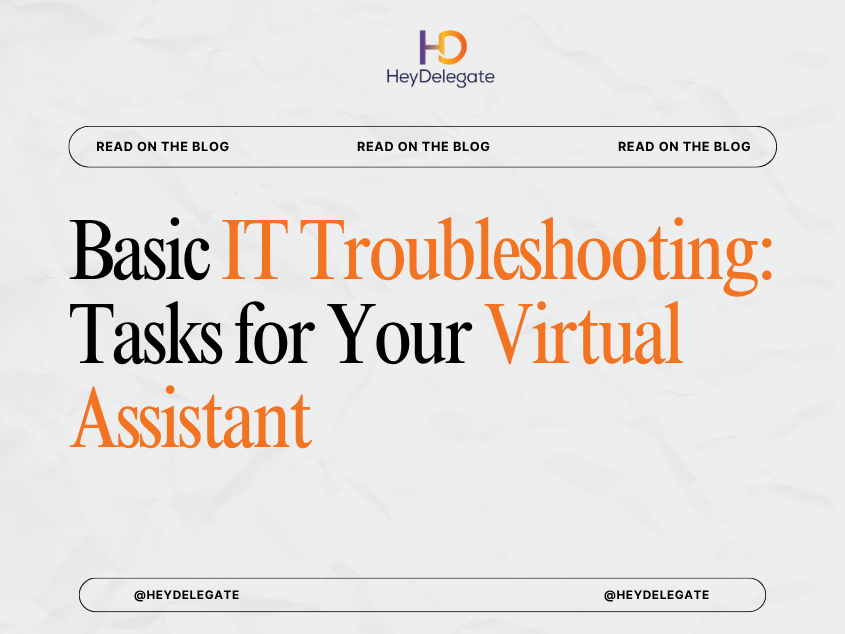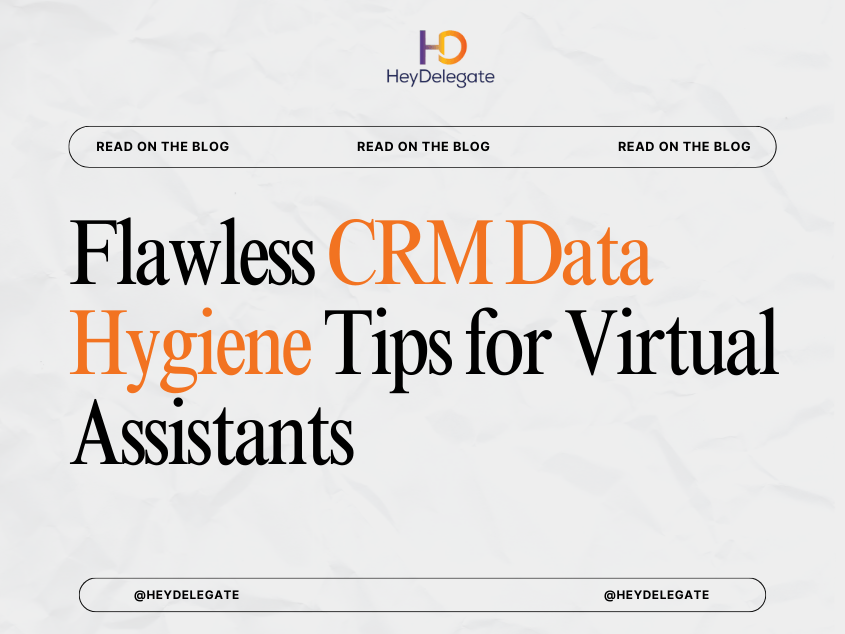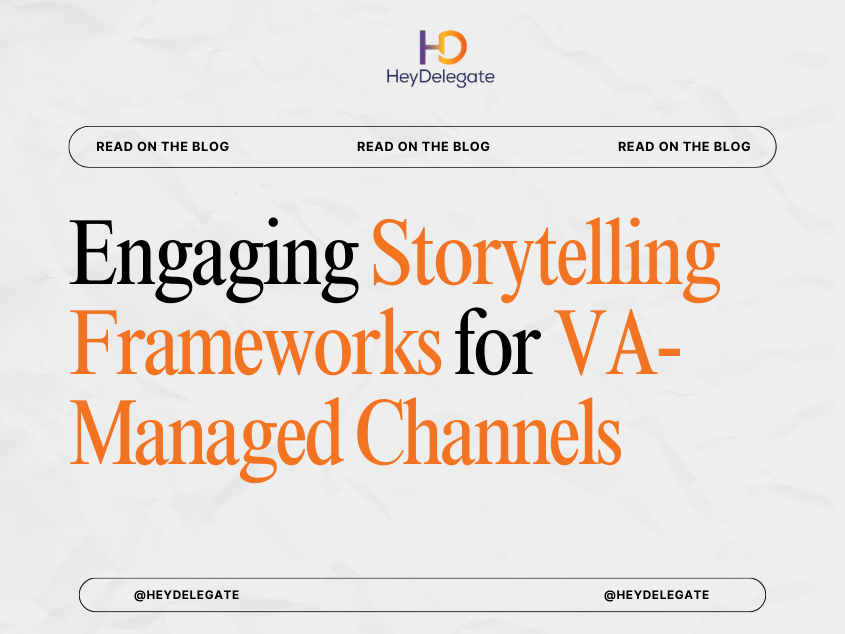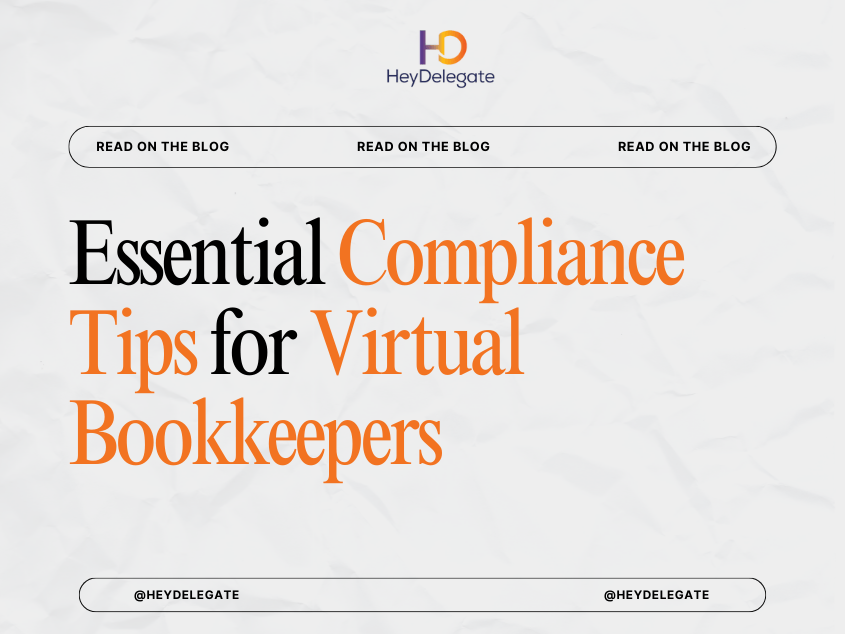Technology issues can grind productivity to a halt. From login errors to broken links and slow loading websites, these “small” technical hiccups often snowball into wasted hours and frustrated clients. But here’s the good news: many of these everyday IT issues don’t require a dedicated tech team, a trained Virtual Assistant (VA) can handle them effectively and efficiently.
In this blog, we’ll explore the most common basic IT troubleshooting tasks you can confidently delegate to your Virtual Assistant, and how doing so can save time, reduce downtime, and improve your business operations.Technology issues can grind productivity to a halt. From login errors to broken links and slow loading websites, these “small” technical hiccups often snowball into wasted hours and frustrated clients. But here’s the good news: many of these everyday IT issues don’t require a dedicated tech team, a trained Virtual Assistant (VA) can handle them effectively and efficiently.
In this blog, we’ll explore the most common basic IT troubleshooting tasks you can confidently delegate to your Virtual Assistant, and how doing so can save time, reduce downtime, and improve your business operations.
Why Delegate IT Troubleshooting to a VA?
While not a replacement for a certified IT professional, a well-trained VA with basic tech know-how can resolve routine tech issues, manage system upkeep, and even prevent recurring problems. This frees you from the mental clutter of dealing with small tech glitches and lets you focus on growing your business.
Benefits Include:
- Faster issue resolution
- Fewer tech-related disruptions
- Improved team and customer experience
- Lower IT support costs
- Increased productivity
1. Login & Access Troubleshooting
Login issues are among the most frequent tech problems businesses face, especially when multiple tools and platforms are in use.
A VA can:
- Reset passwords or request reset links
- Verify correct login credentials
- Manage 2FA (two-factor authentication) device settings
- Monitor access rights and permissions
- Document and store login details securely (using tools like LastPass)
Having a VA act as your first responder for access issues prevents unnecessary team-wide delays.
2. Clearing Cache and Cookies
Many technical glitches, site errors, loading issues, or form malfunctions—are often resolved by clearing browser cache and cookies.
A VA can:
- Guide team members or clients through clearing their browser history
- Document troubleshooting steps for recurring browser-related issues
- Test website functionality across different browsers after clearing cache
- Detect browser extension conflicts
This simple fix, when done regularly, eliminates many user-side frustrations.
3. Software Installation & Updates
Whether it’s Zoom, Slack, antivirus software, or a CRM tool, managing software updates is key to security and functionality.
A VA can:
- Install updates and new versions of existing tools
- Remove outdated or unused software
- Monitor and maintain a schedule for critical updates
- Notify users of version changes or new features
This task ensures your systems stay secure and up to date without interruptions.
4. Email Deliverability & Sync Issues
Email issues can severely disrupt business communication. Common problems like syncing errors or emails landing in spam can be handled by your VA.
A VA can:
- Troubleshoot email client errors (Gmail, Outlook, Apple Mail)
- Ensure DNS records (SPF, DKIM, DMARC) are properly configured (with guidance)
- Verify IMAP/POP settings for connected devices
- Monitor email bounce rates and flag deliverability issues
- Reconnect integrations between your email and CRM
This keeps your communication systems reliable and responsive.
5. Broken Link Identification & Resolution
Broken links hurt both user experience and SEO. They can appear on your website, in email newsletters, or within shared documents.
A VA can:
- Regularly scan your website using tools like Screaming Frog or Broken Link Checker
- Fix or replace broken internal and external links
- Monitor 404 errors using Google Search Console
- Create redirects using plugins (like Redirection for WordPress)
This task ensures your digital assets remain functional and trustworthy.
6. Basic Website Troubleshooting
When your website isn’t functioning as it should, a VA can often step in before a developer is needed.
A VA can:
- Identify plugin conflicts and deactivate plugins one by one
- Revert to previous versions of themes or plugins
- Clear site cache and browser cache
- Report slow page speed and test using GTmetrix or Google PageSpeed Insights
- Coordinate with hosting providers for downtime or server issues
These basic tasks help maintain uptime and user experience.
7. Tool Integration Checks
Integrations between apps (e.g., Calendly + Zoom or Shopify + Mailchimp) can break for reasons ranging from expired tokens to outdated API connections.
A VA can:
- Test and validate that tools are syncing correctly
- Reauthorize access tokens or reconnect apps
- Document standard operating procedures (SOPs) for integration fixes
- Notify you of any recurring breakdowns or outages
Delegating this task reduces friction and keeps automations running smoothly.
8. Hardware Support Documentation & Coordination
Although VAs typically don’t handle physical hardware, they can guide your team in using and troubleshooting common office equipment like webcams, headsets, or printers.
A VA can:
- Create help guides for internal use
- Schedule repairs or returns with vendors
- Manage warranty documentation and purchase receipts
- Liaise with your hardware provider’s support team
They become your first line of coordination when tech gear doesn’t perform as expected.
9. Cloud Storage Organization & Access
Dropbox, Google Drive, OneDrive—every business uses cloud storage, but without proper organization, it becomes chaotic.
A VA can:
- Organize and label files and folders
- Troubleshoot sync issues between devices
- Set and manage file permissions
- Clean up duplicate files and outdated folders
- Create backups or archives
This makes data retrieval faster and reduces operational clutter.
10. Ticket Creation & Triage for Complex Issues
Some issues require escalation to a professional IT service or platform support team. Your VA can serve as the point person.
They can:
- Create and manage support tickets with detailed explanations
- Track resolution progress and follow up as needed
- Communicate between your team and the service provider
- Maintain a log of all reported issues and outcomes
This delegation keeps your tech support process organized and accountable.

Tools That Help VAs Troubleshoot More Efficiently
Equip your VA with the right tools to streamline their IT support tasks:
- Password Management: LastPass, 1Password
- Cloud Storage: Google Drive, Dropbox, OneDrive
- Website Management: WordPress, WP Rocket, UpdraftPlus
- Monitoring: Uptime Robot, GTmetrix, Google Search Console
- Support Desk: Zendesk, Freshdesk, HelpScout
- Task Management: ClickUp, Trello, Asana
- Browser Cleanup: CCleaner, built-in Chrome tools
Training your VA to use these tools effectively reduces your dependency on more expensive technical support.
How to Train Your VA for Basic IT Troubleshooting
Even if your VA isn’t a tech expert, with the right training they can become your first line of defense for common issues.
Steps to get started:
- Identify frequent IT issues in your business
- Create simple SOPs or video tutorials for handling them
- Provide login credentials to platforms with admin access
- Empower them to use support chats, community forums, and tutorials
- Gradually expand their scope as confidence grows
Start with easy wins, password resets, email issues, and plugin updates, before assigning more advanced responsibilities.
Real-World Example: A Marketing Agency’s Tech-Savvy VA
A boutique marketing agency using WordPress and multiple SaaS tools hired a VA to manage recurring tech hiccups that were costing hours each week. The VA:
- Resolved 404 errors using Redirection plugin
- Maintained a spreadsheet of plugin updates
- Coordinated with their web host during outages
- Regularly backed up the WordPress site using UpdraftPlus
- Monitored broken links via Screaming Frog
The result? The agency cut IT service costs by 30% and recovered nearly 8 hours of work time per month.
Final Thoughts
Technology glitches are inevitable, but they don’t have to derail your day. Delegating basic IT troubleshooting tasks to a capable Virtual Assistant reduces downtime, improves user experience, and allows you to stay focused on strategic work.
As with all forms of delegation, success lies in clarity, training, and trust. When equipped with the right tools and responsibilities, your VA can become your tech support lifeline, efficient, dependable, and surprisingly cost-effective.
Need help finding a tech-savvy Virtual Assistant?
Let HeyDelegate match you with a professional VA trained to handle your business’s essential IT support tasks. Start saving time and sanity today.