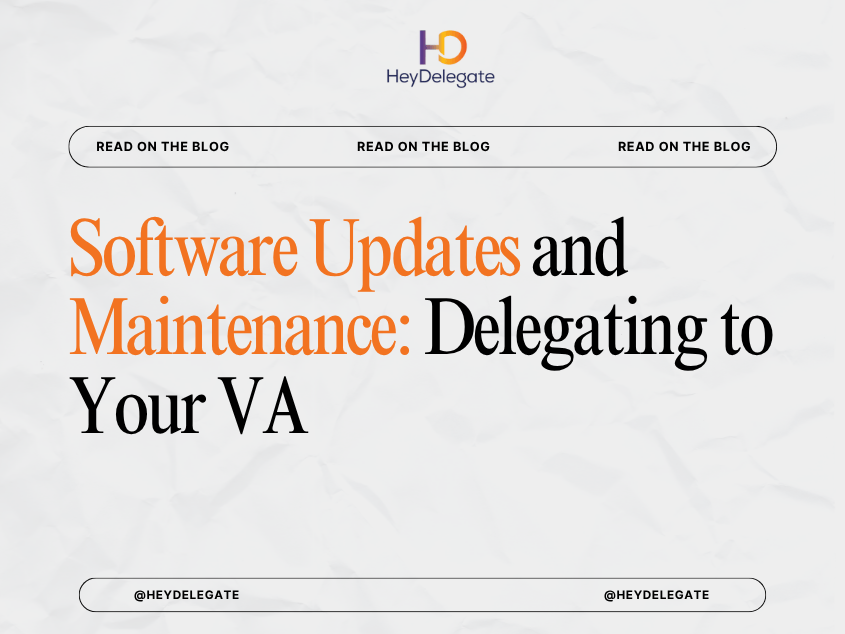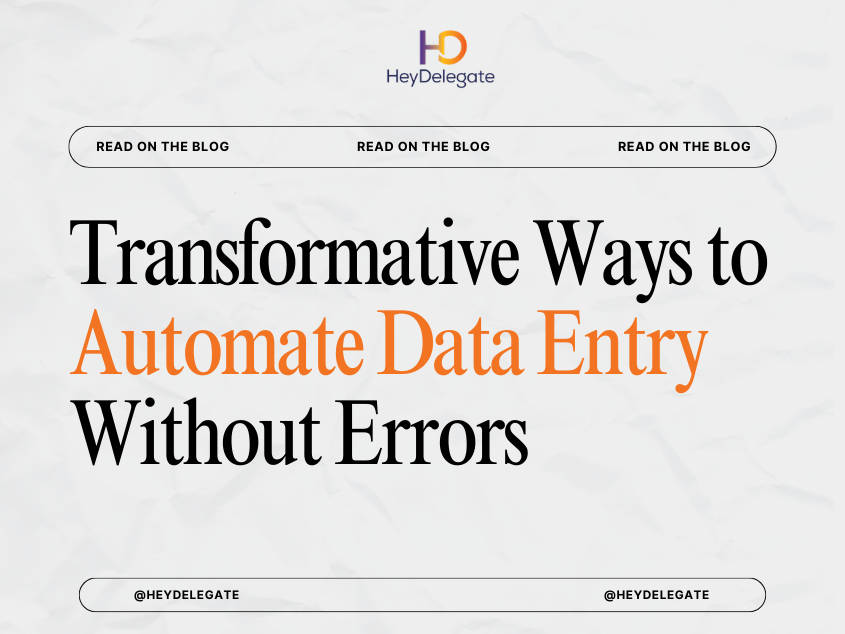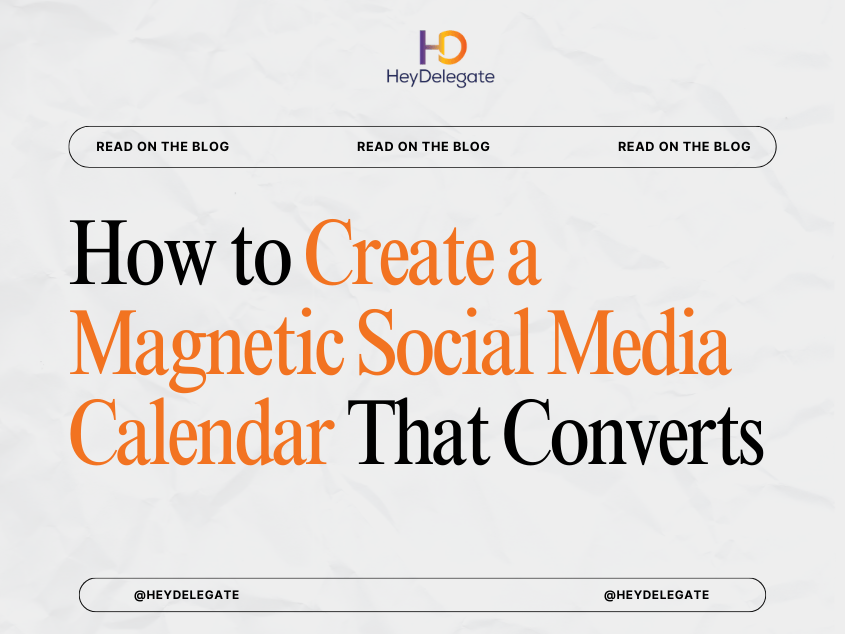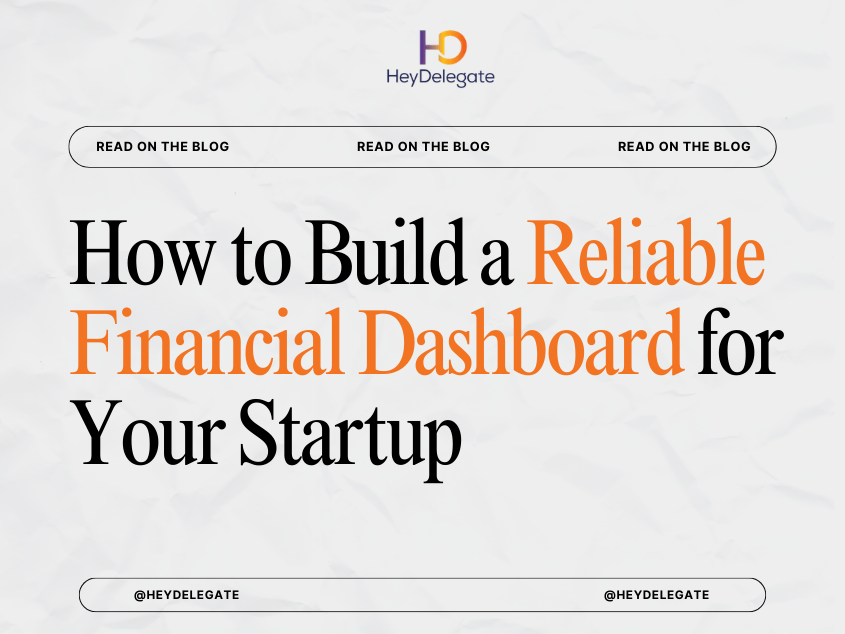Software plays a vital role in daily operations, from communication tools and CRM platforms to e-commerce systems and accounting software. However, staying on top of software updates and ongoing maintenance is often overlooked or pushed to the bottom of the to-do list. This negligence can lead to security vulnerabilities, performance issues, and even data loss.
Delegating software updates and maintenance tasks to a Virtual Assistant (VA) can not only improve system performance but also save time and reduce risk. This blog will explore how VAs can efficiently handle your software maintenance needs, which tasks to delegate, and how this proactive approach benefits your business.
Why Software Updates and Maintenance Matter
Software updates and regular maintenance ensure that systems:
- Run smoothly and efficiently
- Are protected from security threats and malware
- Remain compatible with new features and integrations
- Meet compliance requirements
Businesses that ignore this aspect of IT risk falling behind technologically or, worse, exposing their systems to attacks and disruptions.
Tasks a VA Can Handle for Software Updates and Maintenance
1. Monitoring for New Updates
- Regularly checking for updates on tools like WordPress plugins, CRM systems, or productivity software
- Subscribing to release notes or vendor update notifications
2. Installing Updates and Patches
- Performing updates on CMS platforms like WordPress, Shopify, or Wix
- Installing new versions of productivity tools (e.g., Google Workspace, Slack, Trello)
- Applying patches to desktop software and mobile apps (with secure remote access)
3. Backups Before Updates
- Creating backups of websites, databases, and key files before applying updates
- Using plugins like UpdraftPlus or tools like Dropbox for scheduled backups
4. Testing After Updates
- Checking key functionalities of the software after updates (forms, checkout pages, dashboards)
- Reporting bugs or inconsistencies immediately
5. Managing Software Licenses and Renewals
- Tracking license expirations for SaaS tools and antivirus software
- Renewing licenses on time or flagging alternatives if needed
6. Updating Documentation and SOPs
- Revising user guides or internal SOPs when features or UI changes after updates
- Sharing release notes or change logs with relevant team members
7. Coordinating with Developers or Tech Support
- Communicating with developers or support teams when technical issues arise
- Submitting tickets or arranging meetings for more advanced technical fixes
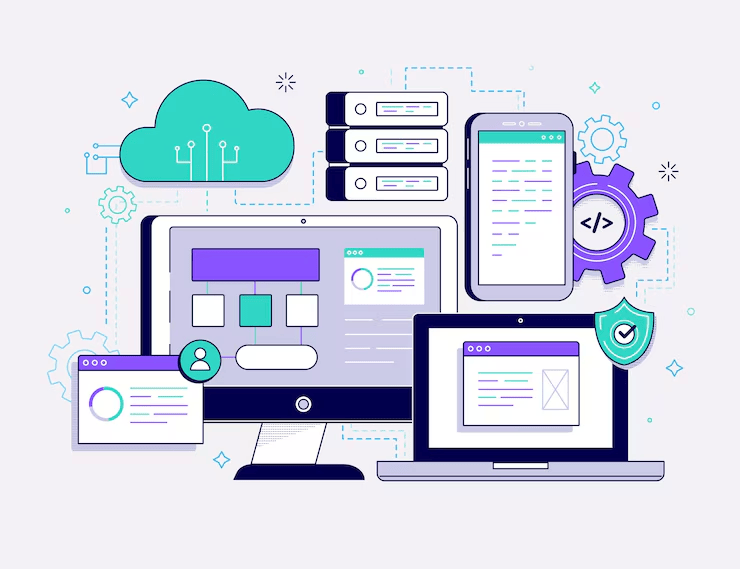
Real-World Example: WordPress Site Management by a VA
A growing coaching business with a WordPress site found it hard to stay on top of plugin and theme updates. They hired a VA trained in basic WordPress maintenance.
The VA:
- Set up a weekly schedule to check for plugin/theme/core updates
- Performed a full backup using UpdraftPlus before any changes
- Updated plugins and themes, tested for functionality, and reported on any conflicts
- Disabled and replaced outdated or unsupported plugins
As a result, the site’s uptime improved, loading speeds were faster, and security incidents dropped to zero over six months.
Tools VAs Use for Software Maintenance
- CMS Tools: WordPress, Squarespace, Shopify
- Backup Tools: UpdraftPlus, Jetpack, Dropbox
- Patch Management Tools: ManageEngine, WSUS, Chocolatey
- Remote Access Tools: TeamViewer, AnyDesk
- Collaboration Tools: Asana, ClickUp, Trello
How to Onboard a VA for Software Maintenance
1. Define the Scope of Maintenance
Specify which tools or platforms your VA will be responsible for e.g., website CMS, internal tools, client-facing apps.
2. Establish Protocols for Updates
Document procedures for:
- Pre-update backups
- Update frequency
- Post-update testing and verification
3. Assign Appropriate Access Levels
Use password managers and permission-based access to grant only the access they need.
4. Schedule Regular Check-ins
Set a maintenance calendar (weekly or monthly) and include a review session to discuss improvements or issues.
Benefits of Delegating Software Maintenance to a VA
1. Security and Compliance
Updated software helps safeguard sensitive information and reduces the risk of breaches.
2. Operational Efficiency
A well-maintained system runs smoother, resulting in faster workflows and less downtime.
3. Focus on Core Business Tasks
Delegating maintenance frees you up to focus on strategy, sales, and growth.
4. Reduced Emergency Fixes
Proactive maintenance minimizes the need for urgent, high-cost repairs later.
5. Documentation and Visibility
A VA can keep detailed logs of updates and changes, giving you full visibility over your tech infrastructure.
Common Pitfalls to Avoid
1. Assuming All Updates Are Safe
Sometimes updates can break functionalities. Always ensure your VA backs up before applying these updates.
2. Not Training the VA
Your VA should know how to perform basic troubleshooting and follow your protocols exactly.
3. Failing to Schedule Regular Maintenance
Infrequent or reactive maintenance often causes bigger problems. Set a recurring schedule.
4. Over-permissioning
Avoid giving full admin rights unless necessary. Use role-based access.
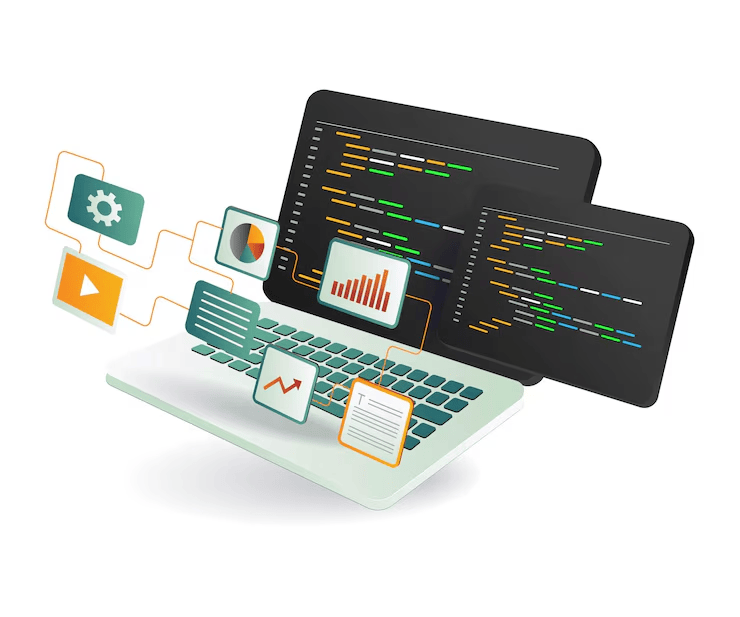
Final Thoughts
Software updates and maintenance might not grab headlines, but they are foundational to business continuity and security. A skilled VA can serve as your behind-the-scenes tech guardian, keeping systems current, secure, and efficient.
By proactively assigning this role to a VA, you minimize operational risks, maintain a competitive edge, and ensure that your digital infrastructure runs smoothly, day in and day out.
If your business depends on digital tools, don’t wait for an emergency to prioritize maintenance. Partner with a VA who can manage this function consistently and effectively, so you can stay focused on growth without worrying about what’s under the hood.